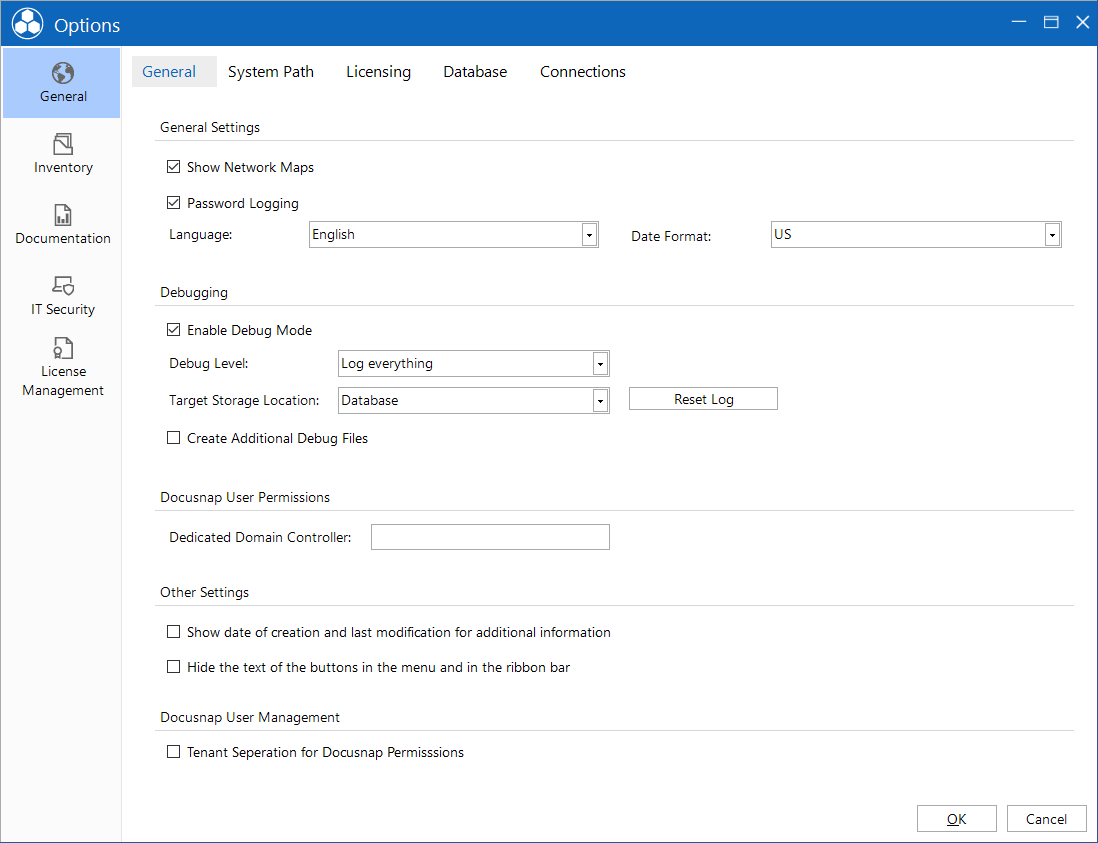General
3 minute read
General Settings
If the Show Network Maps option is enabled, created network maps will be displayed on the Documents tab. Loading large network maps may take a long time. For this reason, it is possible to disable the output and automated loading of network maps.
The Password Logging feature allows you to track which user copied which password and / or displayed it in plain text. By checking the Password Logging checkbox, you can enable or disable the password logging functionality.
The language for the program will be determined in the Options dialog. Docusnap provides the choice of either English or German. The language for Docusnap will be set by selecting it from the combo box. For a language change to take effect, the program must be re-started.
The selection at Date Format defines in which format date values should be displayed in Docusnap. This selection applies to the display in the tree, when exporting Connect packages and data from the grid in the main window, and the display in reports.
Debugging
The debug mode helps you to obtain supporting information in case of problems. This information will be used by the Docusnap Support Team for efficient troubleshooting. Once this mode is enabled, any errors as well as additional information will be saved in the database. For more information on this topic, refer to the Troubleshooting section.
Docusnap User Permissions
If the Docusnap user permissions are enabled, the current user is checked in the Active Directory when Docusnap is started. If multiple domain controllers exist in the domain, a dedicated domain controller can be defined in the Options dialog. Only the name of the domain controller must be entered into the text field. For example, if the domain controllers are distributed to multiple sites, the response time for the Active Directory query can be significantly shortened by specifying the local domain controller. This can accelerate the start of Docusnap. If the specified domain controller can not be found, any domain domain controller is used.
Other Settings
For additional information, the creation date and the date of the last change are saved. If you want this data to be included in the overview of the additional information, the display can be activated in the Options dialog.
For example, if many wizards are added to the Favorites, the Ribbon will become larger to show all buttons. With the option to hide the text, only the icons of the wizards are displayed and the buttons take up less space.
Docusnap User Management
If the user management is used in Docusnap, you can define for data individually which user is allowed to read, change and delete this data. For example, as the access for workstations is restricted, only authorized users can see this data. Unauthorized users are denied access to this data in all companies, if several companies (tenants) have been created in Docusnap. By enabling tenant separation, access will only be restricted to the company in which the permission was set. Data from the companies where no permissions have been set is available to all users through tenant separation.