Site Elements
less than a minute
Site items are all items that can be added to a site. These are e.g. servers, network sockets, assets such as air conditioners or fire extinguishers.
Create and Manage Site Elements
Site elements can be created, edited and deleted within the Site Elements tab.
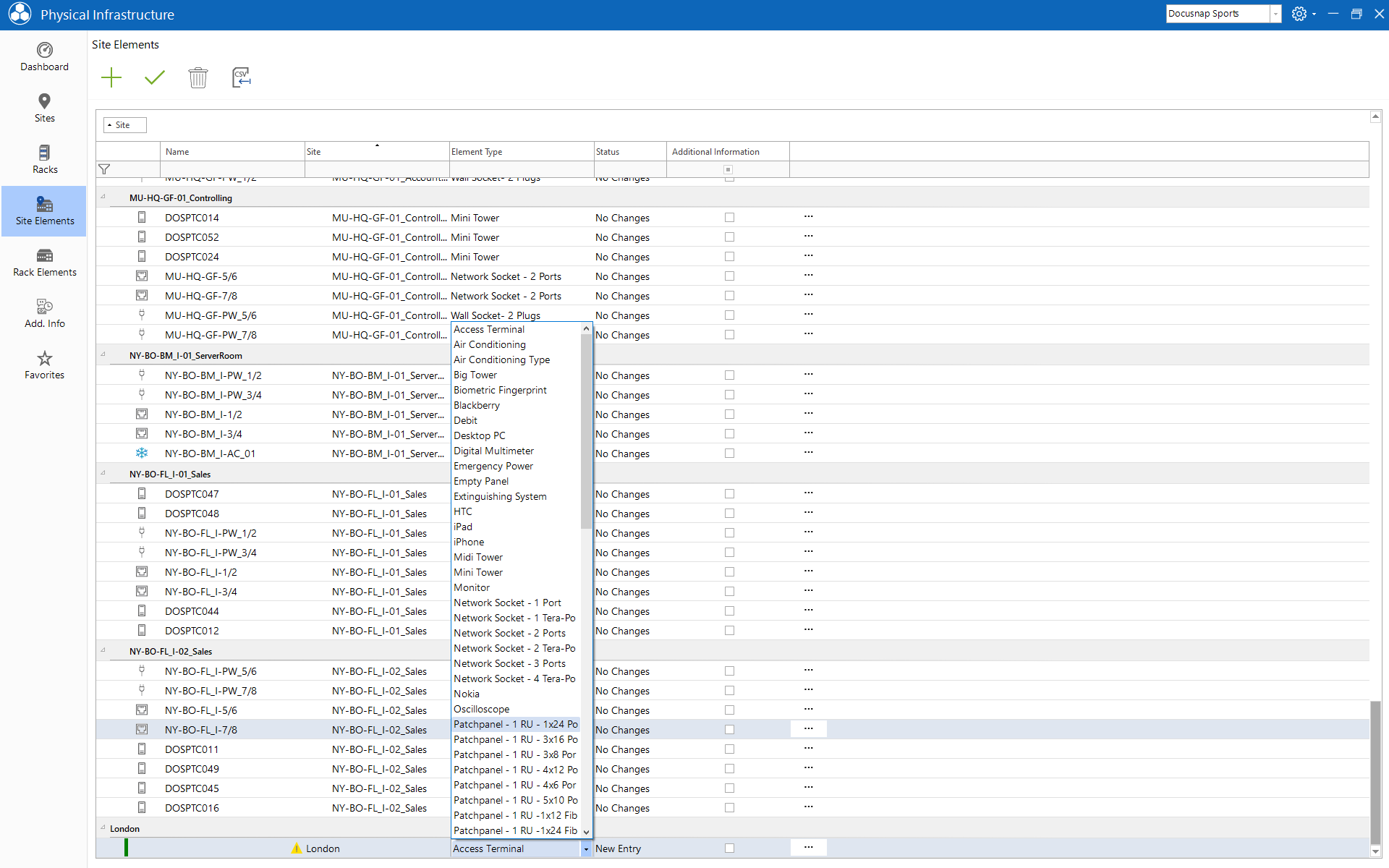
Within the Site Elements grid, elements can be assigned to sites. The assigned elements can then be positioned in the site map.
Site Element Map
The Site Element Map provides a graphical overview of the selected element. Furthermore, cable connections are defined here, properties are adapted and system assignments are implemented.
The Site Element Map can be opened via the context menu in the tab Site Elements.
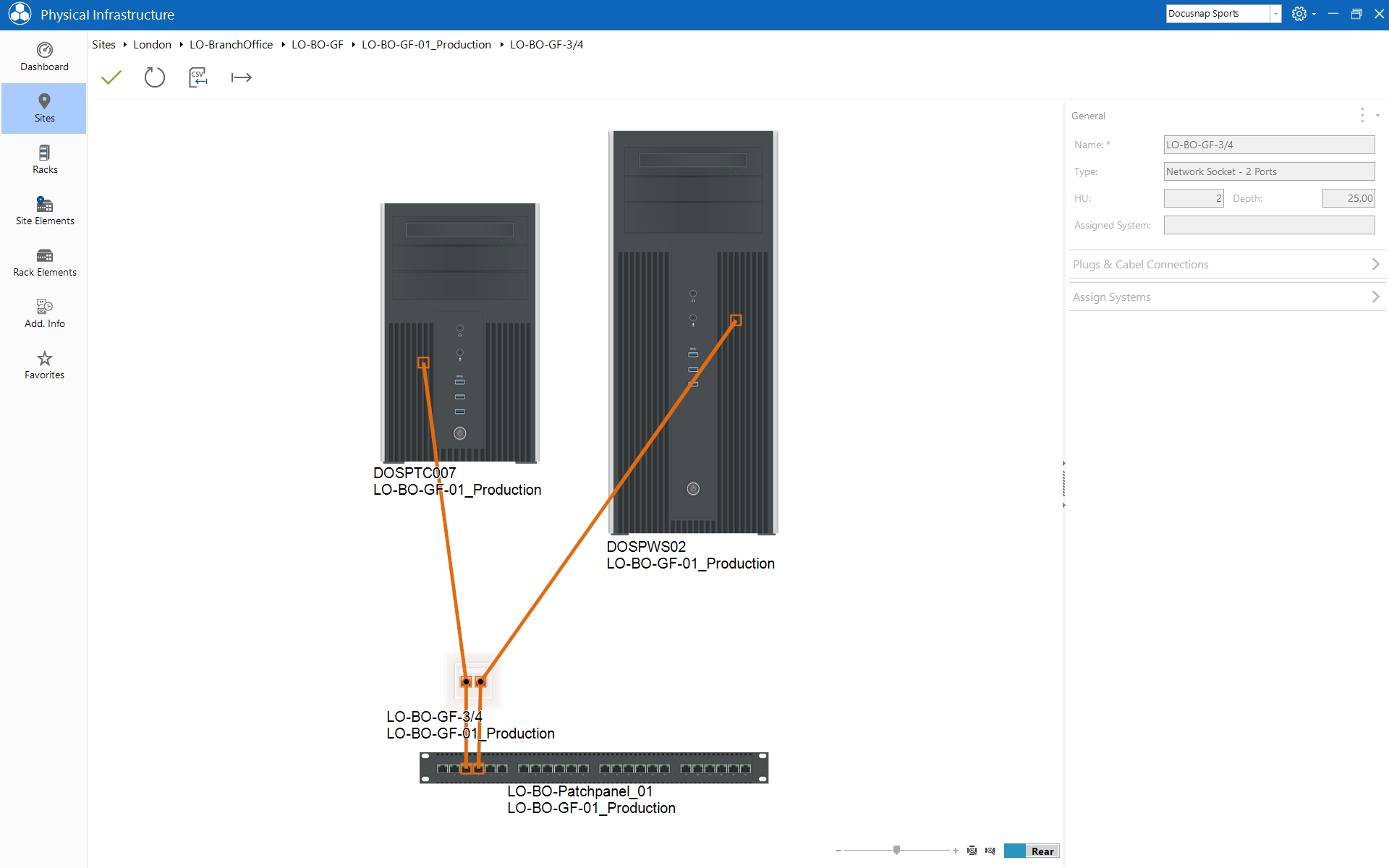
If other elements are connected to the selected element, the direct connections are displayed in the Site Element Map.
The mouse over function for individual cabling displays more detailed information about this.