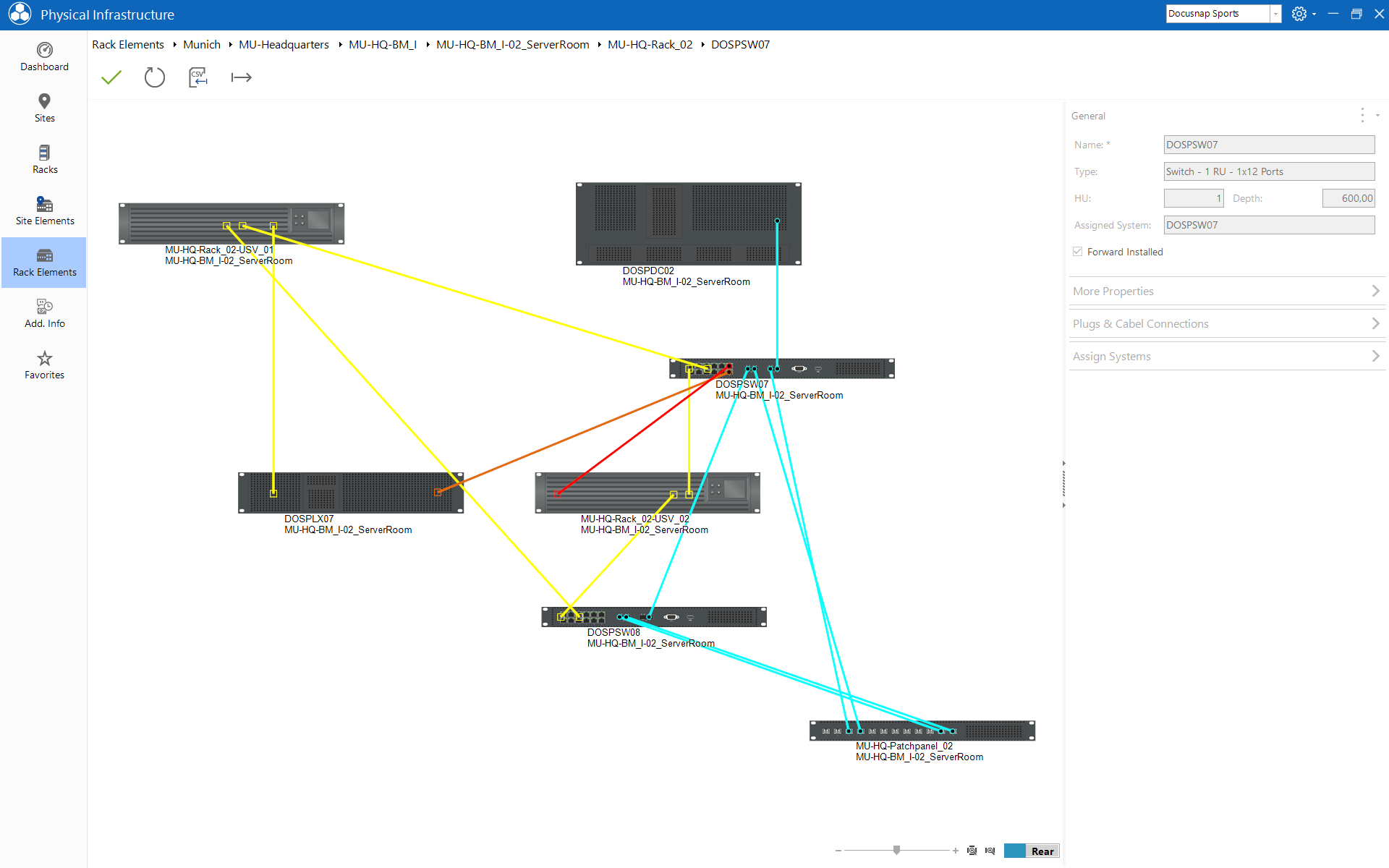Rack Elements
less than a minute
Rack elements are those components that are inserted into a rack.
In the Rack Elements area, elements can be added to a rack via the grid. Elements that are assigned to the rack via the grid are not automatically positioned in the rack. The elements have to be positioned in the rack map afterwards.
It should be noted that no validation takes place as to whether there is still sufficient space in the rack.
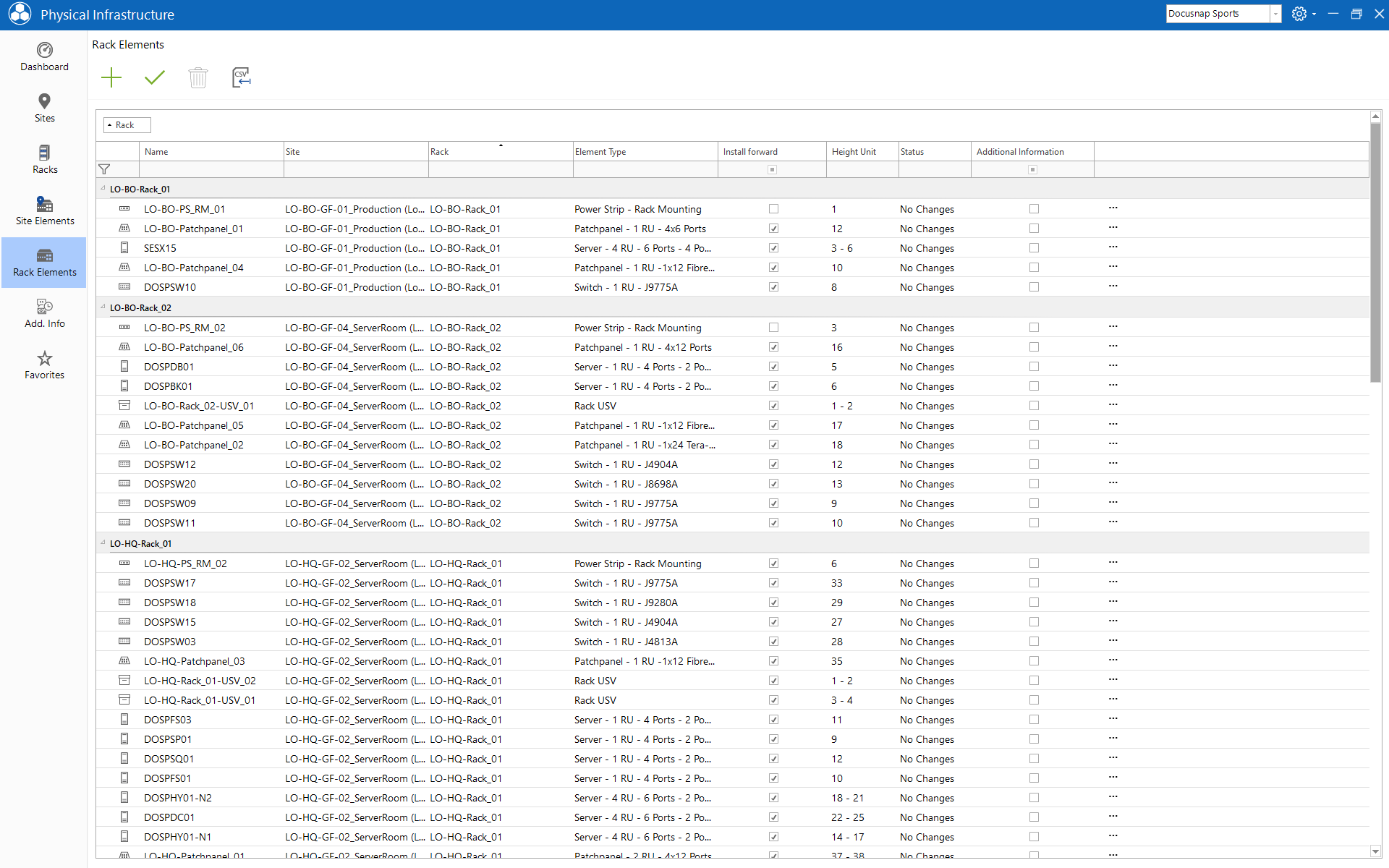
Rack Element Map
If the editing of a rack element is started via the context menu, the Rack Elements Map is opened.
With the help of the toolbox, the rack element can be edited, cable connections can be stored or a systems can be assigned.
In the case the wiring is defined, the direct connections are displayed.
The mouse over function for individual cabling displays more detailed information about this.