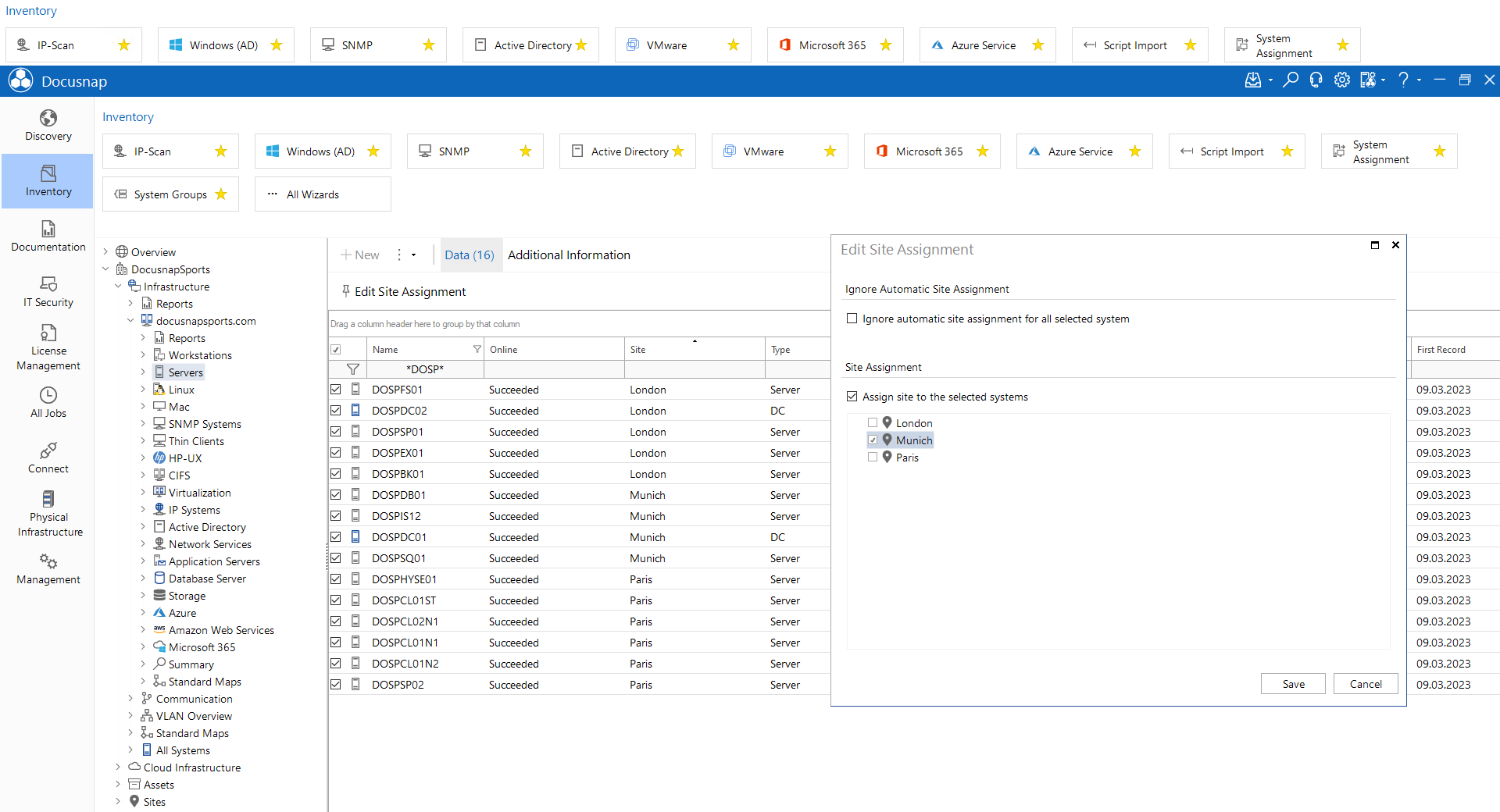Assign Systems to a Site
5 minute read
Sites in Docusnap
Docusnap allows to model the site hierarchy of a company and to assign already inventoried systems to one of these sites. In addition to this manual site assignment of systems, several functions are available to perform automatic site assignment during inventory. These functions are, at least partially, already available in older Docusnap versions and have been updated with the release of Docusnap 12.
Usecase - example of a possible requirement
An current list of all systems per site is required. The difficulty is that some of these systems have been passed on to other sites and these site changes are not always up to date or have not been documented in a way that can be evaluated. With Docusnap, during the regular inventory of the systems, their current site is also determined and this site assignment is depicted in the user interface in a way that can be easily evaluated.
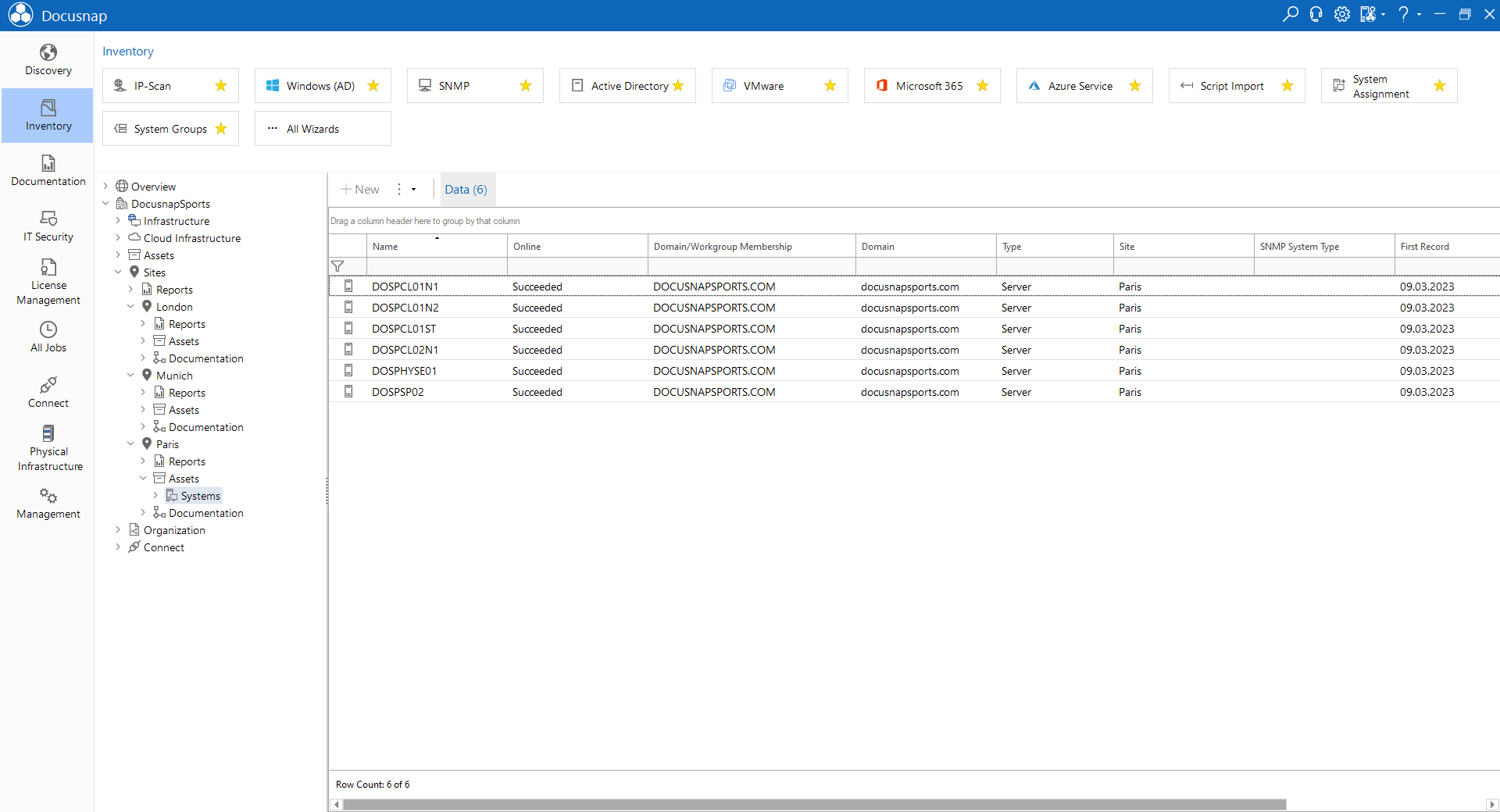
Docusnap Migration - Systems with Site Assignment
The assignment of a system is displayed in the data entry screen of the respective system in the Site section. The current site assignment is displayed and for systems with assigned site the new option Ignore Automatic Site Assignment is also active. This option ensures that the existing site assignment is retained and is automatically set for each migrated system with site assignment.
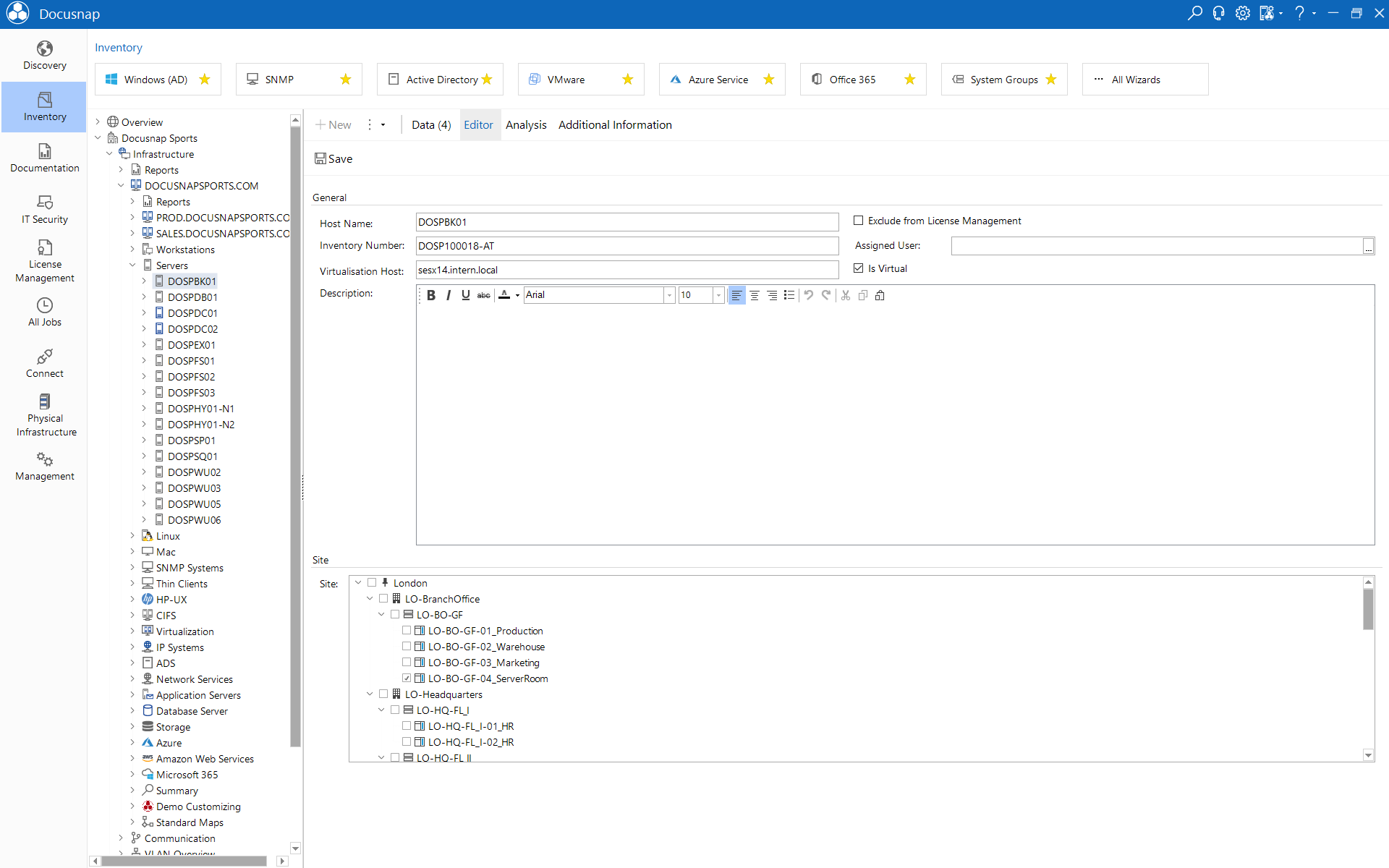
Application wide option Enable Automatic Site Assignment
This option, introduced in Docusnap 12, is located in the Options dialog > Inventory > General and controls application wide whether existing assignment rules are applied for automatic site assignment. Initially, this setting is disabled. If the option is enabled, automatic site assignment is active for all companies.
Management > Inventory > System Assignment Criteria Wizard
This wizard creates company-specific assignment criteria which check for one or more assignment criteria. Several assignment criteria are linked with AND or with AND/OR operators. An explicit OR is not available. These assignments are also applied when the inventory is imported by script. Note: If more than one assignment criterion applies to a system, there is no automatic site assignment. A corresponding error message is created in the logging.
Overview of Available Assignment Criteria:
- Domain
- ADDS Container
- Network
- System Type
- System Name
- System Name Length
Example of a definition with two assignment criteria:
- Systems whose hostname starts with “DOSPLO”.
- AND/OR with a computer account in the OU: “OU=Productive,OU=Computers,OU=London,OU=DOCUSNAPSPORTS,DC=DOCUSNAPSPORTS,DC=COM”
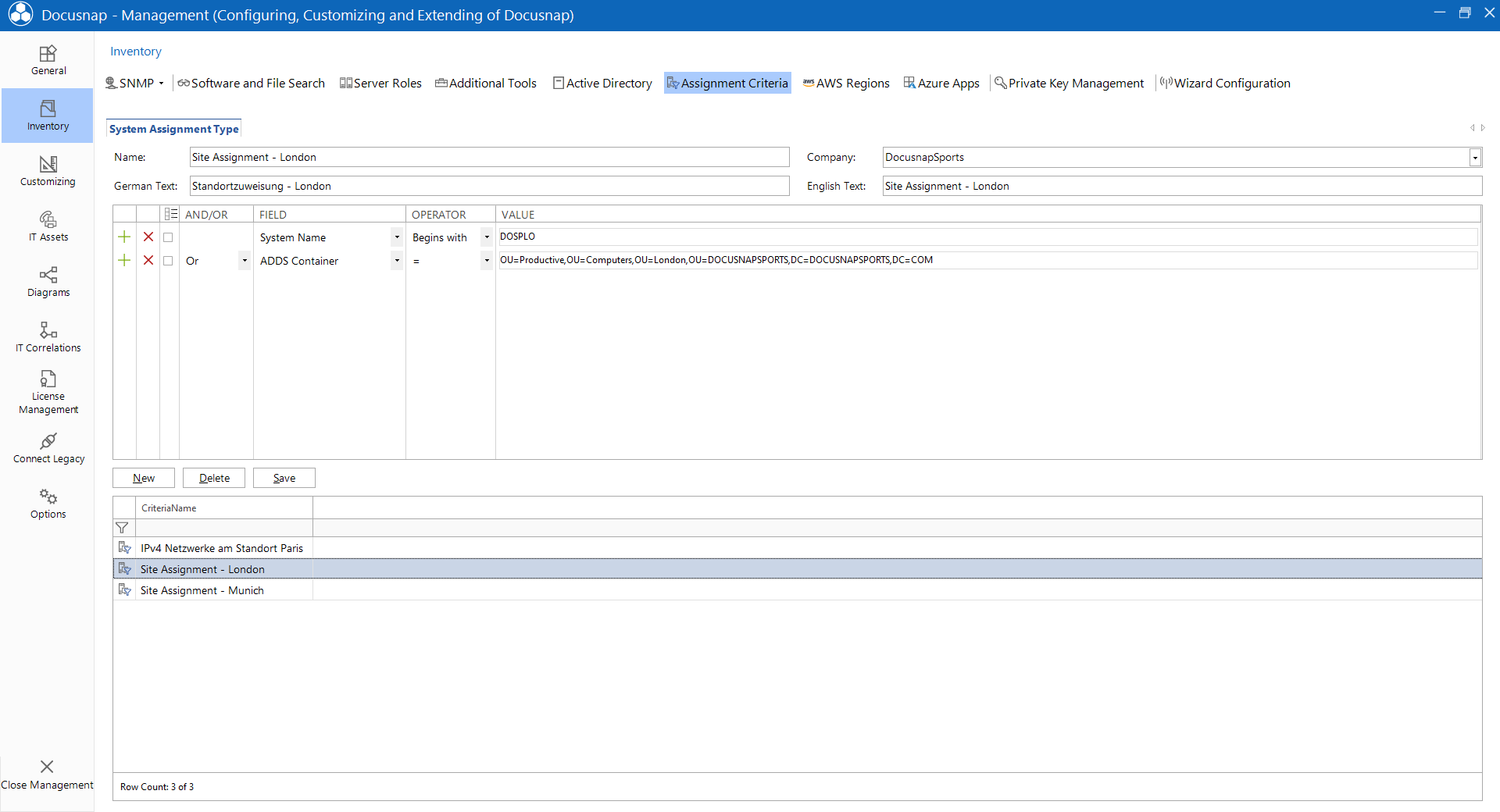
Explanation: This rule applies to all systems, regardless of their system name, whose computer account is in this OU and to all systems within this domain whose name begins with “DOSPLO”. Because the assignment criteria were linked with AND/OR, one or both criteria may apply in this example.
Example of an assignment with the network assignment criteria:
- Systems located in the network 192.168.102.0/24
- AND/OR systems located in the network 192.168.200.0/24

Explanation: If each site has unique IPv4 subnets, this assignment criteria can be used to easily and unambiguously perform automatic site assignment.
Inventar > Docusnap Discovery Service Konfiguration
For inventory, Docusnap uses the Docusnap Discovery Service (DDS). In IT organizations with multiple sites and/or certain security constraints (e.g., DMZ), additional DDS installations enable all existing systems to be covered in a performant and complete manner. If additional discovery services are created using the " Docusnap Discovery Service Configuration" wizard, this service can be associated with a site of this company. If systems are then inventoried with this DDS, they are automatically assigned to the linked site.
This function is an alternative to system assignment with assignment criteria. If a DDS with a linked site is used for the inventory and a system assignment criterion applies to one of the inventoried systems, the site of the system assignment criteria is assigned. For systems that do not match the system assignment criteria, the site of the DDS is assigned.
Inventory > Other Wizards > System Assignment Wizard
This wizard is used to assign existing assignment criteria to a site of a company. Only one assignment can be made for each site. In addition, this wizard provides a good overview of the assignments made so far. In the upper area, all existing sites are displayed with assignment criteria and DDS assignment. The assignment dialog is used to assign assignment criteria to a site and, if required, to open the System Assignment Criteria wizard to create new assignment criteria. All systems that have already been assigned to the selected site are displayed in the lower area. Systems that have not yet been assigned are displayed at each site. The check box can be used to assign these systems to the selected site. Existing assignments can also be deleted in this dialog.
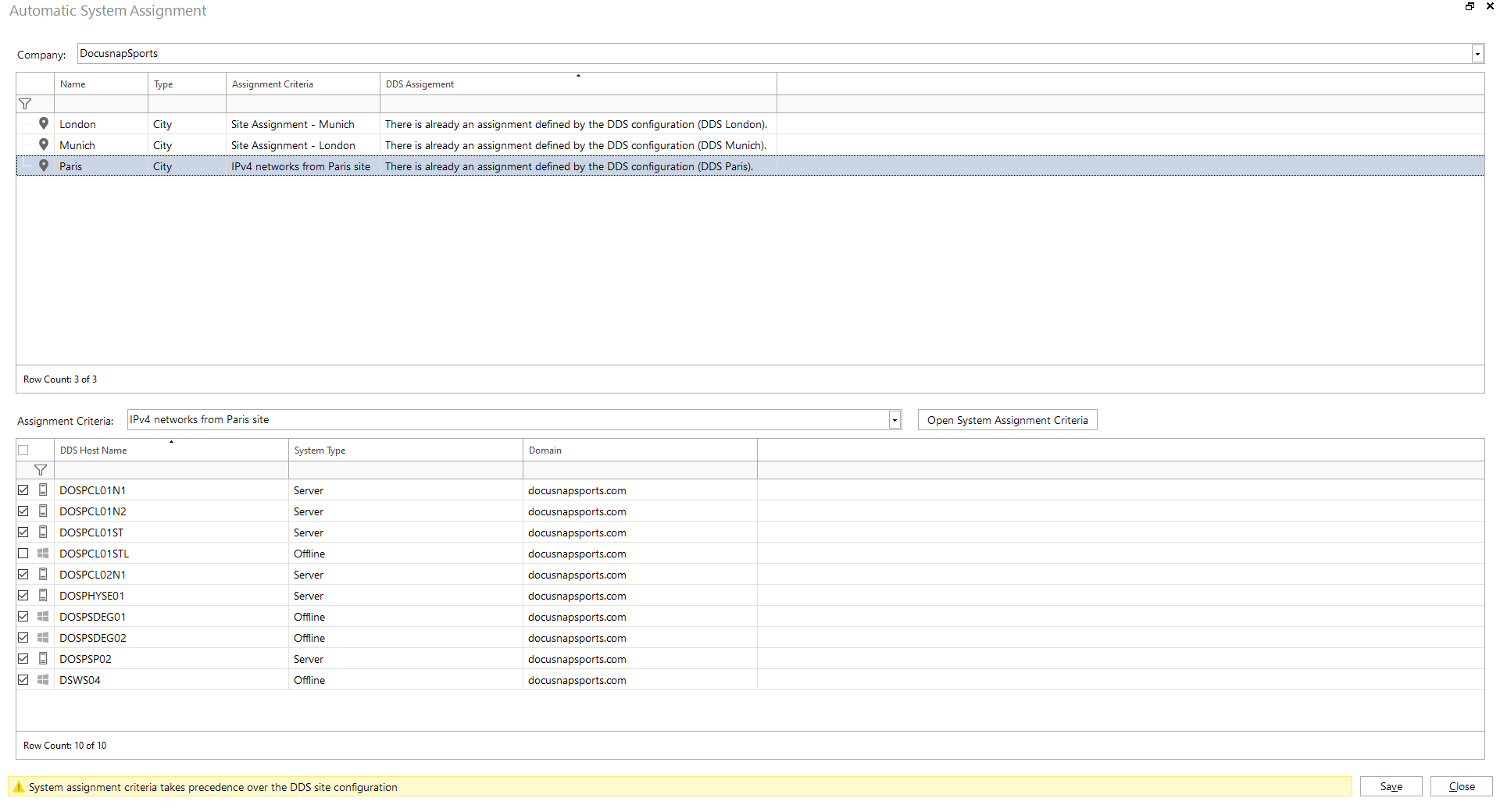
Physical Infrastructure - System Assignments
The module Physical Infrastructure allows all components of a site, such as racks, cables, systems, switches, etc., as well as their connections (e.g. cabling) to be mapped in Docusnap. In this example, a rack was created for the London site and three servers were installed. Using the System Assignment function, all existing systems are listed and can be linked to the selected system image and thus to this site via a checkbox. Here the system DOSPSP01 was linked with a system image in the rack and assigned to the site London. If a system assignment is made in this module, the option “Ignore Automatic Site Assignment” is automatically activated for the corresponding system. This means that the automatic site assignment is no longer applied to this system. Thus, this system has been permanently assigned to this site via the system assignment in the physical infrastructure.
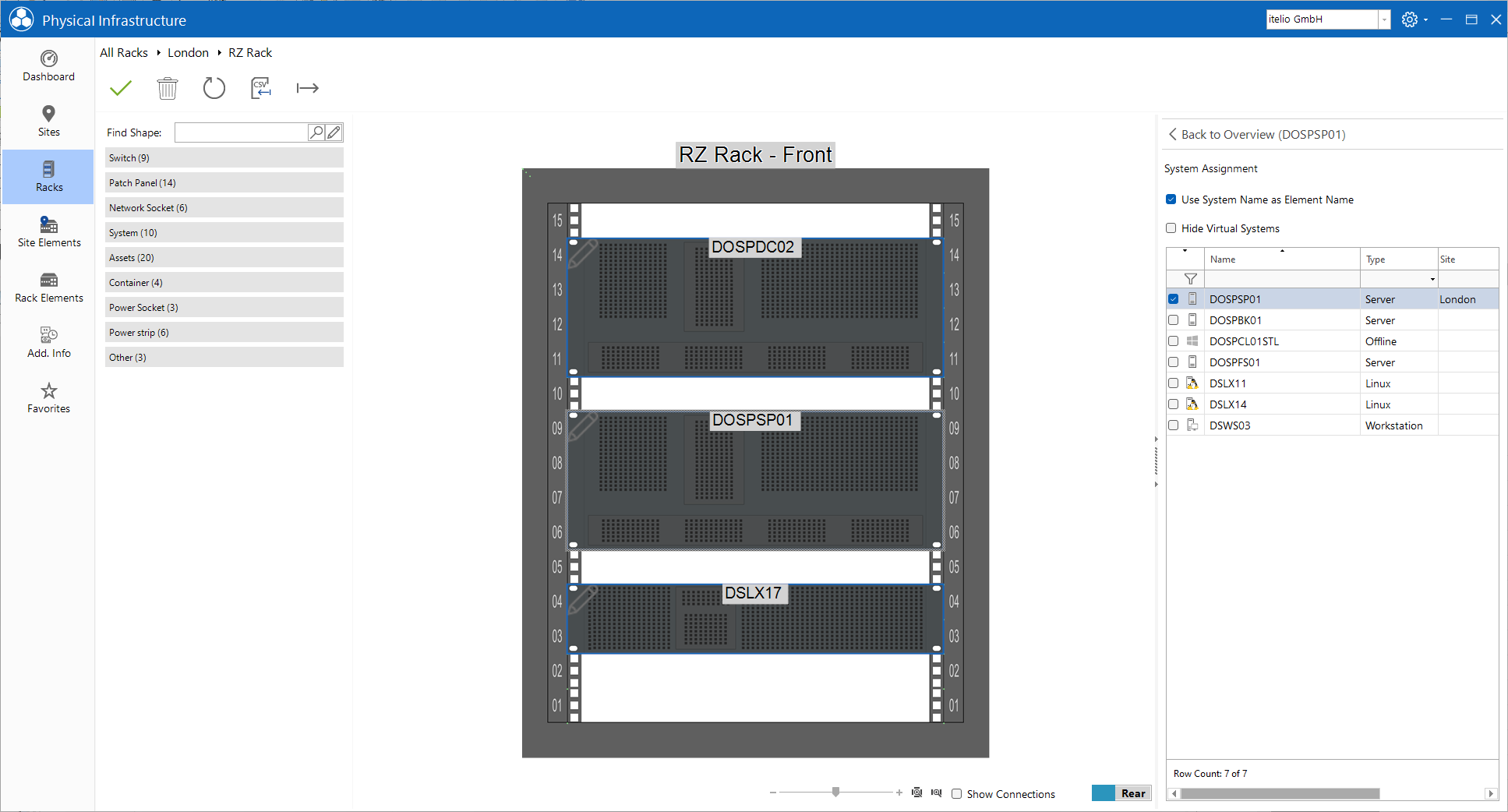
Manual Site Assignment - Mass Editing
With Docusnap it is possible to manually change the site assignment of more than one system at a time. In this example, the Windows server list was filtered to systems and selected by checkbox. Using the dialog Edit Site Assignment these systems get their new site with Assign site to selected systems. If the option Insert site assignment for all selected systems is also set, this assignment cannot be overwritten by automatic assignments.