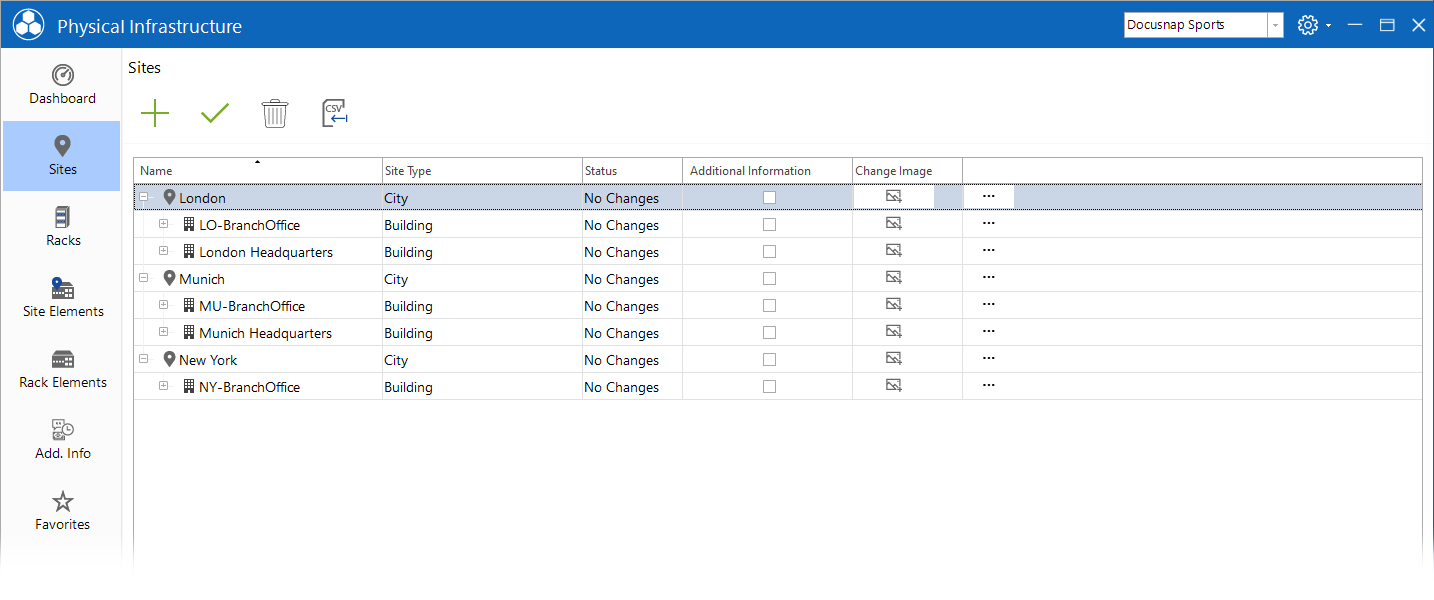Manage Sites
less than a minute
Docusnap offers the possibility to create sites to assign the systems, IT assets and racks to their physical location.
The sites can be created in Docusnap in the tree structure or in the infrastructure editor.
In the tree strcture the sites are created under the heading Sites for the respective company.
The name of the site can be chosen freely. In addition, a description can be given. For each site, a type is selected that determines the type of site, such as city, building, room, etc. If another type is needed, it can be added to the Docusnap Management.
When creating a database or when creating a new company, a site of the type Standard Site is created for each company. This site can be renamed or deleted.
The sites can be created hierarchically in order to create rooms in buildings, for example. It is also possible to move the sites by drag & drop.
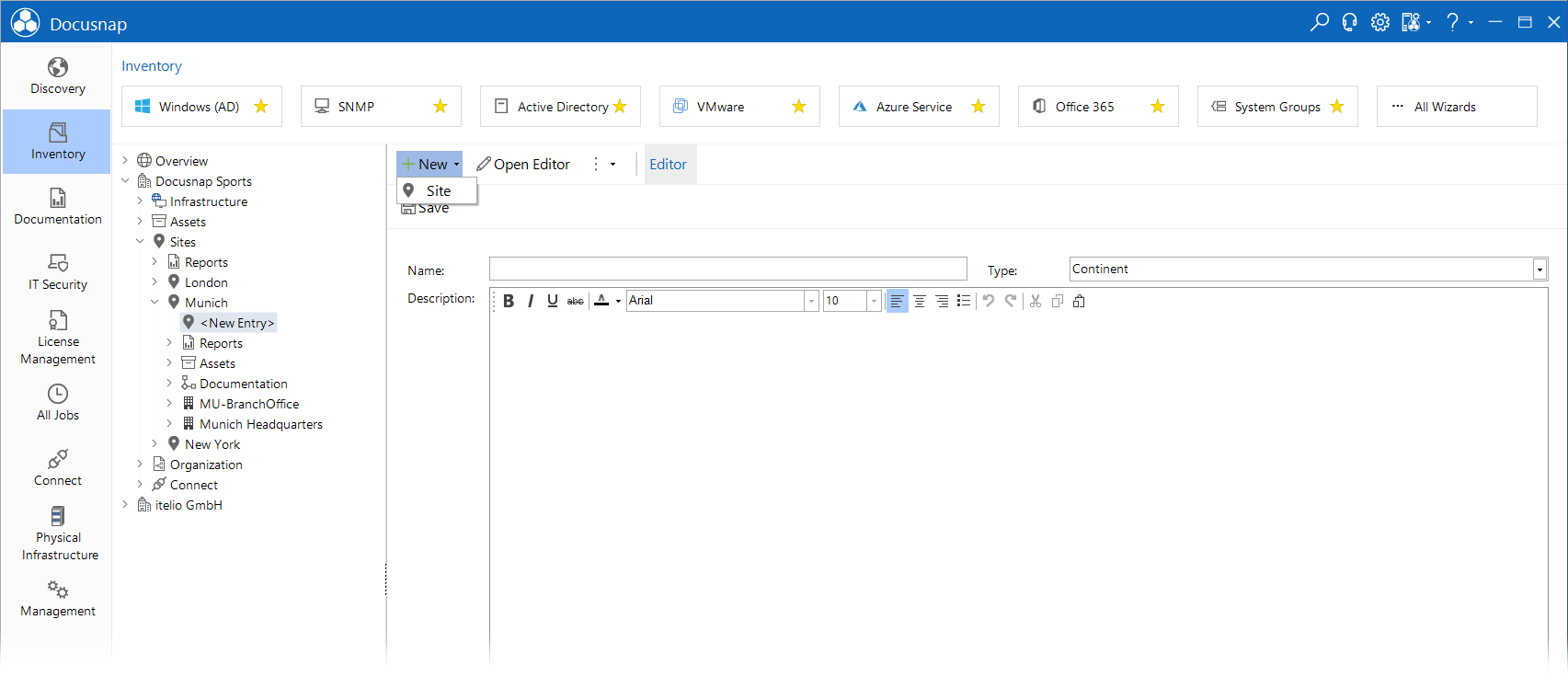
Within the editor, sites are created, edited or deleted in the Sites register. Existing sites can also be moved.