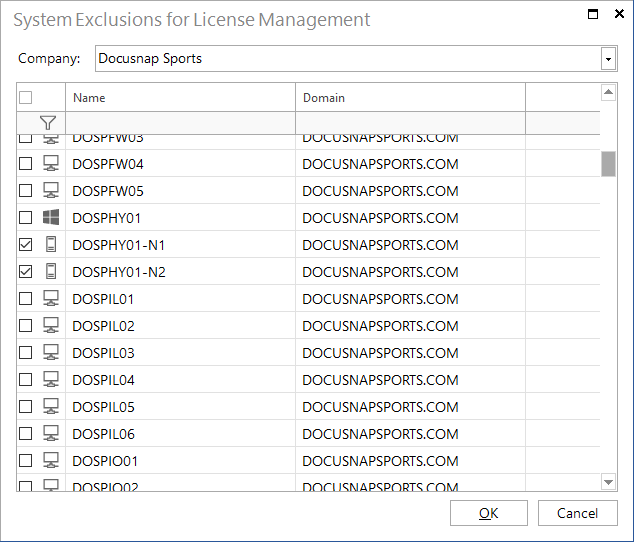System Exclusions
less than a minute
Systems, and the software installed on them, may be excluded from license management either by means of the Exclude Systems button or the Exclude from License Management checkbox in the editor window. Clicking the Exclude Systems button opens a dialog where you can edit the exclusion list.
After you have selected the corresponding company, all systems associated with this company and running an operating system which is taken into account in License Management will appear in the list below it. By enabling the checkbox next to a particular system, you can exclude it from License Management. Accordingly, systems without a checkmark will be included in the License Management process. You can quickly and easily undo a previous system exclusion by clearing the corresponding checkbox again.
Excluding certain systems from license management may be useful, for example, if a system is operated as a test environment for which no actual license is required. If a company has a great number of inventoried systems, it might be a good idea to use the filter options of to the list to filter the systems, for example, by domain and thus facilitate their selection.