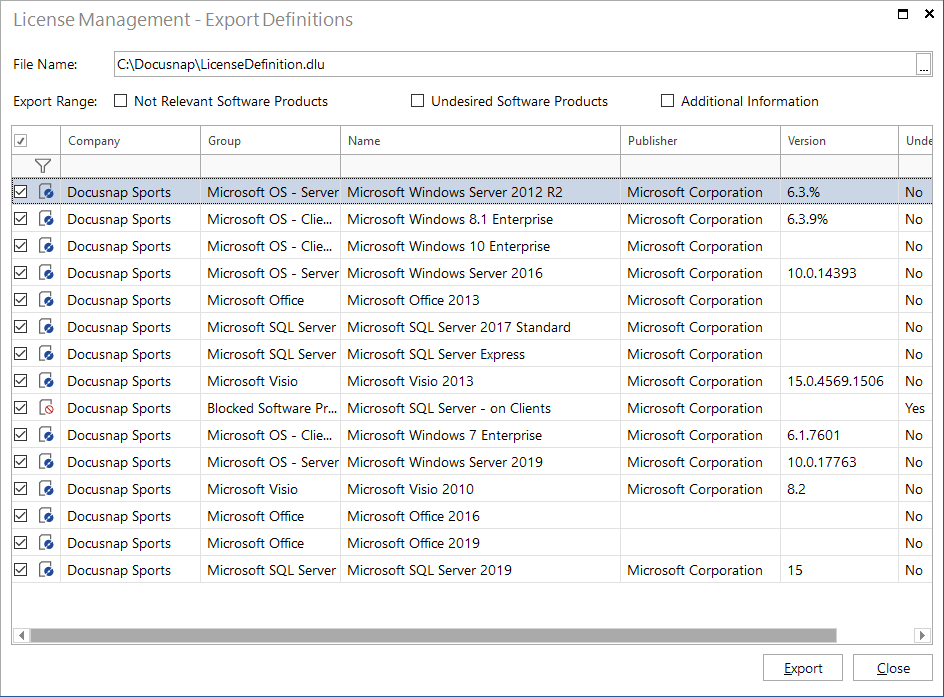Export Definitions
2 minute read
You can export all static data related to the registered software products to an external file, so that these settings need not be re-entered from scratch, for example, when switching between databases. Click the Export button in the Licenses ribbon to open a dialog where you can save the data on registered software products to an external file.
You can specify the file to which you want to export the corresponding data in a field at the top of the dialog. Clicking the
 button will open a file/path selection dialog. The table in the Export Definitions dialog shows a list of all products registered for all companies in this database. Please note that only software products whose checkbox is enabled will be exported.
button will open a file/path selection dialog. The table in the Export Definitions dialog shows a list of all products registered for all companies in this database. Please note that only software products whose checkbox is enabled will be exported.
If software products are exported to which software entries have been assigned via the software list, these software entries are also exported. If the entries already exist in the database into which the license definition is imported, the entries are updated.
In the software licensing dialog, software entries can also be marked as not relevant or undesired. If the Not Relevant Software Products and Undesired Software Products check boxes are activated, these software entries are also exported to the license definition. Thereby, the corresponding entries in the database, into which the license definition is imported, will be updated and also defined as not relevant or undesired. If an entry does not exist yet, a new entry is created so that if this software is included in a future inventory, it is already defined as undesired or not relevant. When importing, you can select whether the not relevant or undesired software entries are to be imported.
The Additional Information check box allows you to define whether additional information that has been created for the selected software products should also be exported to the license definition.
Click the Export button to export all selected software products to the specified file.