Structure
less than a minute
The Permission Analysis module has been subdivided into several panes so that a maximum of information can be displayed.
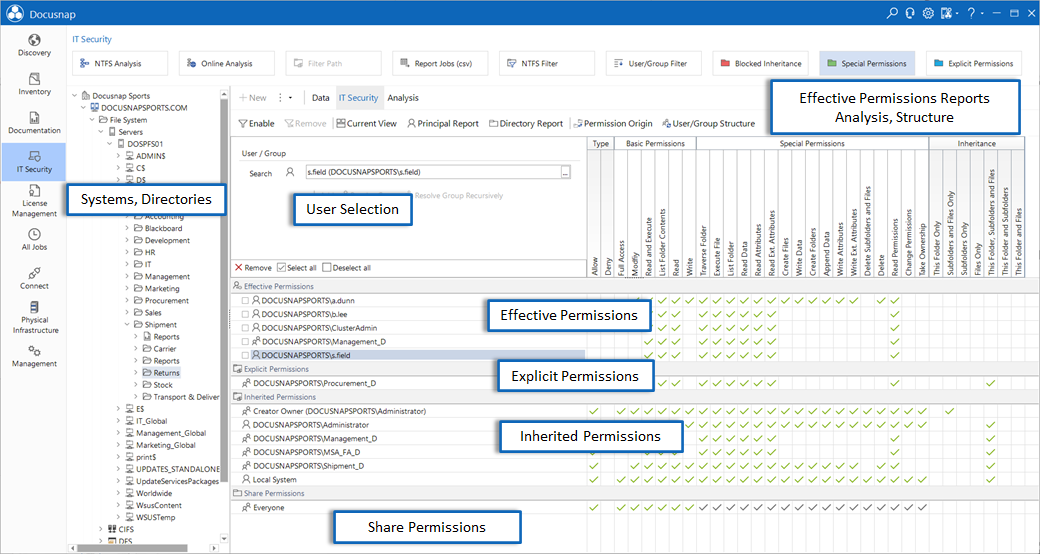
In the left pane, below the File System node, your systems, directories and shares are listed. Under the SharePoint node, you will find the web pages, web pages collections, and lists. Below the Exchange node, the Exchange mailboxes, mailbox folders, and public folders are displayed.
In the user selection in the right pane the users and groups for whom the effective permissions should be displayed can be added.
Below the user selection the effective permissions, the explicit permissions, the inherited permissions and the share permissions are located. Special permissions are only displayed if you have enabled the Special Permissions button.
You can access the required functions and reports from a dedicated IT Security ribbon.
By clicking the Permission Origin button, you open the permission structure for the currently selected user or the currently selected group. The permission origin reveals how the user or group obtained their permissions.
Click the User/Group Structure button to display a diagram showing the nesting of users or groups for the selected user/group.