Online Analysis
less than a minute
You can start the Online Analysis process from the IT Security ribbon. Just like the normal analysis, the Online Analysis process uses the share permission, user and group data from the database. Only the NTFS permissions and the directory structures will be loaded directly from the network for each item clicked in the hierarchy.
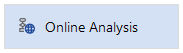
The Online Analysis process allows you to create the tree view without having to execute the NTFS Permissions wizard first. In principle, the Online Analysis process works exactly like a permission scan, with the difference that the data will not be stored in the database and only the permissions for the directory that is currently open in the tree view will be scanned. The Online Analysis process will use the credentials of the currently logged-on user. For this reason, the user who has logged on must have the right to access the NTFS permissions for the system.
To enable this feature, click the Online Analysis button. When it is enabled, the permissions will be re-scanned from the network as soon as you open directories and subdirectories.