Create IT Assets
less than a minute
IT assets are created from the Inventory tree view. In the first step, create a directory under the IT Assets heading. Then, you can create the IT assets under this directory by clicking the New button and selecting the desired category. It is possible to clone existing IT assets. When you clone an IT asset, all values except the value defined for the display field will be copied.
The values for the IT asset are entered into the data entry mask. Decimal numbers are saved with 2 decimal places, the other decimal places are not saved.
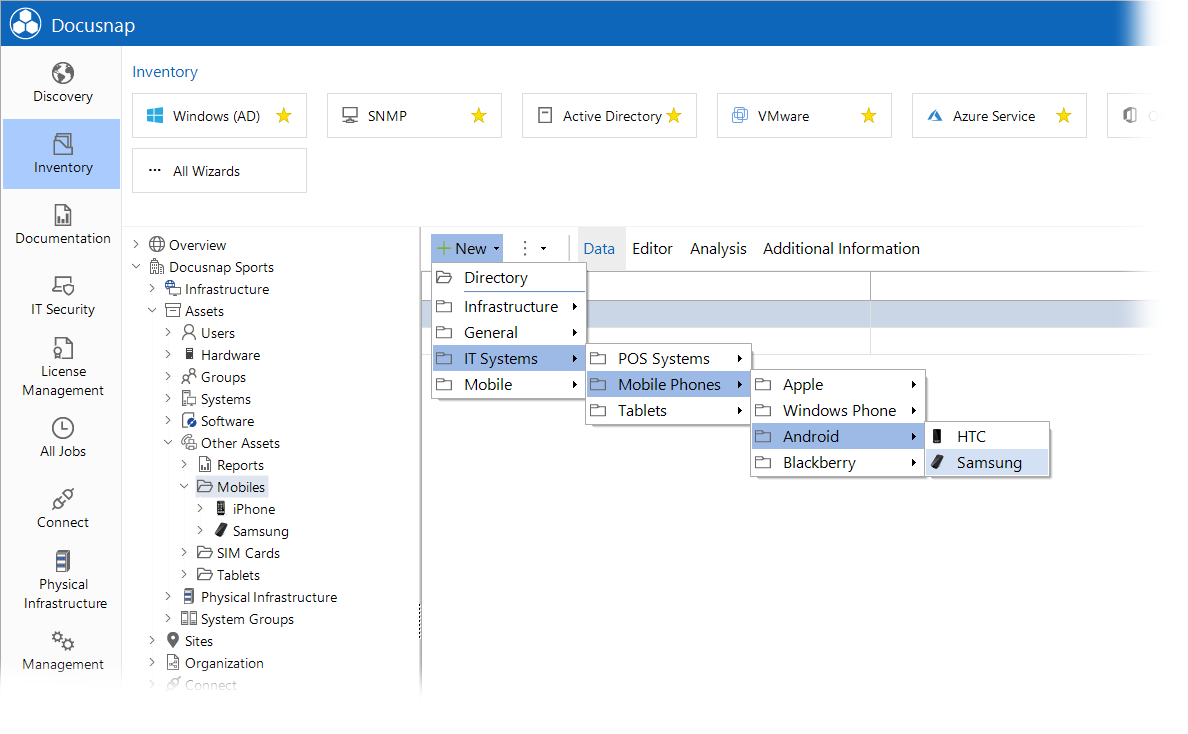
In addition to creating IT assets manually, you can import the content of CSV files as IT assets using the Data Import feature.
Under the IT Assets heading in the tree structure, you can open the Reports node where two reports are displayed which list the values of the IT assets.