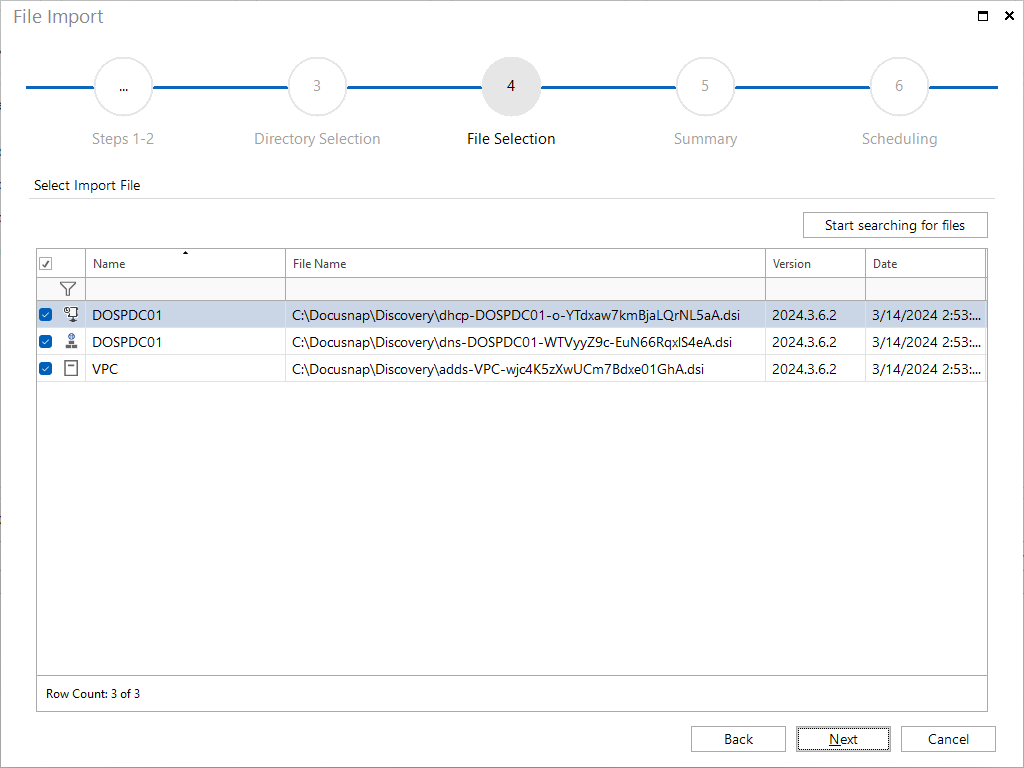File Import
less than a minute
Using File Import wizard, you can import inventory data, captured by autonomous Discovery modules, either interactively or on a scheduled basis directly into Docusnap.
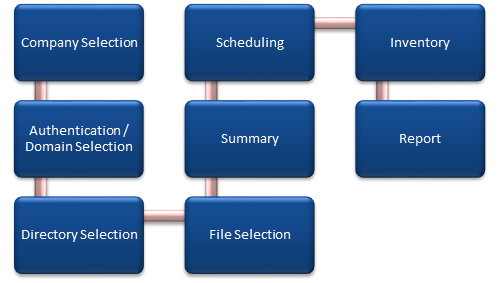
The File Import Wizard is opened with the File Import button. The Directory Selection step will be displayed after you have selected a company and a domain (see: Basic Steps).
To import the files, two steps are necessary in the wizard:
- In the Directory Selection step, define the location for storing the files.
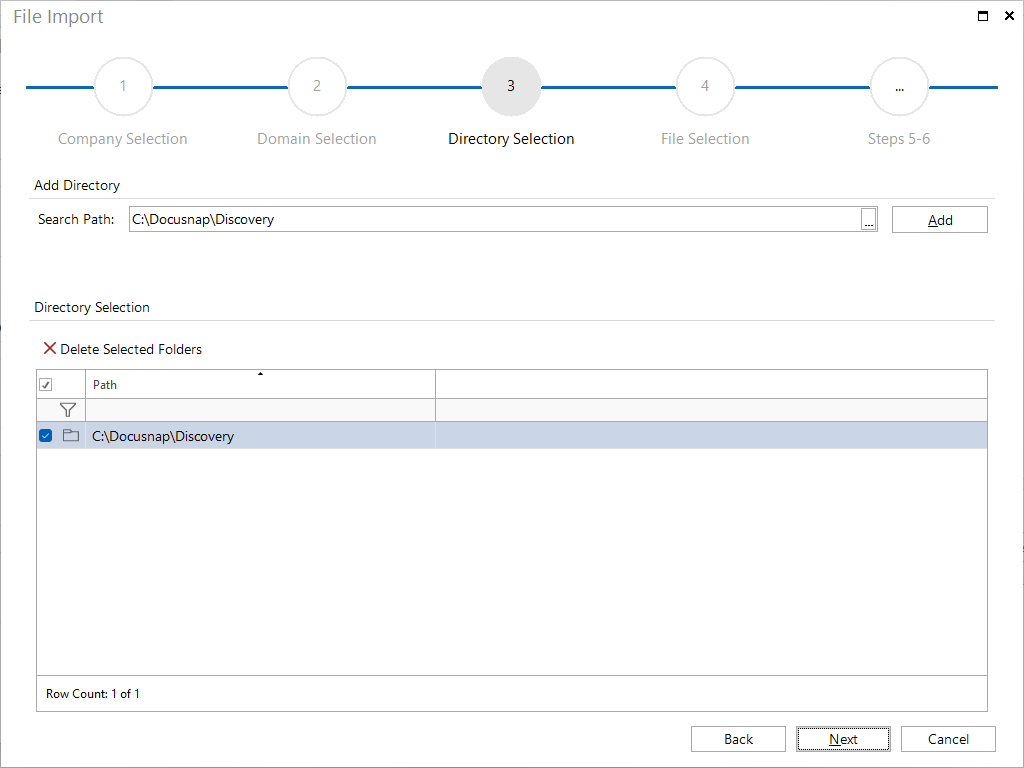
In the File Selection step, select the files to be imported.