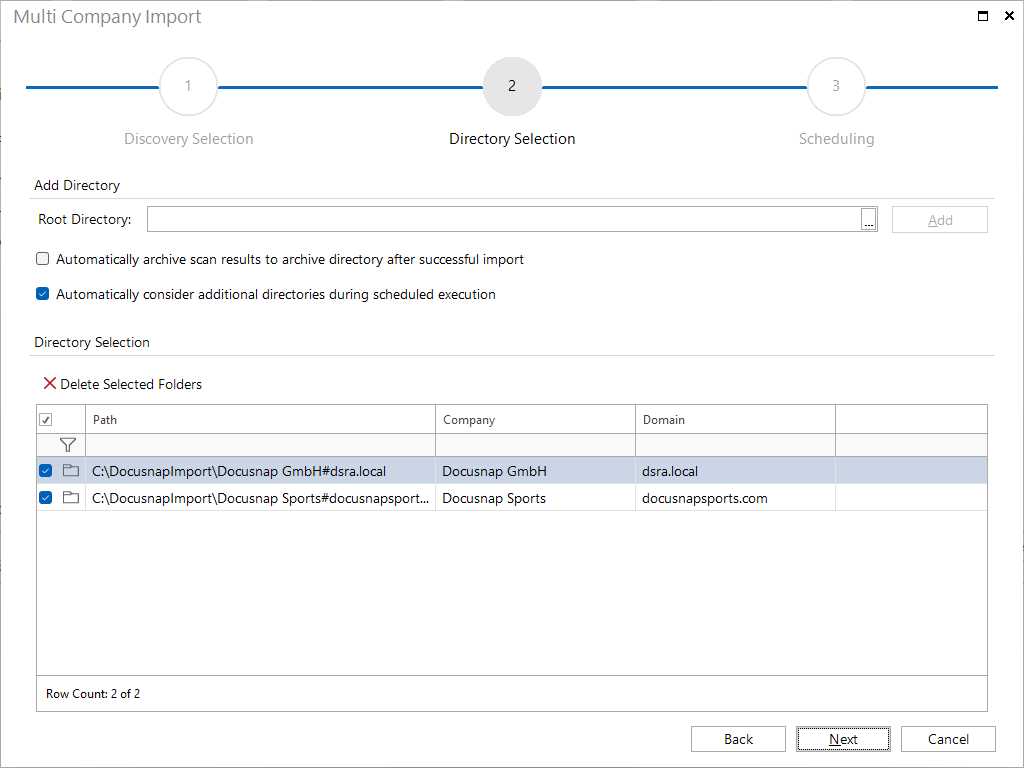Multi Company Import
2 minute read
The autonomous execution of the Discovery-[Module].exe generates a file that can be imported into Docusnap either interactively or automated via the File Import or Multi-Company Import.
To not have to create a separate job for each company and domain, the Multi Company Import can be used. This allows DSI files for several companies to be imported simultaneously with one job.
Storing Structure on the File System
The prerequisite for simultaneous import is the following structure within the file system:
- 1st level: Root directory
E.g. DocusnapImport (name is freely choosable) - 2nd level: Company#Domain.FQDN
E.g. Docusnap Sports#docusnapsports.com - 3rd level: Storage of files
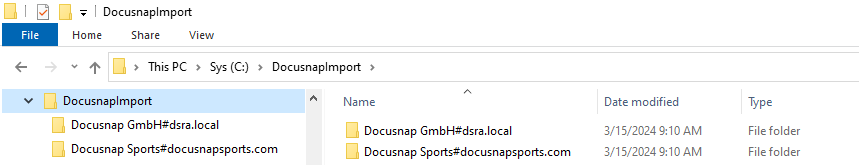
Import
Files can be imported into Docusnap via the Multi Company Import.
The wizard is located in the following ribbons
- Discovery - All wizards - Multi Company Import
- Inventory - All Wizards - Multi Company Import
- All jobs - All wizards - Multi Company Import
In the first step, select the appropriate discovery service. When selecting the discovery service, make sure that it has access to the path or paths defined in the next step.
When selecting the directory, the root directory is determined - the appropriate subfolders must be located under it, according to the scheme described previously.
Optionally, the scan results can be archived (otherwise they will be deleted after import). In case of timed execution, directories newly added to the folder structure are taken into consideration.
When scheduling automatic import, it is important that the user running the Discovery Service has read and write access to the specified root directory and below.