Storage
2 minute read
Docusnap supports the inventory of the following HPE storage systems:
- HPE Alletra: Optimized for data-intensive workloads with cloud-native management capabilities.
- HPE Primera: Delivers top-tier performance and reliability for mission-critical applications.
- HPE 3PAR: A scalable storage solution ideal for virtualized and cloud-based environments.
The wizard for the inventory of storage systems is accessed via the Storage button. After selecting a company and a domain (see: basic steps), the Storage step is displayed.
Using the New button, new storage systems can be added. The following information is required:
- Endpoint (Hostname/IP Address): Enter the hostname or IP address of the storage system.
- Port: The default port is 8080 but can be adjusted as needed.
- Type: Select from the supported storage solutions, such as HPE Alletra, HPE Primera, or HPE 3PAR.
- Username and Password: Provide the credentials of an authorized user.
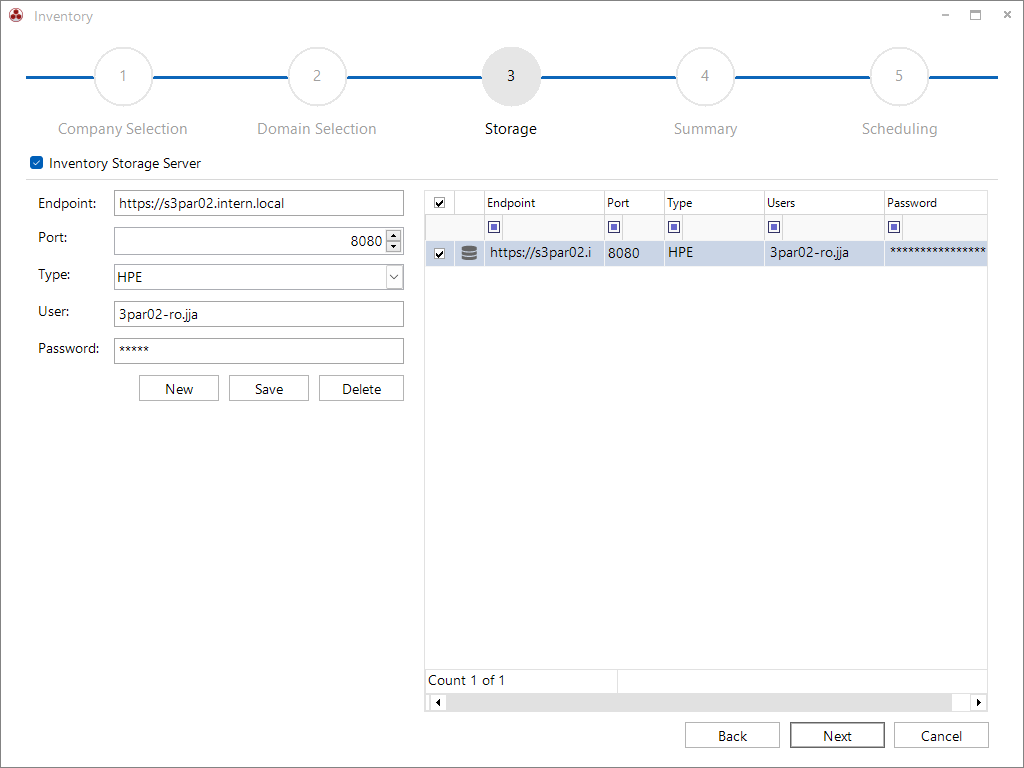
The input data is saved using the Save button. The Next button starts the inventory process. The collected data is stored in the inventory overview.
Inventory and Documentation Features
For the supported HPE storage solutions, Docusnap offers the following capabilities:
- Volumes and vLUNs: Capture and document all logical volumes, including WWN, size, RAID level, and provisioning type.
- Storage Optimizations: Detailed insights into deduplication, compression, and other optimization features.
- Dependencies Center: Visualize relationships between logical storage resources and physical components like disks, cages, and controllers.
- Host Assignments: Overview of vLUN assignments to hosts and host groups.