Nutanix
3 minute read
Nutanix Inventory Requirements
To successfully inventory Nutanix environments, the following requirements must be met:
Credentials: A user account with the necessary permissions. Either the Nutanix Administrator or an Active Directory user with Viewer permissions can be used.
- Permissions such as the Viewer or Administrator role must be assigned directly in the Nutanix Prism interface.
- The Nutanix Administrator has full access to all cluster data by default and is suitable for inventory purposes.
- An Active Directory user must be assigned at least the Viewer role in the Nutanix Prism interface to perform the inventory.
Network Access: Access to the Nutanix cluster and, if applicable, to Prism Central must be ensured.
Port Configuration: The necessary ports for the Nutanix API communication (HTTP(S)) must be open and accessible.
Nutanix Inventory via the Wizard
The Nutanix Inventory Wizard enables the collection of data about clusters, storage containers, virtual machines, physical hosts, and security policies.
The Nutanix inventory wizard is opened via the Nutanix buttons. After choosing a company and domain (see: basic steps), the Nutanix step is displayed.
Inventory Instructions
Adding Clusters Two options are available:
Search Clicking Start Search opens a dialog to query Prism Central. Enter the IP address or hostname along with the username and password for Prism Central. After clicking Search, the wizard will automatically detect and list the managed clusters. These clusters will then be added to the list and are available for inventory.
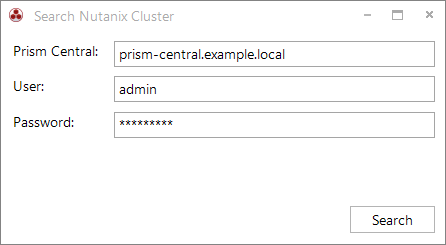
Manual Entry Alternatively, clusters can be added manually. Enter the IP address or hostname of the Nutanix cluster along with the username and password directly into the wizard. Save the configuration using the Save button.
Selecting Clusters In the table overview, select the clusters to be inventoried by checking the box next to the respective entries.
Starting the Inventory Click Next to start the inventory process. The collected data will be stored in the inventory overview.
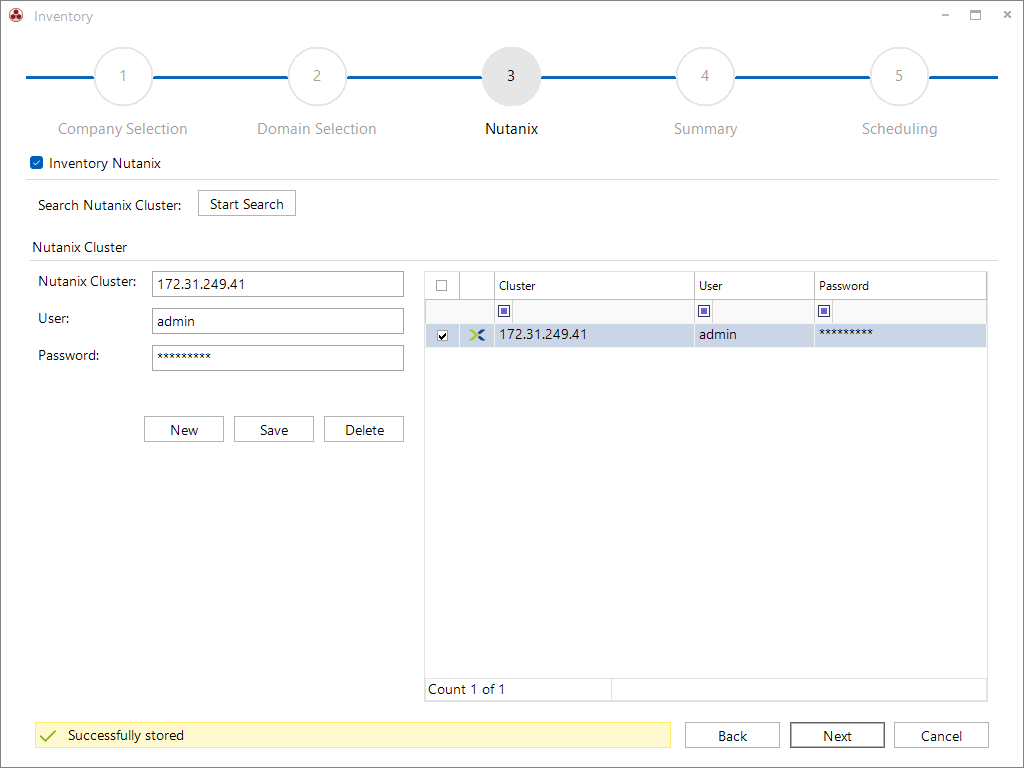
Structure and Results of the Nutanix Inventory
After a successful inventory, the data is displayed in the inventory overview under the Nutanix node:
Global Configurations
- Includes general cluster settings, network configurations, authentication details, and security policies.
Availability and Redundancy Information
- Displays details about cluster redundancy and availability configurations.
Storage Infrastructure
- Provides information about storage containers, volume groups, and virtual disks, as well as other storage resources such as iSCSI.
Virtual Resources
- Includes an overview of virtual machines (VMs) and their network configurations.
Physical Infrastructure
- Documents the physical hosts and rack components of the cluster.
This structured overview enables a centralized and comprehensive view of the entire Nutanix infrastructure, covering everything from global settings to virtual and physical resources.