CIFS
2 minute read
To start the wizard for inventorying your CIFS systems, click the CIFS button. The CIFS step will be displayed after you have selected a company and a domain (see: Basic Steps).
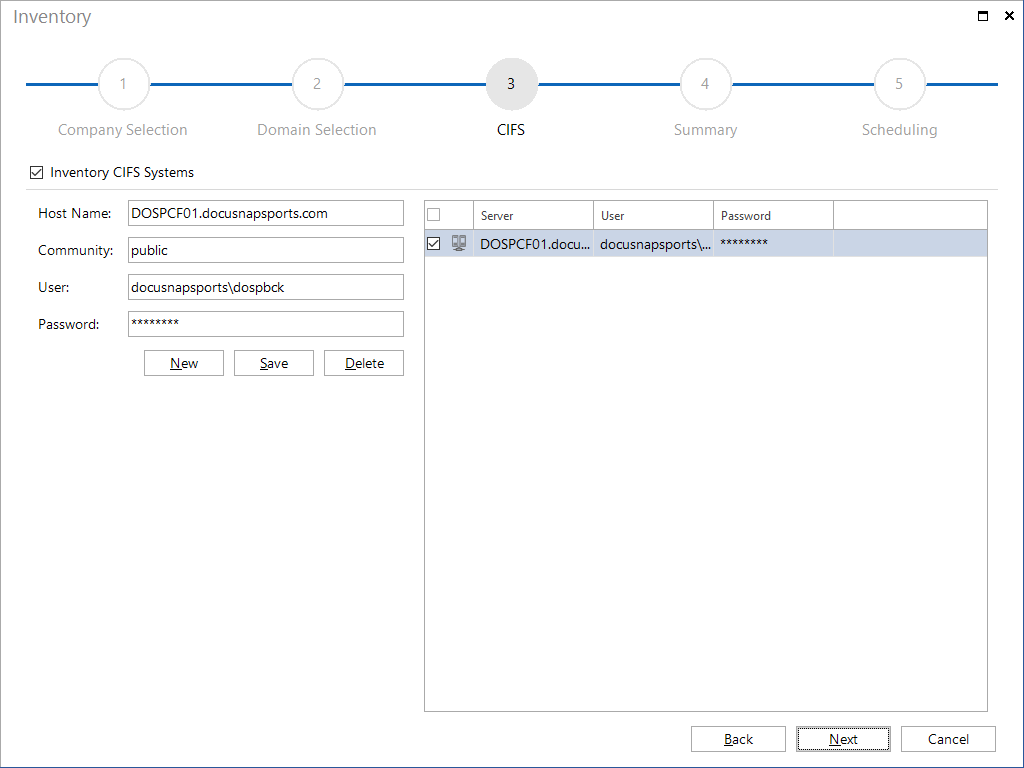
The Wizard for CIFS systems inventories SMB-based shares and their permissions to provide the basis for the permission analysis with Docusnap. (see the IT Security section)
For the inventory of systems with SMB shares, the protocols SNMPv2 and SNMPv3 are available to establish a connection. After selecting the protocol, the IP address or hostname of the device is entered. SNMPv2 requires the specification of a community string, while SNMPv3 necessitates additional credentials for authentication.
Add System
Select SNMP Version: After clicking the Add button, choose whether to use the SNMPv2 or SNMPv3 protocol.
SNMPv2 or SNMPv3 Dialog: After selecting the protocol, a separate dialog opens in each case to specify the login credentials.
Save and Verify: After entering the required information, click Save to add the system to the inventory list.
Edit Devices: By clicking the Edit button, the respective dialog for the selected system opens, allowing the system to be edited.
System Definition for SNMPv2
The fields Hostname, User, Password, and Community define a CIFS system to be inventoried.
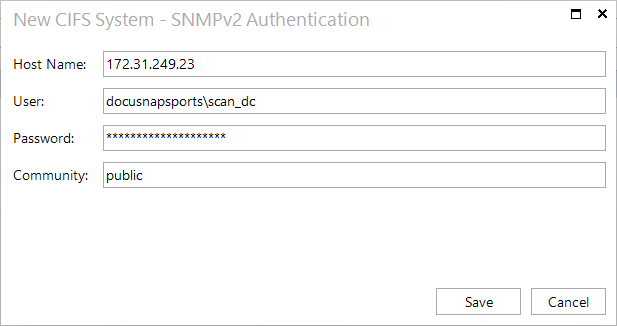
System Definition for SNMPv3
In this dialog, enter the login credentials that correspond to the configured security level of the systems.
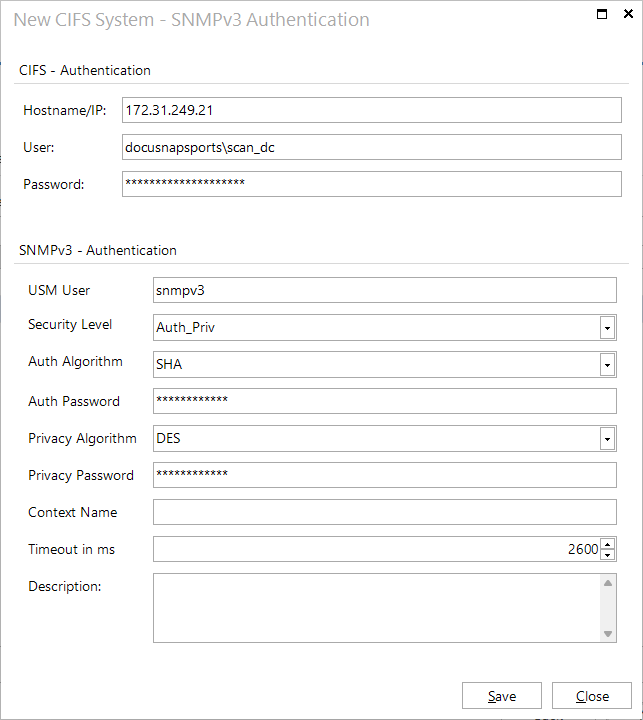
After the desired systems have been added, you can use the checkbox next to each system to specify whether it is to be included in the inventory scan or not.