Backup Exec
less than a minute
To start the wizard for inventorying your Backup Exec Server, click the Backup Exec button. The Backup Infrastructure step will be displayed after you have selected a company and a domain (see: Basic Steps).
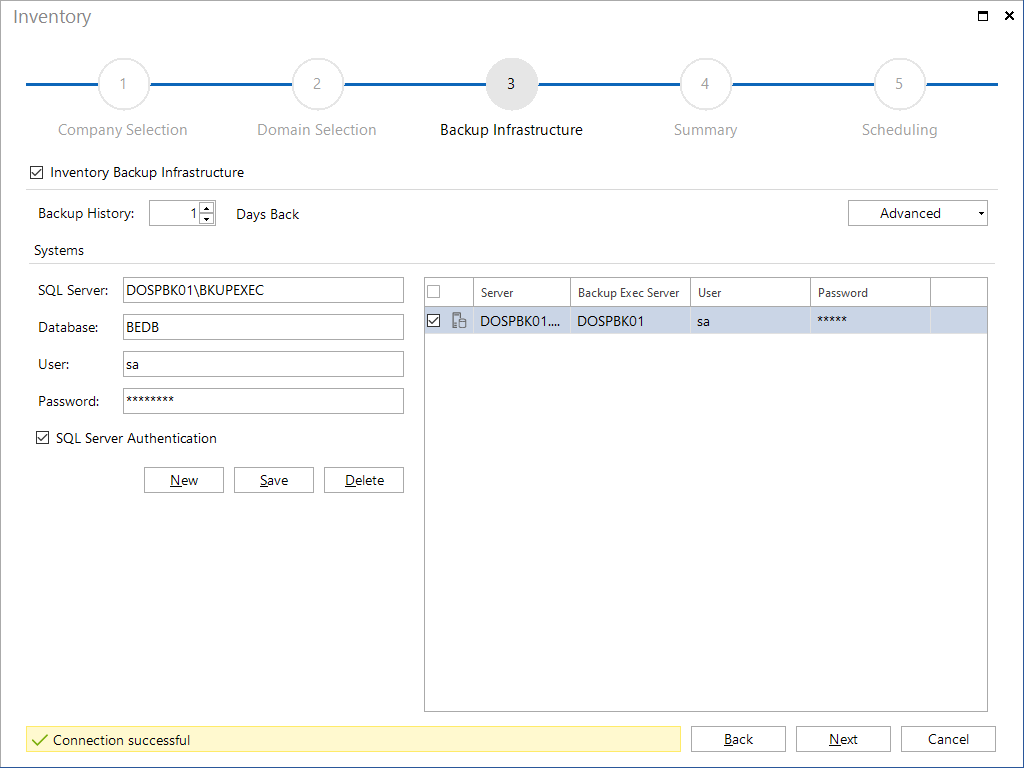
To inventory the Backup Exec infrastructure the name of the SQL server where the data of the Backup Exec server is located, has to be entered in the SQL Server field. By default the name of the database is BEDB. If the database is named differently, then the name has to be entered into the Database field.
If global credentials should not be used for the inventory, then alternative credentials can be entered. For this purpose, you need to enable the SQL Server Authentication checkbox. This allows you to enter the user and password information.
After adding the desired systems, you can use the checkbox next to each database to specify whether it is to be included in the inventory scan or not. The Next button will only be enabled once you have specified a Backup Exec database. Then, you can continue with the inventory process.