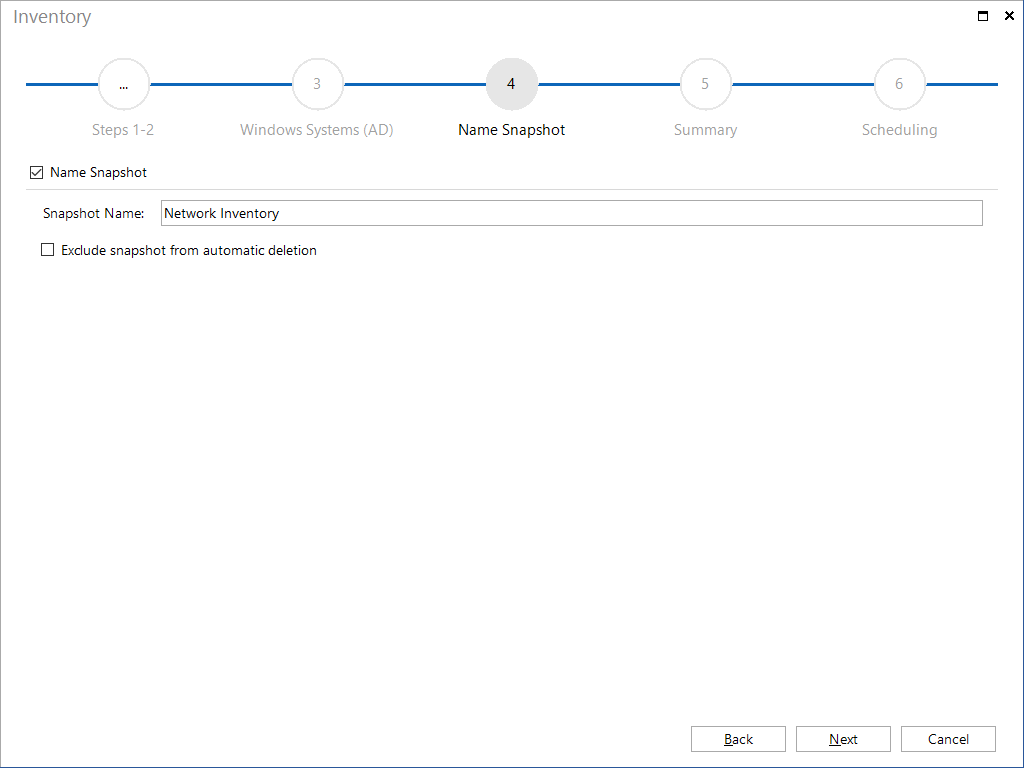Optional: Naming Snapshots
less than a minute
As already described in the Basics - Wizards section, Docusnap wizards can be extended as needed. To enable the Name Snapshot step, open the General page of the Options - Inventory dialog.
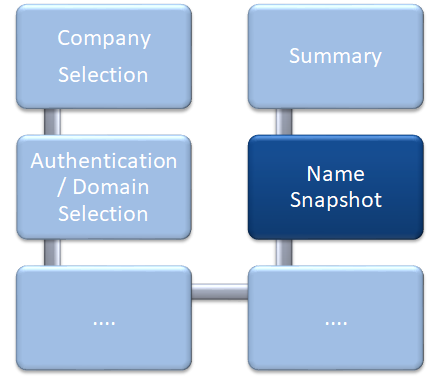
In the Name Snapshot step, you can assign a name to an inventory scan. Snapshots are primarily used to summarize inventory scans so that you are able to identify them later. So you can, for example, select a specific snapshot when importing data to the database, or you can delete the entire snapshot with all of its data.
After enabling the Name Snapshot checkbox, you can define a specific name for the current inventory scan. If you enable the Exclude snapshot from automatic deletion checkbox, the data associated with the current snapshot will not be deleted when the maximum number of archive versions (specified in the Options dialog) is reached.
If you did not enable the Name Snapshot checkbox, the name of the snapshot will be Inventory from, along with the date and time of the inventory scan.