Office 365 Legacy
less than a minute
The Office 365 - Legacy inventory collects data (users, groups and licenses) regarding Office 365.
This information is also included in the [Microsoft 365](/en/user-manual/inventory/cloud-inventory/microsoft-365/“Microsoft 365”) inventory.
For downward compatibility with older Docusnap versions, the Office 365 - Legacy inventory can still be used to inventory Office 365 and the data is located in the Infrastructure section.
After selecting a company and choosing a domain (see: basic steps) an Azure App has to be selected in the Office 365 step.
If no Azure App has been created yet, or another one is needed, the Manage Azure App dialog can be opened via the Register New App button.
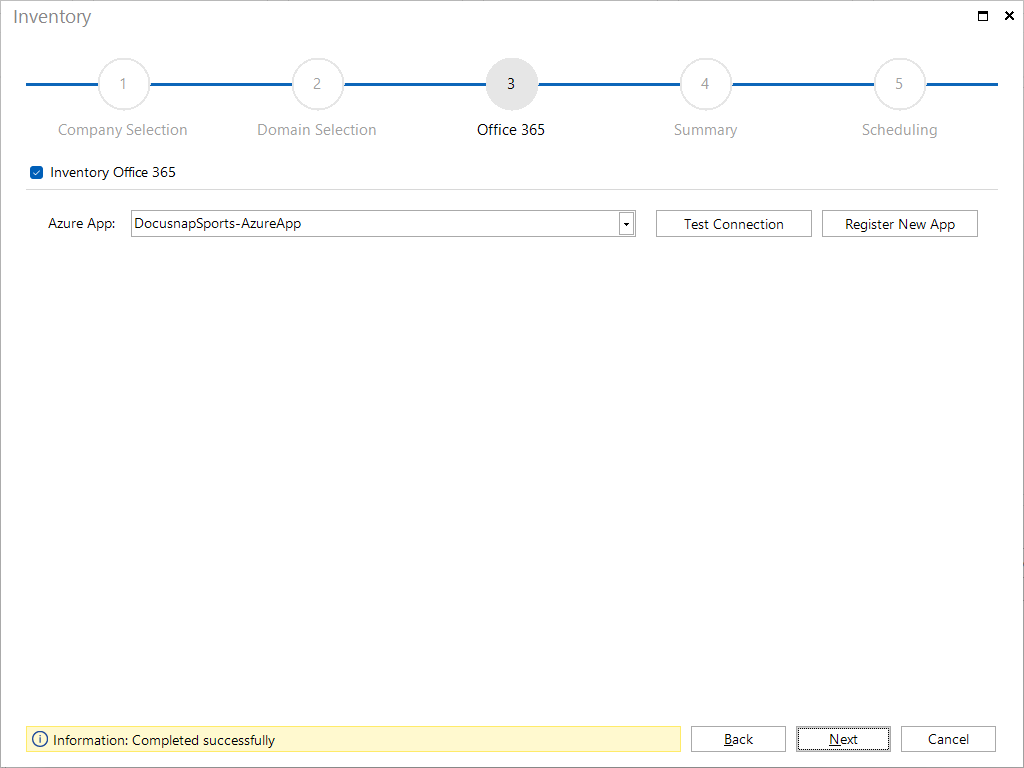
By clicking on the Test Connection button, it is checked whether the selected Azure App exists and has the required permissions. Then the Next button is activated and the inventory can be started.