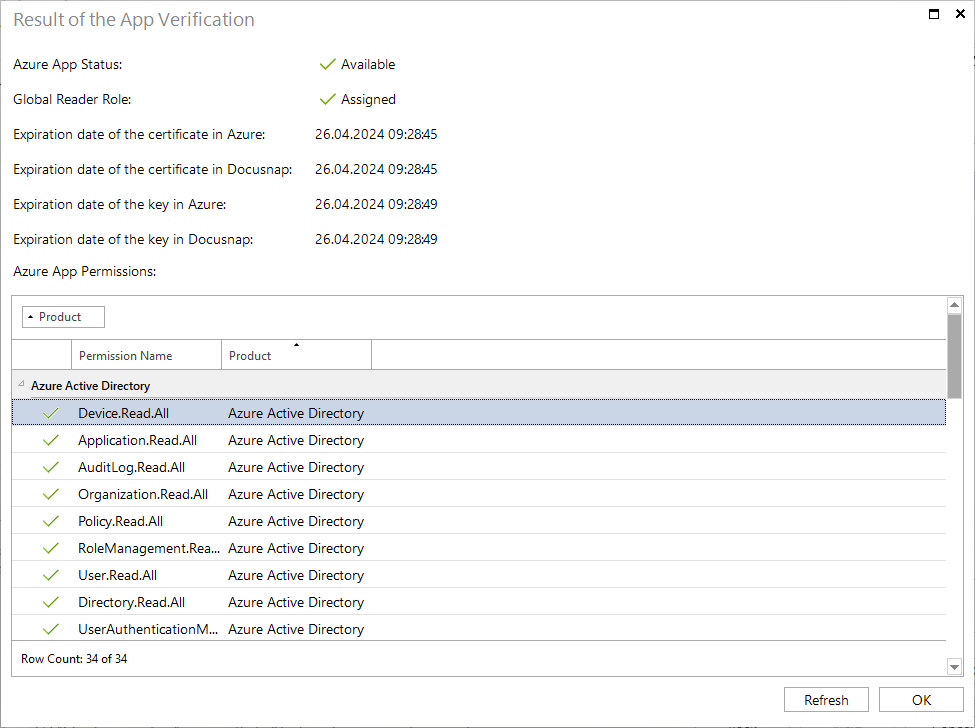Verify Azure Apps
less than a minute
By clicking on the Verify App button, the properties and the granted permissions can be checked. This can be especially helpful if errors occur in the course of the inventory.
A device code is also created for the verification, which is then entered in the browser. After logging in and confirming the CLI, a dialog opens with information about the Azure App.
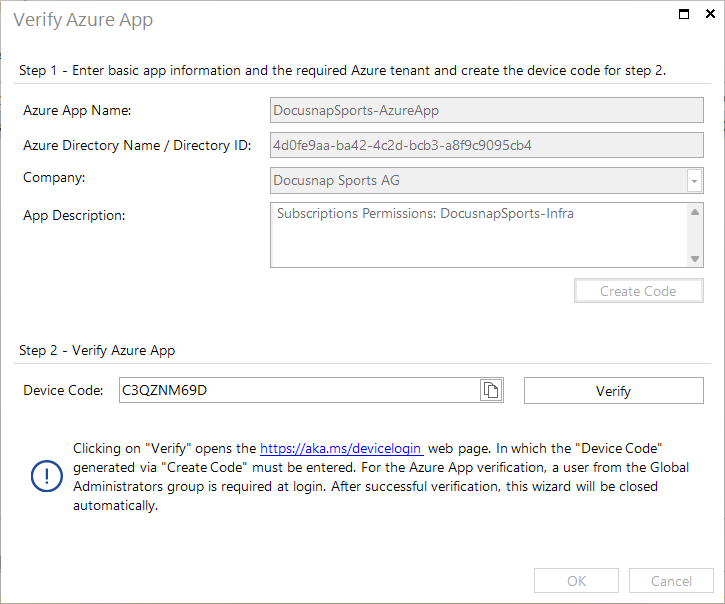
This dialog shows whether the selected Azure App exists and when the key and certificate will expire. In the lower part of the dialog, all granted permissions are listed. If a permission is missing that Docusnap needs for the inventory, it will be marked with a red X.
Clicking the Refresh button opens the dialog for updating the app.