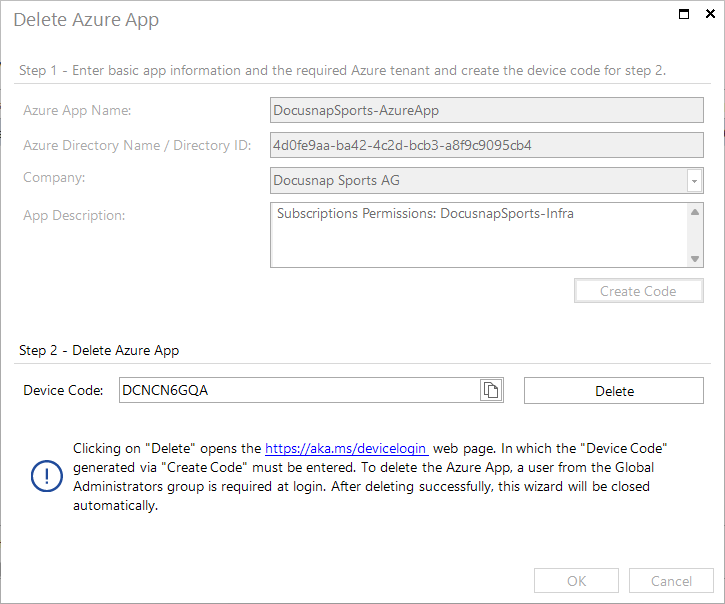Delete Azure Apps
less than a minute
When deleting Azure apps, the app can either be deleted in Docusnap only or also removed in Azure. By clicking on the Delete App button, a dialog is displayed where you can choose whether the app should also be deleted in Azure. If OK is clicked without selecting the option, the app will only be deleted from Docusnap. If the option Remove app in Azure also is selected, then another dialog opens for deleting the app in Azure.
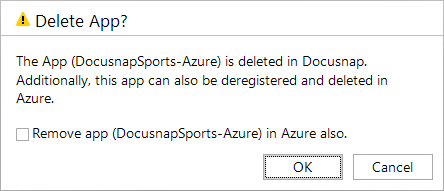
Deleting an app also requires creating a device code, which is then entered in the browser. After logging in and confirming the CLI, the Azure app is deleted in Azure and in Docusnap.