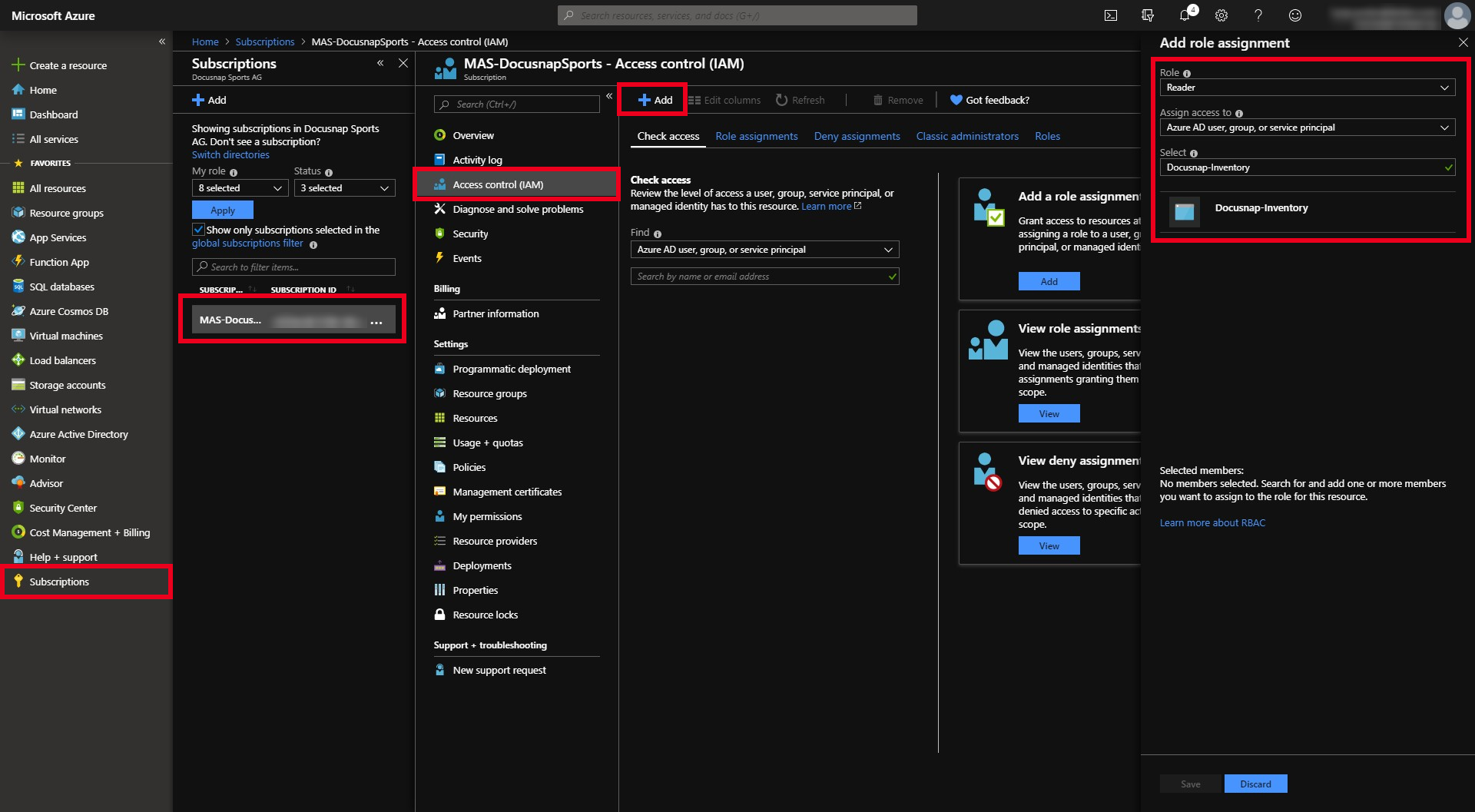Authorize Apps for Subscriptions
less than a minute
Azure Inventory
The following instructions describe the optional configuration step that must be performed in Azure Administration to grant the app read access to the desired subscriptions. This step is only required if the created app should be used for the Azure inventory.
In the resource overview or the search, select the Subscriptions option.
- Select the relevant subscription.
- In the subscription selection, click Access control (IAM).
- Select Add and then Role Assignment.
- In the role selection, select the “Reader” role.
- In the Select field, enter the name of the app.
- Select the desired app, which will then be displayed under Selected Members.
- Confirm the assignment by clicking Save.
The steps must be repeated for each subscription to be inventoried with Docusnap.
In order to inventory Azure, the application must be granted read access to the required subscriptions in Azure.