AWS Inventory
2 minute read
The inventory process for Amazon Web Services (AWS) can be initiated through the AWS wizard.
The results of the AWS inventory are stored in the Cloud Infrastructure section beneath a tenant domain.
The wizard for inventorying Amazon Web Services is accessed via the AWS button. After selecting a company and a tenant domain (see: Basic Steps) , the Amazon Web Services step is displayed.
The previously created user, in combination with the generated keys, is used to perform the inventory in Docusnap.
The values for Access Key ID and Secret Access Key correspond to the keys defined earlier for the user. By clicking Save, Docusnap retrieves the Account Name and Account ID from AWS services and populates them in the overview.
Clicking Next starts the inventory process. The collected data is stored in the cloud overview.
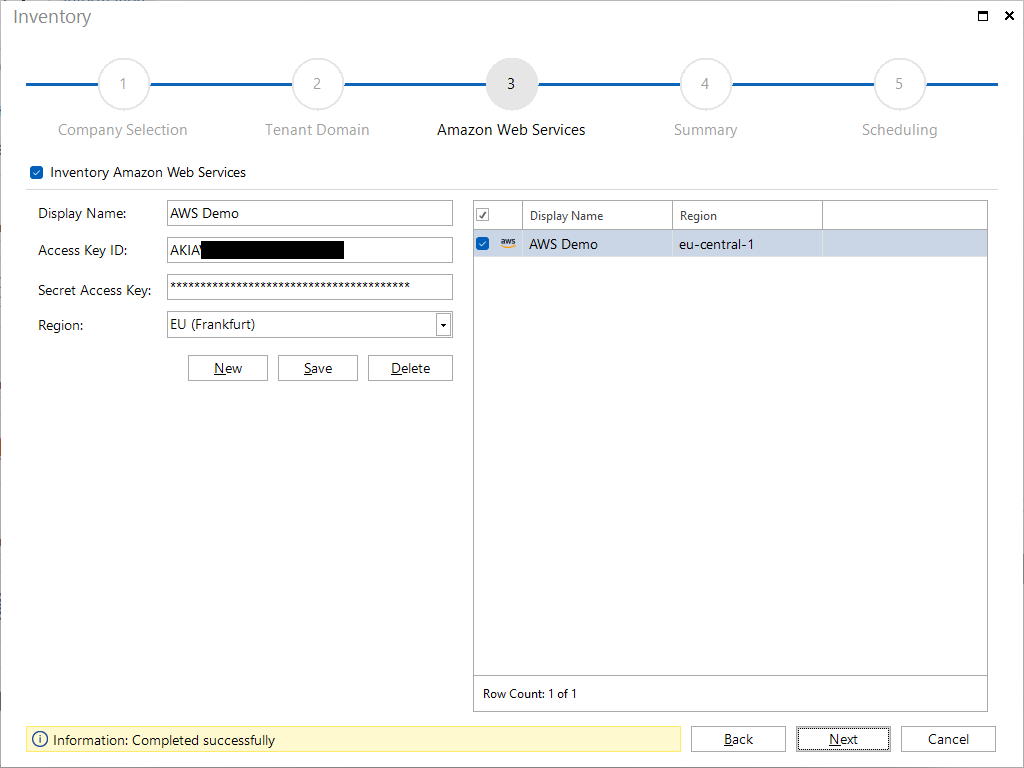
Under the Cloud Infrastructure tree, a hierarchical overview of the AWS services is displayed. This structure represents the various services and their respective properties retrieved via the AWS API.
- Properties: Contains detailed properties of the service.
- Tags: Displays all tags assigned to the service for better organization within AWS.
- Dependencies: The Dependencies node lists the connections to other AWS services.
- Dependency Diagram: Visualizes the dependencies of this resource within the AWS environment.