Documentation
3 minute read
This ribbon is used to create the documentation. The documents that are created can be Visio maps, Excel overviews or Word data sheets. The wizard for creating documents is explained in the chapter Documentation.
General
The overviews of the Active Directory, of Windows computers and the software overview in Excel can be generated by clicking on the Overviews button.
Datasheets on inventoried systems can be generated by clicking on the Datasheets button.
Different systems of a domain can be grouped into system groups. For each of these system groups datasheets and maps can be created.
By clicking on the button Create Overview, a document is created from which a link to the created documents is provided.
Click the Print Document button to open the Print Documentation wizard.
For different modules Visio maps can be created by clicking on the respective button.
By clicking on the button Open Path, the path is opened in which the created documents are saved. This path is defined in the dialog Options - Documentation.
By clicking on the Create Documentation button, the wizard is opened, in which the possible documents are listed. In this wizard, several documents can be created simultaneously.
Settings for the documentation path, fonts and other standard settings for creating documents can be specified in the Options - Documentation dialog.
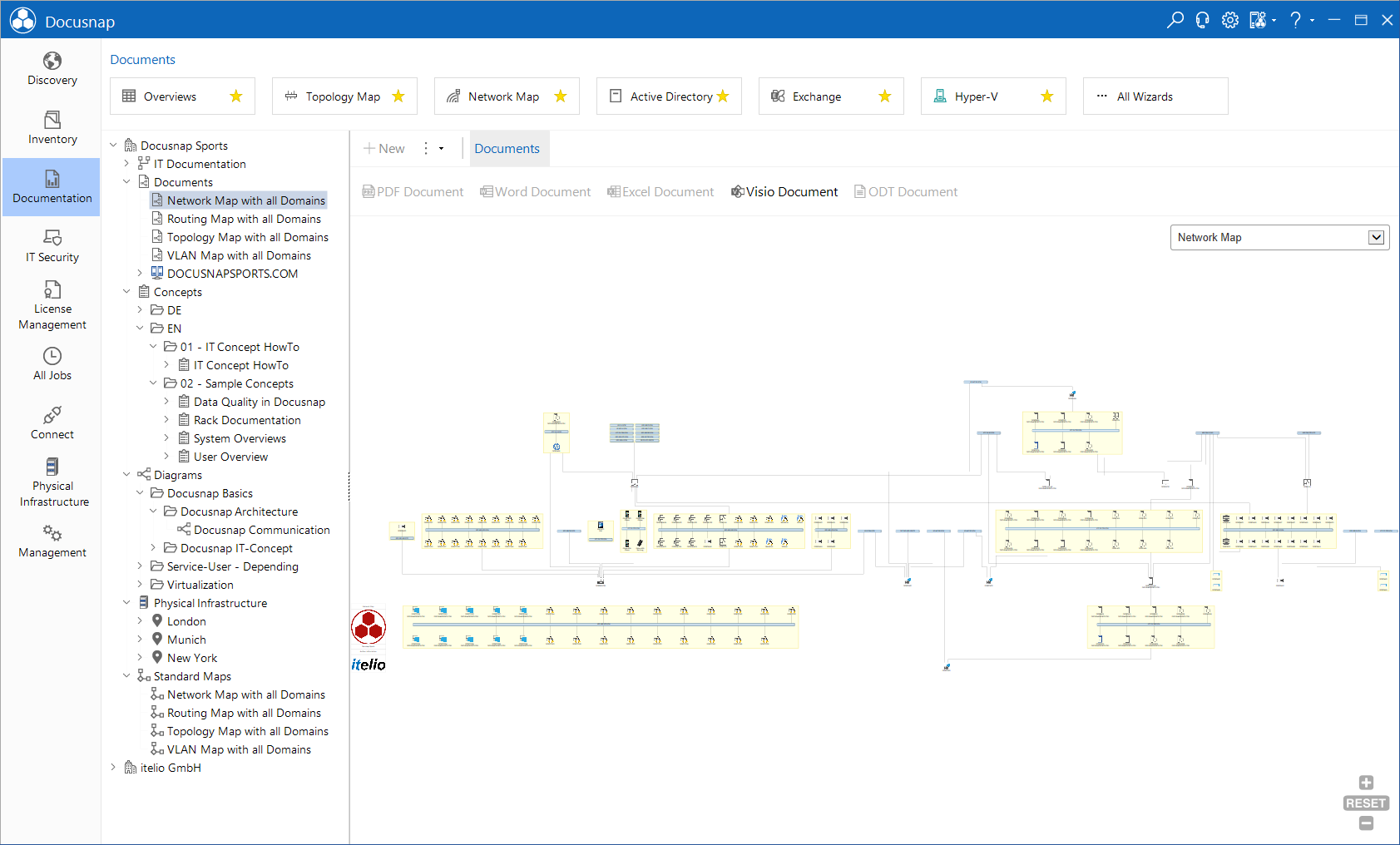
IT Documentation
Business structures can be mapped in the IT documentation.
When an IT documentation item is selected, additional functions are available in the action area and under the ![]() button.
button.
- Editor: Clicking on the Editor button opens an additional window to create and edit the IT documentation.
- Import Structure: By clicking the Import Structure button, created frameworks that have been previously exported to a file can be imported into a new database.
- Export Structure: By clicking the Export Structure button, you can export the frameworks to a file, which can then be imported into another database.
Documents
When you navigate to Documents Data Explorer, the Explorer shows any documents created in this module. Maps and datasheets are displayed in a hierarchical structure. If no map or datasheet has been created yet for the selected node, the main window shows the wizard that will help you to do so.
Concepts
Below the Concepts heading the available concepts are displayed. To create a new document or directory, click the New button above the tree view.
Diagrams
Diagrams are created below the Diagrams heading in the Documentation tree. Click the New button to create a directory for the diagram and then the diagram itself. You can then navigate to the Diagrams tab to create the desired diagram.
Standard Maps
Below the Standard Map heading the network map, the routing map, the topology map and the VLAN map can be created. These maps are always created anew and therefore they contain the latest data.