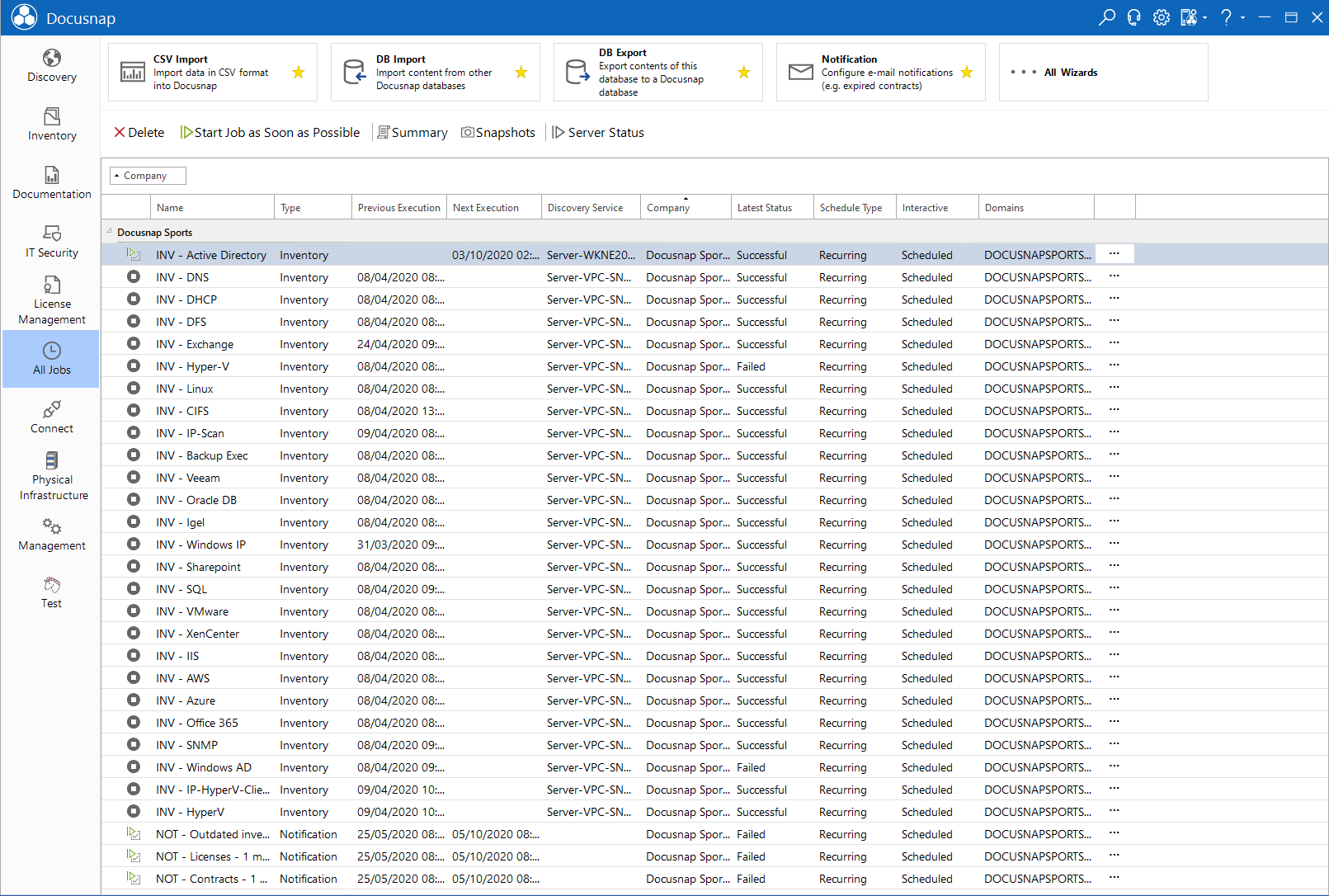All Jobs
less than a minute
Within the All Jobs area all wizards provided by Docusnap can be launched: Documentation - Data Exchange - Other - Inventory - File Systems.
The following wizards can only be started from this area:
- DB Import: Data from another Docusnap database can be imported by clicking the DB Import button.
- DB Export: Using the DB Export button, you can export a database.
- CSV Import: Click the CSV Import button to launch the wizard for importing data from a CSV file.
- Notification: Notifications are used to send e-mail messages automatically if certain conditions or criteria are met. This feature can be used, for example, to notify the user about the expiration of a contract. The corresponding notification definitions are in Management - General.
- Snapshots: By clicking the Snapshots button, you open the dialog for managing snapshots. There, you can name the snapshots that have been created so far. In addition, they can be deleted or flagged as undeletable.
Furthermore, the All Jobs area lists all scheduled jobs, regardless of their type.