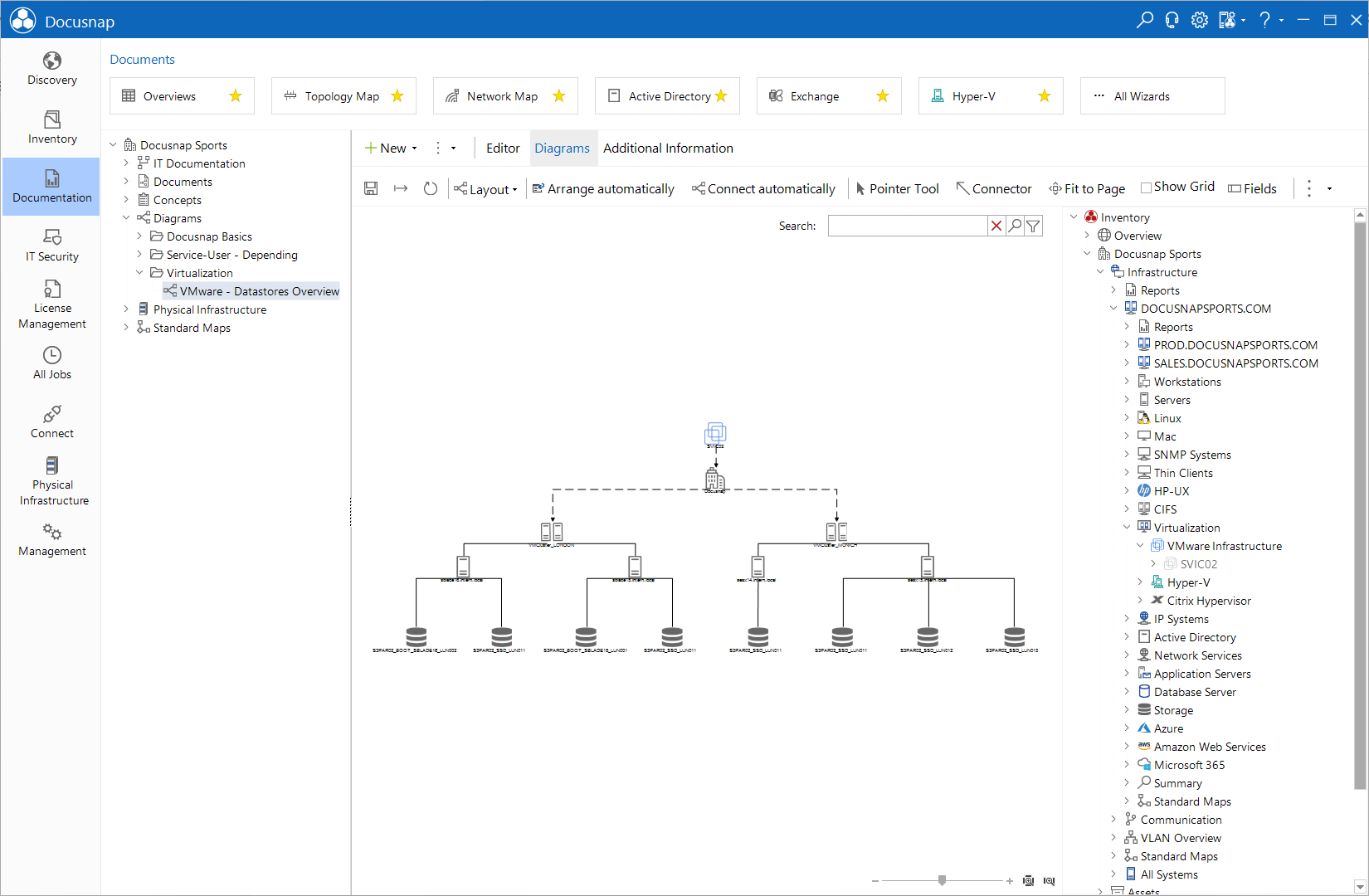Diagrams
less than a minute
On the Diagrams tab, you can create diagrams that show the connections between different elements. The current Inventory tree view will be displayed in a separate pane at the right. From this tree, you can drag the components required for the diagram to the main window while holding the left mouse button. When you click a connection line, a data entry screen for the connection properties opens at the bottom of the window. There, you can describe the connection between individual objects in more detail.
In addition you can also add IT Correlations for the different objects.