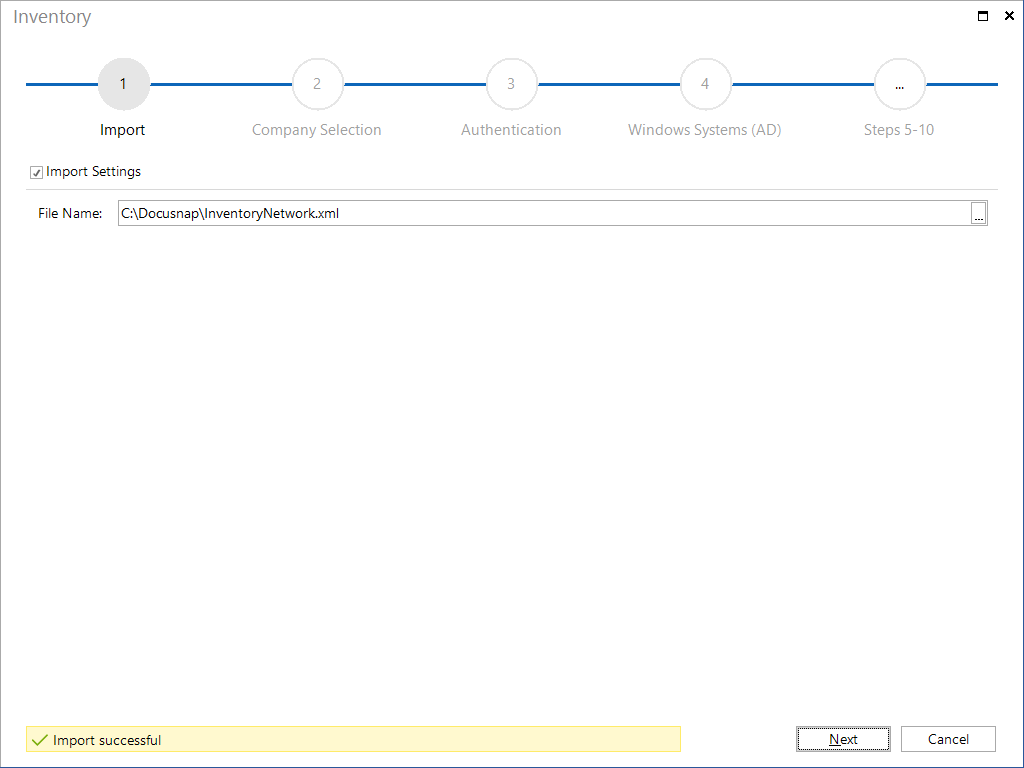Optional: Import
less than a minute
The Import step is only displayed in the Complete Network wizard if the Import Saved Settings checkbox has been enabled on the General page of the Options - Inventory dialog.
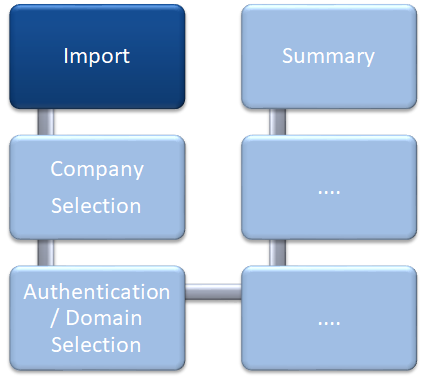
You can use the Import step to load a saved configuration. This option is particularly helpful if you need to perform inventory scans repeatedly and with the same settings. Before you can import the .xml file that contains the configuration, it must have been saved in the Export step. When you select the desired configuration file, all settings saved in this file will be applied. Only the authentication step must be repeated.