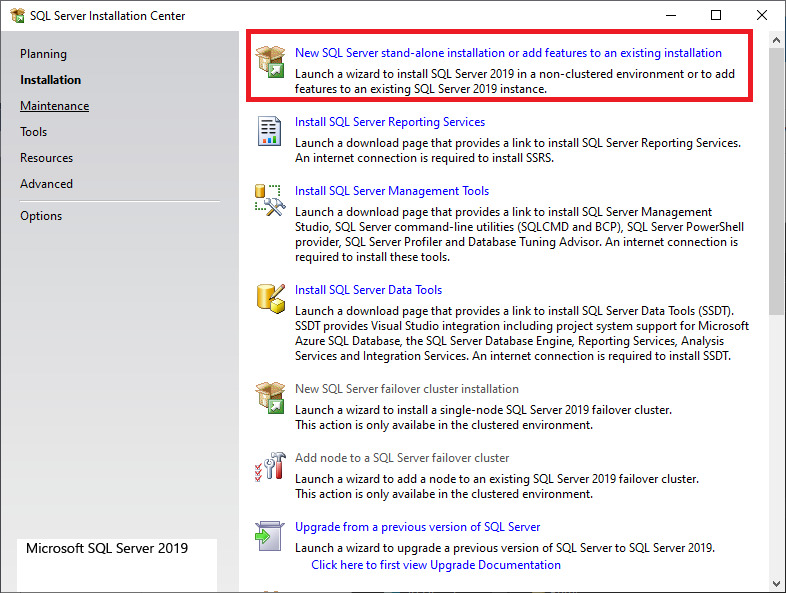Requirements
2 minute read
Docusnap Enterprise Search is index-based. This means that data must first be added to the index before search requests return results. With Enterprise Search, only indexed objects can be found based on the indexed values. If there is no matching index, the object will not be found.
Checking the SQL Full-Text search
To obtain the maximum performance for the search requests, it is recommended that the feature Full-Text and Semantic Extraction for Search is added for the SQL instance. Full-text search is an optional Microsoft SQL feature and is available for current SQL Server versions as well as for “SQL Express with Advanced Services”. You can check if the feature is installed with the help of an SQL statement within the SQL Management Studio.
SELECT SERVERPROPERTY('IsFullTextInstalled');
With return value 1, the full text search is active.
The feature is not necessary for the use of the Enterprise Search. But it will affect the performance. If the instance feature is not installed, it can be added later. This is described in this chapter.
Activating Docusnap Enterprise Search
The first time Docusnap is started, the Docusnap Enterprise search is disabled. It must first be activated in the search options. If the Enterprise search is not activated, the default search is automatically used.
Click the  button from the title bar to open the settings in the search tab and enable the Enterprise Search.
button from the title bar to open the settings in the search tab and enable the Enterprise Search.
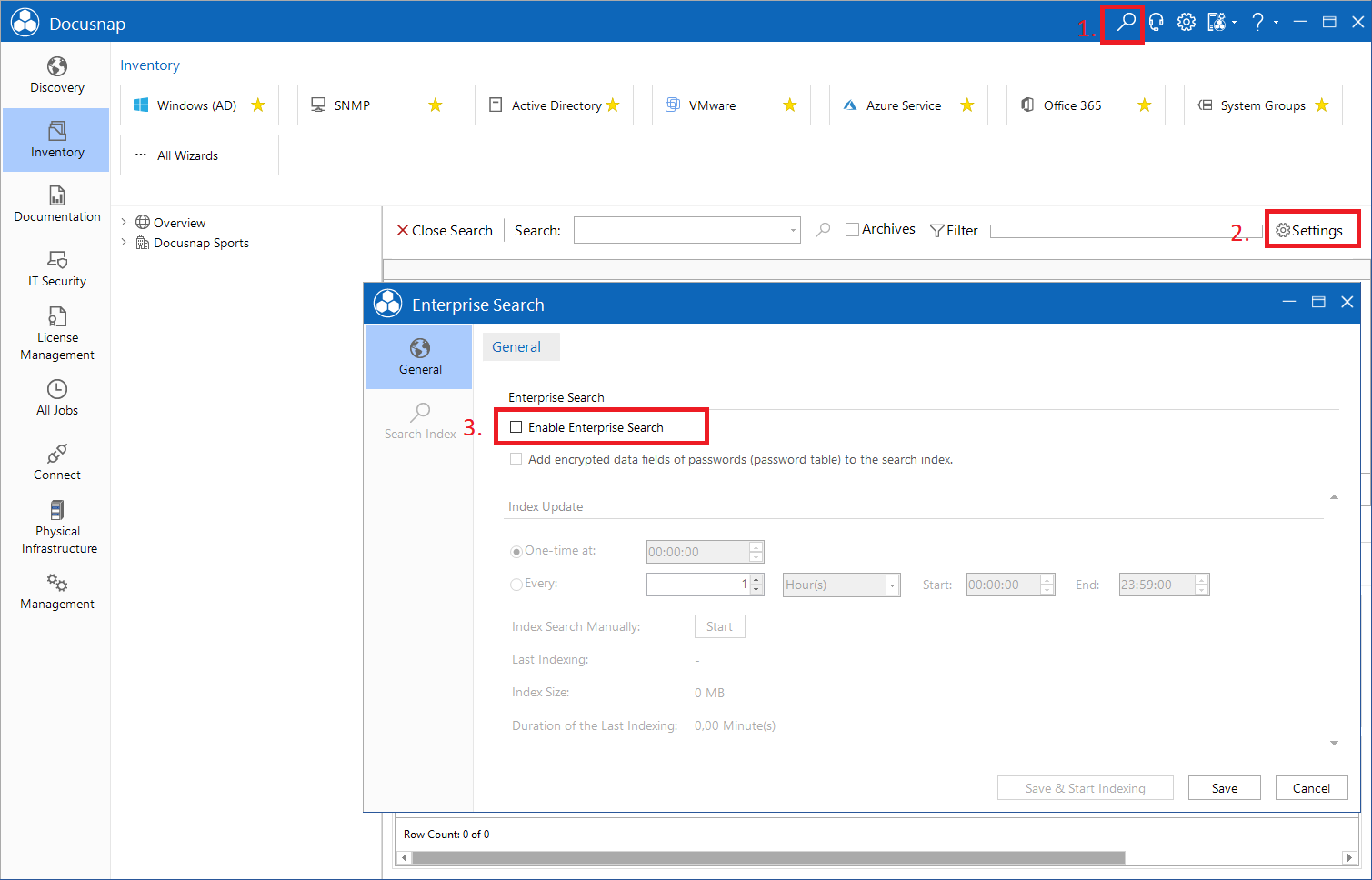
Optionally – Installing the SQL Full-Text Search
To install the SQL full-text search afterwards, start the SQL Server Installation Centre. From the Start menu or via Control Panel - Programs and Features - Microsoft SQL Server 20%% - Modify.
The installation file may now be required. If this is no longer available on the system locally, you can download it and reference it. Make sure that the version of the installation file matches the installed version - for example SQL Server 2019 = SQL Server 2019 and not Installation file = SQL Server 2019 and SQL Server 2014 is installed.
Start the SQL Server Installation Centre and select Installation – New SQL Server stand-alone installation or add features to an existing installation.
Confirm the following steps and select the SQL server instance on which the Docusnap database is available in the Installation type step.
In the next step Function selection now activate the full text search and then execute the installation.