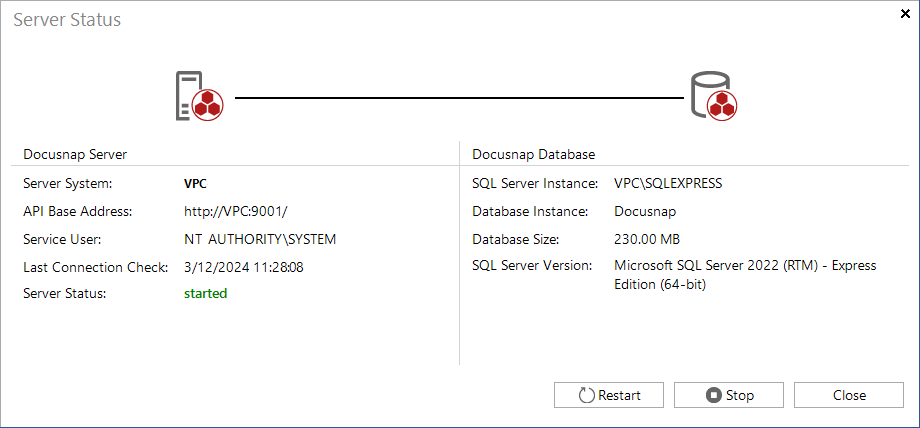Server Status
less than a minute
The current status of the Server service and the database to which it is currently connected will be displayed when you click the Server Status button in the title bar under the  button.
button.
The Server Status reflects the current status of the Docusnap Server. You can control the Docusnap Server service by means of the Stop and Restart buttons. If the advanced user management feature is enabled, you will not be able to start and stop services manually (no permission). For this reason, when you attempt to start or stop the Docusnap Server, the Windows User Account Control opens so that you can run the service as an administrator.
Every ten seconds, Docusnap checks the status of the Docusnap Server service. This may cause delays in outputting the current status.