Docusnap Server
2 minute read
The server component of Docusnap allows you to fully automate processes, such as creating an inventory or the associated documentation. This section explains the underlying concept and the configuration of Docusnap Server.
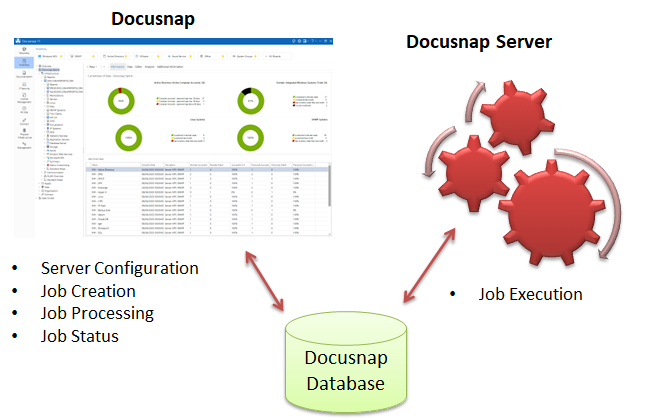
Docusnap
To create, process or monitor jobs, you will use the Docusnap application. The Scheduling step is available in the wizards (see Scheduling). In the Scheduling step, you can schedule the automated execution of the current inventory or documentation job for later or repeated execution. The jobs will be saved in the Docusnap database and are immediately available for execution by the Docusnap Server.
The areas Discovery and All Jobs allow you to edit, monitor, delete and, if necessary, start the scheduled jobs (see Job Management).
Docusnap Server
The Docusnap Server is installed as a Windows service and is therefore the central element for the timed execution of scheduled jobs. The Docusnap Server can be configured using the Configuration wizard in Docusnap. The Docusnap server can also be configured during the first start Docusnap. The configuration wizard can also be launched from the  button in the titel bar during operation.
button in the titel bar during operation.
As already described previously, the jobs are configured, scheduled and saved in the Docusnap database. The jobs will be loaded by the Docusnap Server upon startup or during normal operation and executed as scheduled.