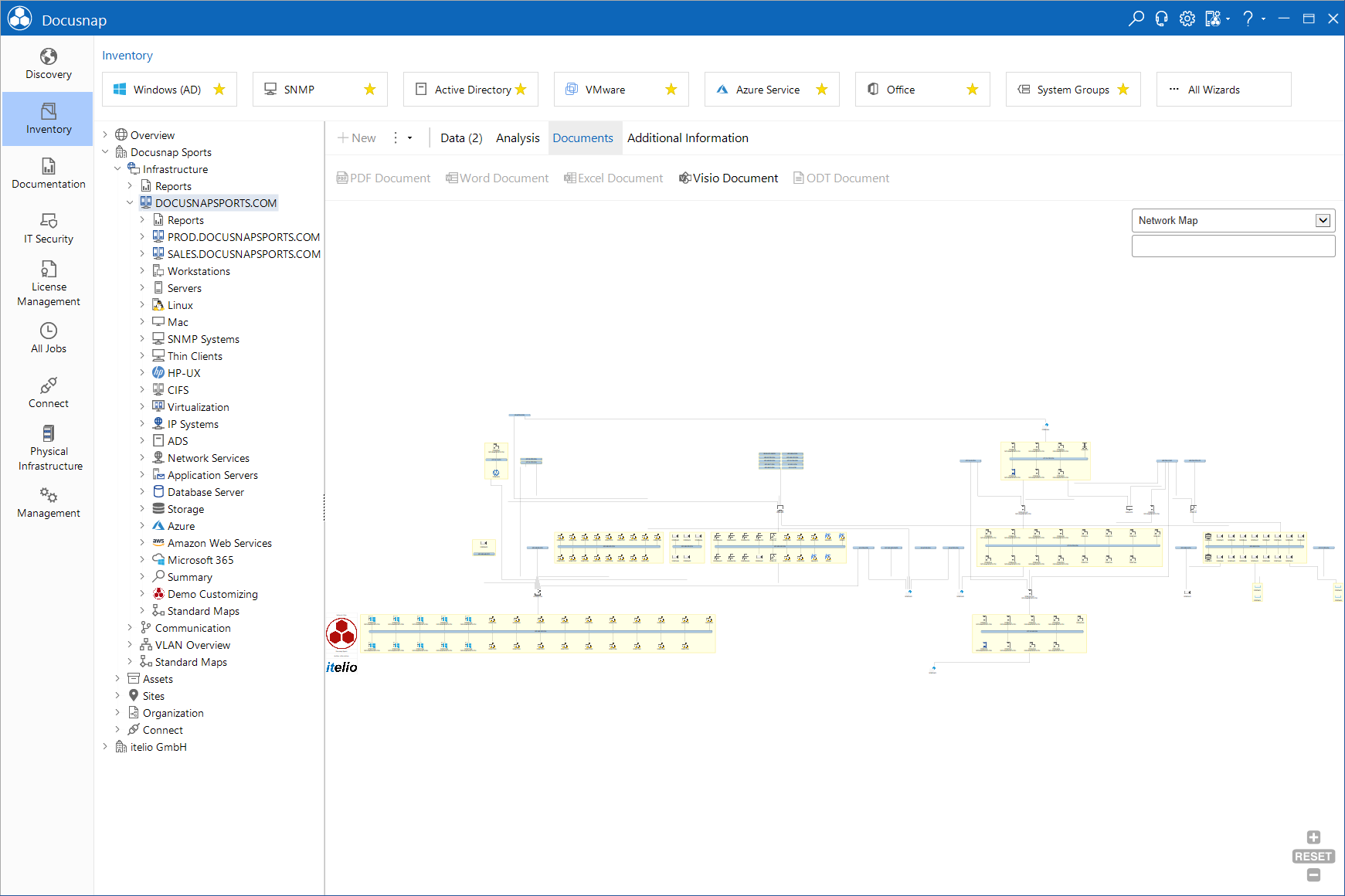Documentation Tree View
less than a minute
The Documents tree view was designed to help you manage and create your documentation and enhance the transparency of the entire process.
If no maps, datasheets or overviews have been created for the selected Explorer node yet, the Documents tab in the right pane displays a dashboard-type indicator that helps you to create the respective document. What is more, it allows you to access the specific online help for the desired map.
You can use the Dashboard as a shortcut to launch the required wizard without accessing the ribbon.
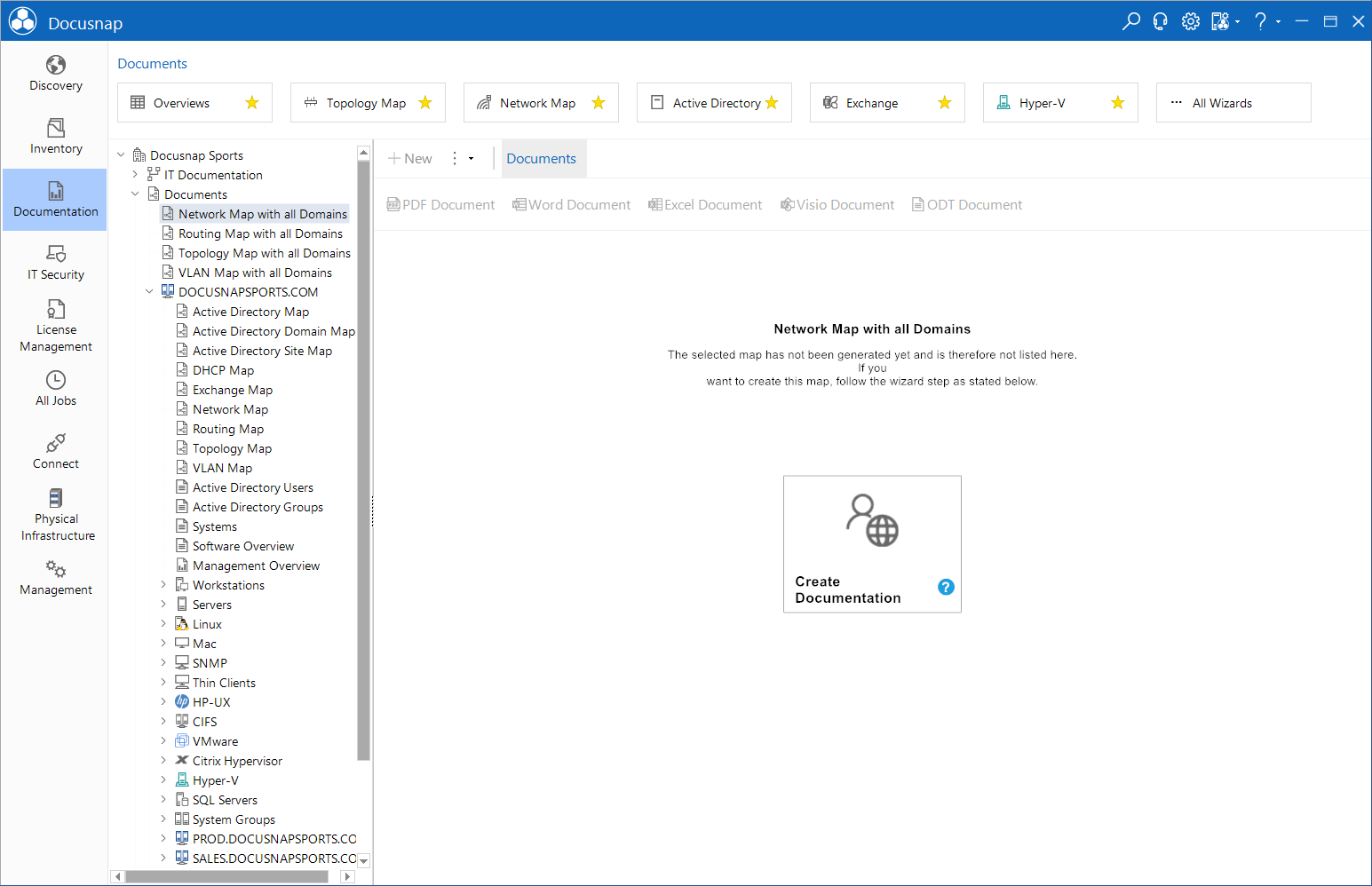
If the document exists already, the desired map is displayed instead of the Dashboard. The PDF Document, Word Document, Excel Document, Visio Document and ODT Document buttons allow you to display the map in the desired format. The desired format is only available if the document was created in that format.