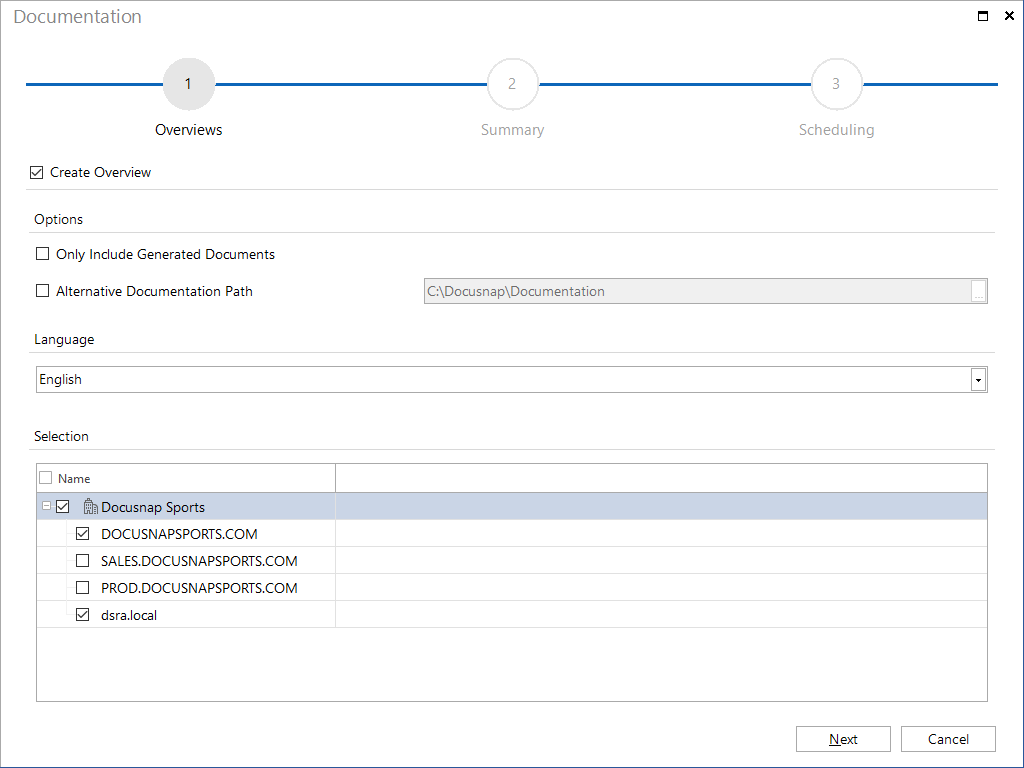Overview Map
less than a minute
To create overview maps, either use the Create Overview wizard.
An overview map displays all maps that can be generated. If this map already exists in the directory, a link will be established so that you can open either the HTML map or the Visio map.
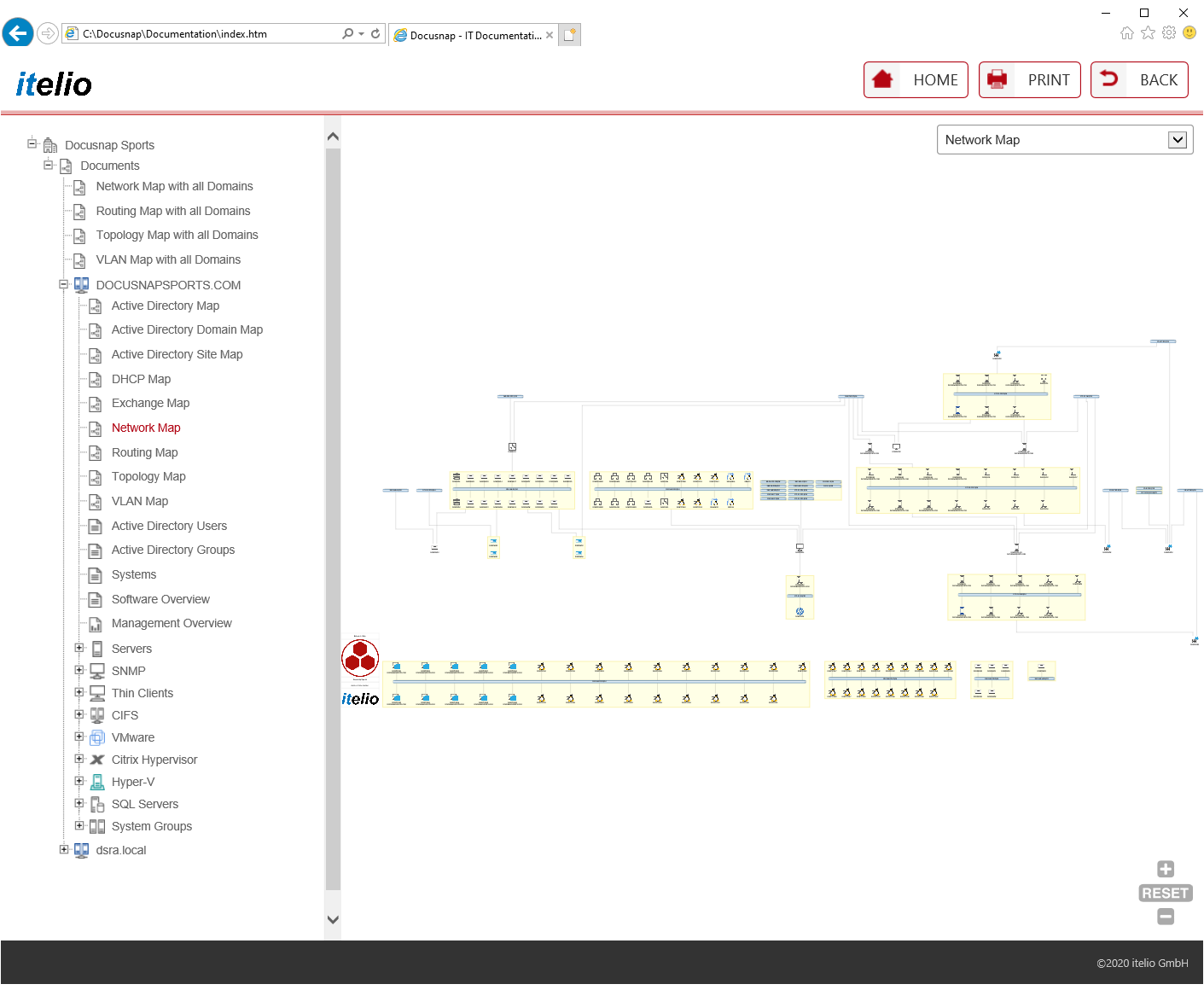
When creating the map select the company and the domains the map should include. Check the Only Include Generated Documents to only include links to documents which were already created. Otherwise all documents are listed and will be linked in the Overview Map once they are generated.
By specifying an Alternative Documentation Path a different path for the overview can be used.
The preview window reflects the layout of the overview map. You can change the layout, if required. For most overview maps, however, we recommend to use the default settings.
Overview maps will be stored in the Maps directory below the documentation directory for the corresponding company.
(\Documentation Path\index.htm)