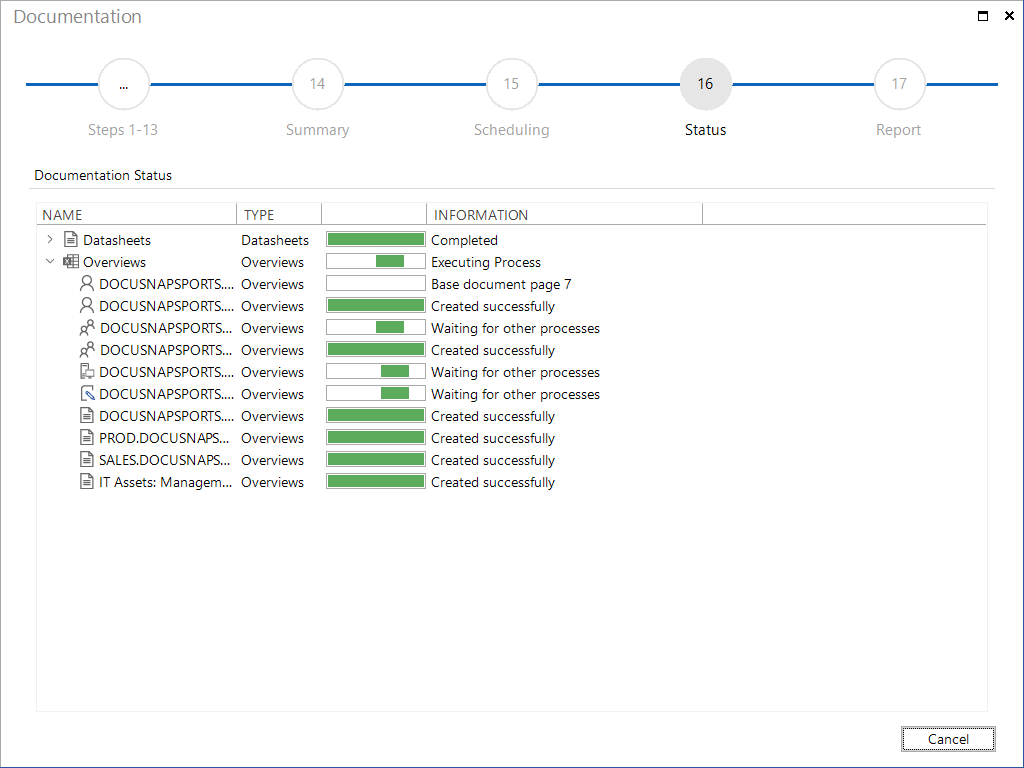Status
less than a minute
The Status dialog shows the documentation creation progress. While the system creates the documentation, the navigation pane is disabled. So, if you need to abort this process, you can only click the Cancel button.
The actual progress of each task will be displayed by means of progress bars which can take on various states:
- A green progress bar indicates that a task has been performed successfully.
- A red progress bar indicates that an error has occurred during the creation of the respective document.
After creating the documentation, the wizard automatically takes you to the Report page where a final report is displayed.