Maintain Data Inventory
less than a minute
You can delete systems, NTFS inventories or IT assets individually within the tree view. To perform a mass deletion of systems, NTFS data or IT assets, the Maintain data inventory dialog can be opened via the Maintain data inventory button (located in All wizards).
Filter and grouping options facilitate the selection for mass processing.
For systems selected in the Inventory tab, all inventory data is deleted, including the NTFS data.
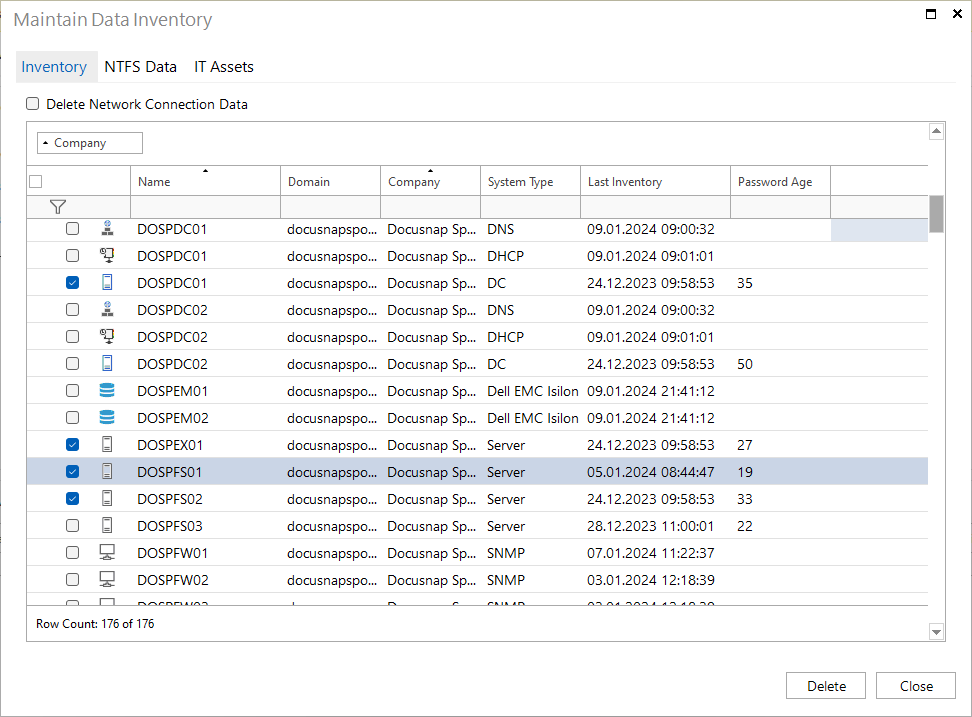
In the NTFS Data tab, systems can be selected for which only the NTFS inventory data should be deleted.
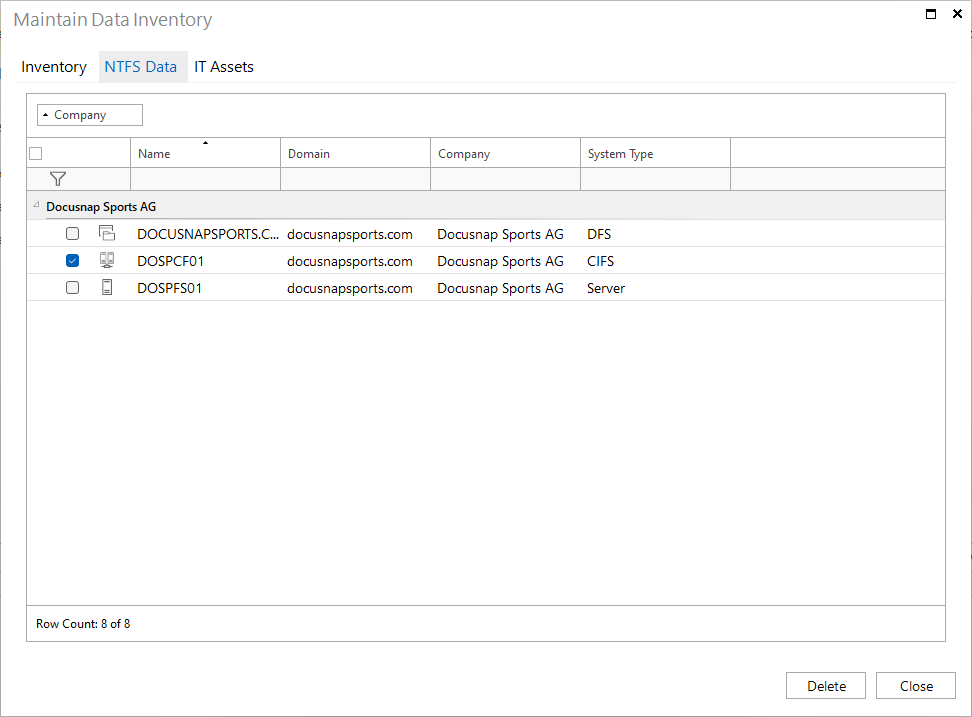
The IT Assets tab allows you to remove manually created entries.
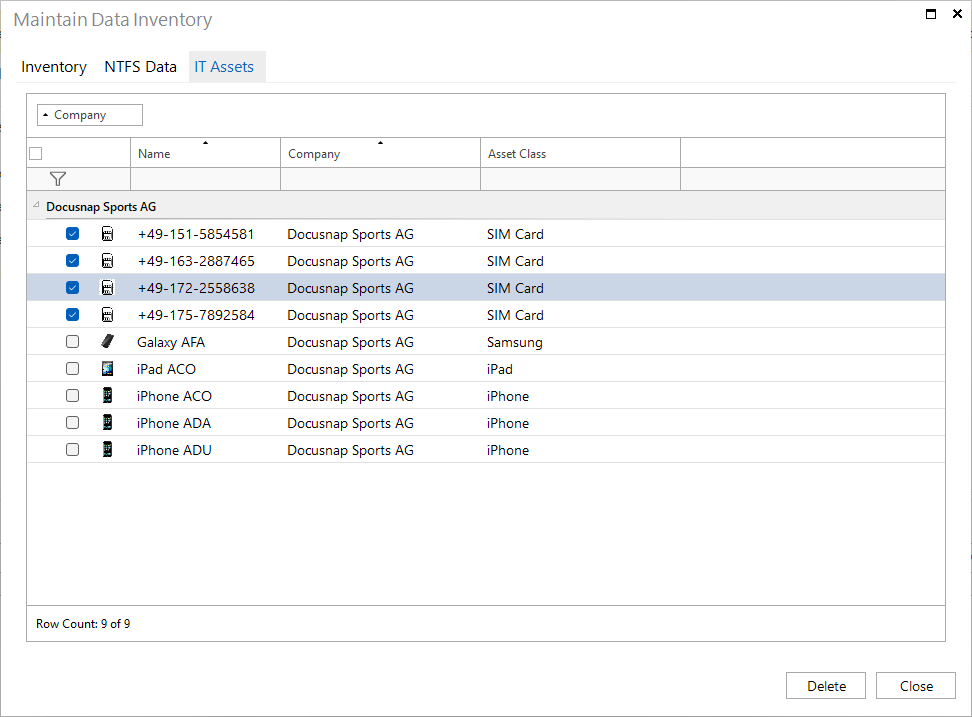
The License Information dialog (via button  ) shows a detailed list of the systems subject to licensing. The Delete Systems option opens the dialog to maintain the database by deleting systems that are no longer required. This process supports efficient license usage and allows new systems to be added.
) shows a detailed list of the systems subject to licensing. The Delete Systems option opens the dialog to maintain the database by deleting systems that are no longer required. This process supports efficient license usage and allows new systems to be added.