Styles
2 minute read
Styles are used to achieve centralized formatting of text.
The Headline 1 through Headline 4 styles are used for headings. In addition, they are taken into account when creating the [Table of contents]( “Table of contents”) and for the entries in the [Document Outline]( “Document Outline”) window.
To customize the styles used in Docusnap (e.g., Standard, Heading 1, Heading 2), proceed as follows:
- In the ribbon, select the Edit Styles button in the Style section.
- The Change Styles dialog opens.
- Select the desired template from the list on the left (e.g., Standard, Headline 1).
- Adjust the properties on the right:
- Alignment, indents, spacing before/after, line spacing
- Font and font size
- Color for text and text Highlight
- Style features: bold, italic, underlined, strikethrough
- Confirm with Save and exit the dialog box by clicking Close.
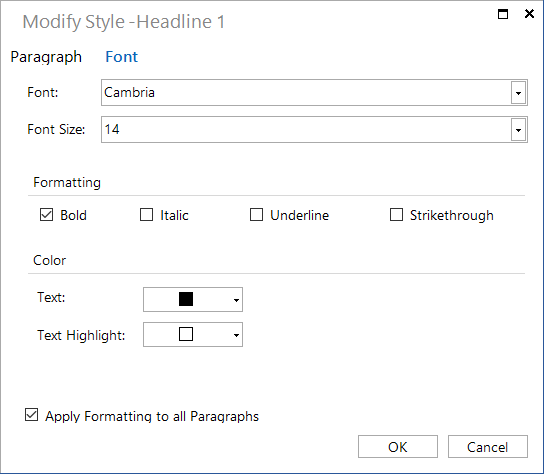
Changes to styles are applied to all texts to which this style has been assigned.
When a paragraph contains manual formatting (e.g., a different font) and its style is changed, the style will override those manual settings only if Apply Formatting to all Paragraphs is selected. If the checkbox is cleared, properties changed manually in that paragraph remain as they are. Only properties not manually overridden are updated by the style.
Example
- Initial situation: The Standard style defines Segoe UI, 11 pt, black.
- Step 1 (manual change): In a specific paragraph, the font is manually changed to Arial.
- Step 2 (style change): In the Standard style, the font is set to Calibri and the font size to 12 pt.
Result
- Checkbox deactivated:
- Font in the paragraph remains Arial (set manually → remains unchanged).
- Font size changes to 12 pt (was not changed manually → is applied).
- Check box activated (apply formatting to all paragraphs):
- Font in the paragraph is set to Calibri (manual change is overwritten).
- Font size is set to 12 pt.
- Manual changes are retained — unless Apply Formatting to all Paragraphs is enabled; in this case, the style consistently applies all properties.