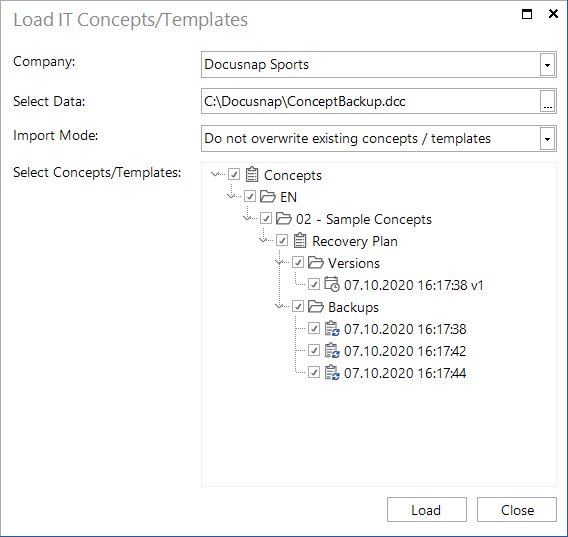Store/Load Concept
less than a minute
The files of the concept are stored in the database. If the concepts and templates are to be reused in another database, they can be saved to a file and subsequently loaded again using the Store Concepts and Load Concepts buttons.

The desired files can be selected in the Store IT Concepts/Templates dialog. Click on the Store button to select the location and save the file.
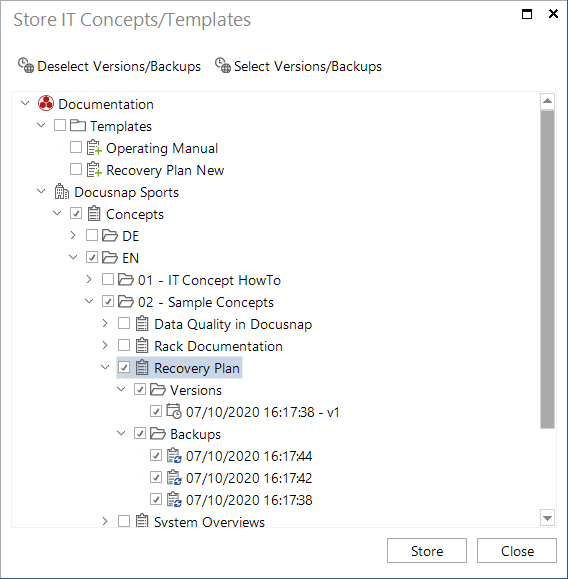
In the dialog Load IT Concepts/Templates, a file is selected which content should be loaded. After the file has been selected, you can choose which concepts and templates to load. In the Import Mode combo box you can choose whether the concepts should be overwritten. The comparison of the concepts is done via the unique number of the IT concept not by name. If an IT concept is imported, which is not the same concept but one with the same name, there will be two concepts with the same name.