Create Concept
less than a minute
To create a new concept, change to the Documents tree and select the Concept heading. You can either create a directory where the concepts will be stored or integrate your concepts directly below the Concept heading.
To create a new directory, select the Concept heading in the tree view, click the New button and select Concept Directory. After naming the directory, you can save it so that it will be displayed in the Concept explorer. You can also enter an additional description.
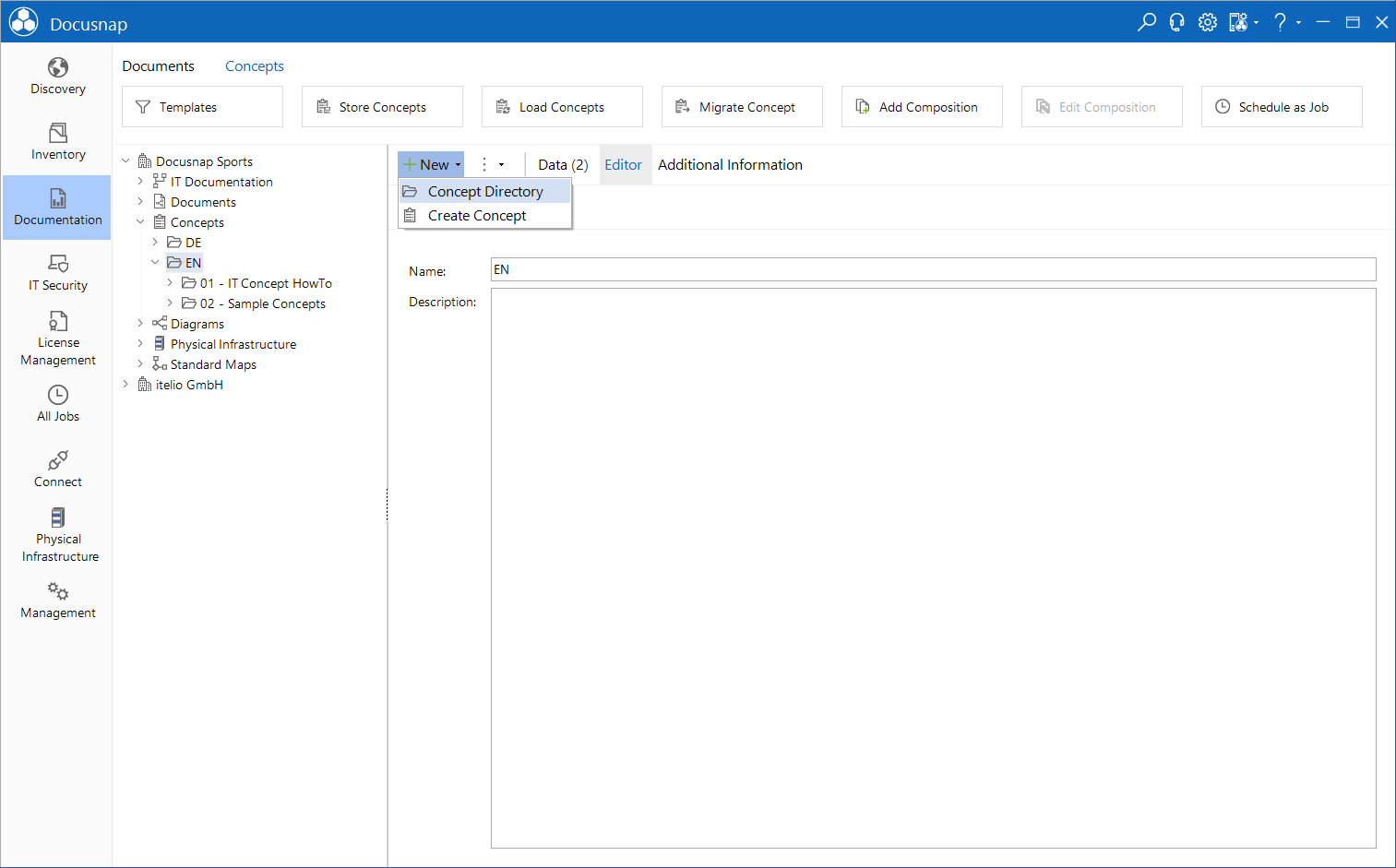
To create a new concept, you must either select the Concept heading or a directory where the document will reside after its creation. Then, click the New button and select Create Concept.
This opens the Create Concept dialog where you can either create an empty document or use a template to create your new document. Enter a name for the concept and click the Create button. The concept then opens automatically in the Concept Editor.
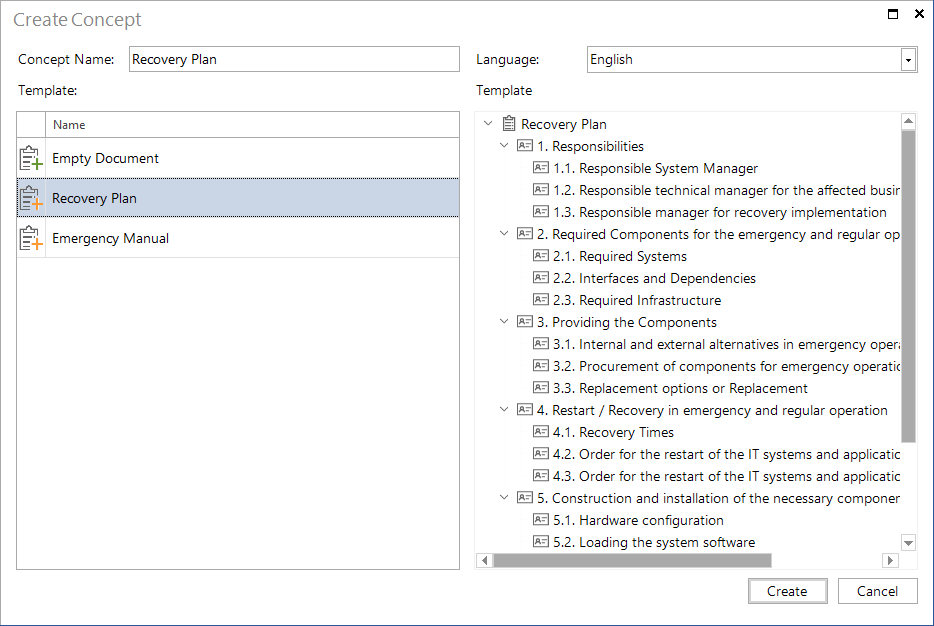
Concepts are created and managed in Docusnap. For editing concepts, the Concept Editor is available.