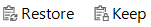Backups
less than a minute
Whenever a concept is saved, a backup is created. As a result, older versions can always be restored and changes can be tracked. By default, up to 10 backups per concept are stored. This number can be adjusted in the Options - Documents dialog. Older backups will be deleted. The Keep button allows the selected backup not to be deleted.
Restore
Click on the Restore button to restore the currently selected backup. This will replace the current concept and allow the selected backup to be edited. The restored backup will remain.