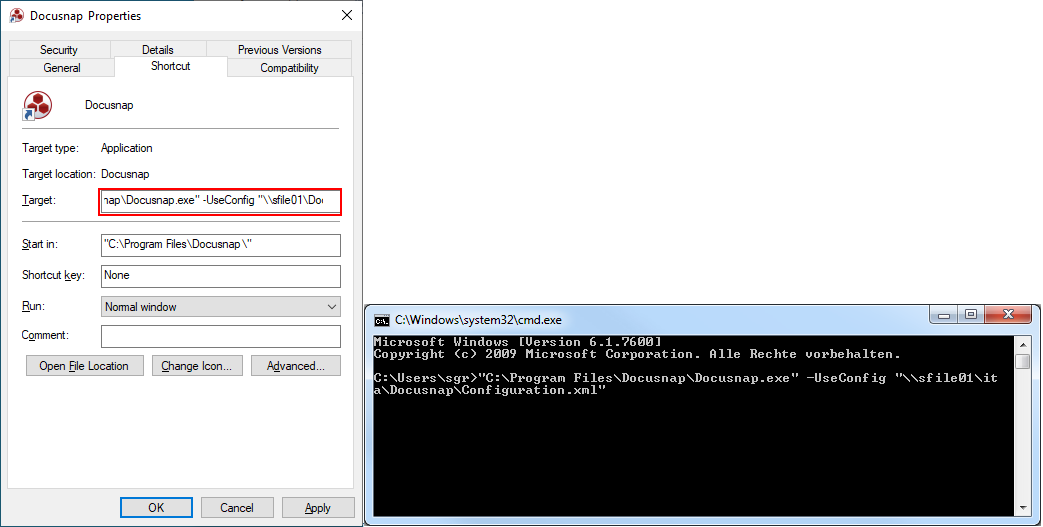Options Configuration File
3 minute read
Settings you define in the Options dialog will be stored in a configuration file located on the computer where Docusnap is running. If multiple employees want to use the same settings when working in Docusnap, it is possible to start the program using a shared configuration file.
Usage and Storage Locations of Configuration Files
When Docusnap is launched for the first time, a configuration file is automatically created in the following path:
C:\Users\<Username>\AppData\Roaming\Docusnap- This file contains the general application settings. It can be copied to a central location and used as a shared configuration file.
Once the Docusnap server is configured on the device, the server service settings are stored in a separate configuration file at the following path:
C:\ProgramData\Docusnap- This file is exclusively used for configuring the server and cannot be used as a shared configuration file.
Using a Shared Configuration File
You can either directly append the corresponding parameter to the Docusnap.exe file or define it when starting Docusnap from the command line. The parameters are case-sensitive, i.e. they must be entered exactly as shown here: -SelectConfig and -UseConfig.
The path to the configuration file can be specified either in the DocusnapSettings.xml file or by using the -UseConfig <Path> option when starting Docusnap.
- An existing configuration file can be copied from the user directory
C:\Users\<Username>\AppData\Roaming\Docusnapto the desired location. Docusnap will then start using this configuration. - Alternatively, a path can be specified where no configuration file exists. In this case, the configuration process will be performed when Docusnap starts, and the configuration file will be created and stored in the specified path. On the next startup, Docusnap will use this configuration.
Configuration File in DocusnapSettings.xml
When installing Docusnap the file DocusnapSettings.xml is created in the directory C:\ProgramData\Docusnap. This file is stored in the ProgramData directory to allow access for all users. In this file the tag
<AlternativeConfigFile>C:\Docusnap\Config\Configuration.xml<\AlternativeConfigFile>
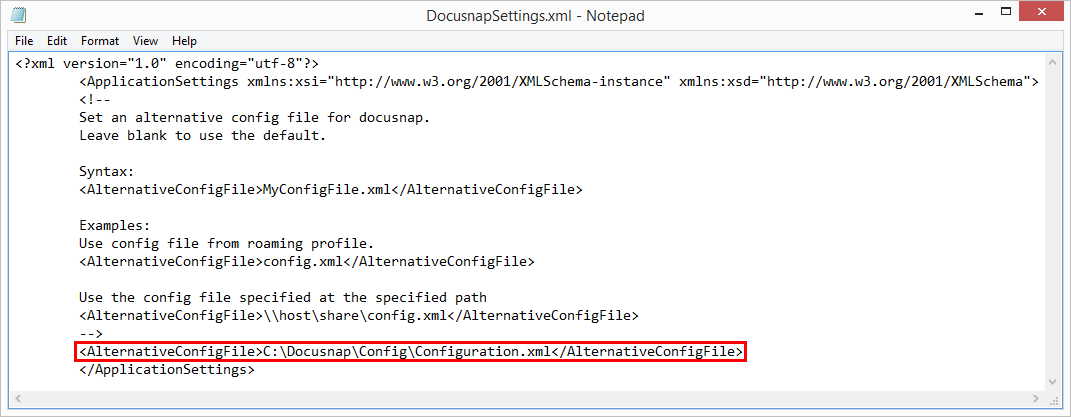
-SelectConfig
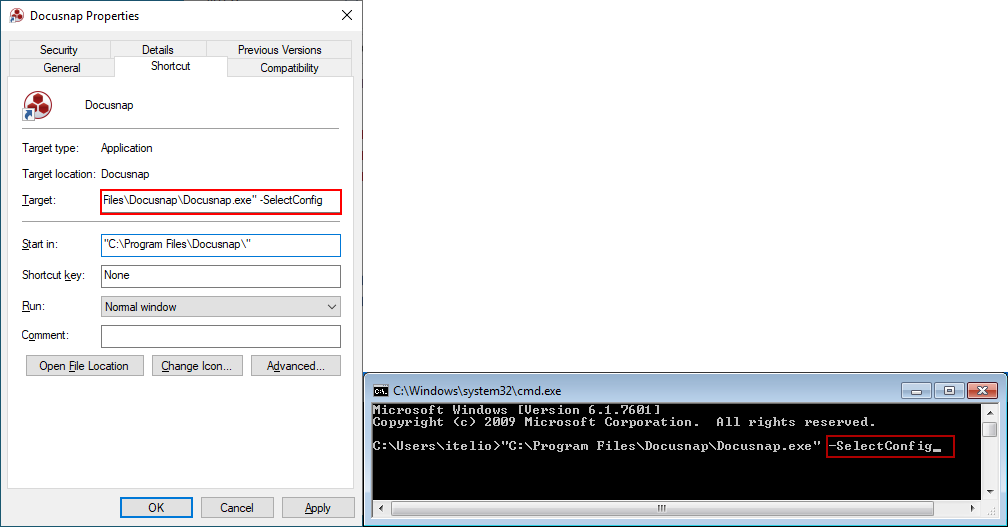
When you use the -SelectConfig parameter, a dialog appears before the Docusnap startup which allows you to select the path to the configuration file. Then, Docusnap will be started using the settings from the selected configuration file.
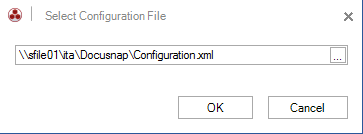
If in addition a path to a folder is specified, this folder is opened by default when selecting the configuration file.
-SelectConfig "C:\ProgramData\Docusnap"
-UseConfig
The -UseConfig parameter allows you to specify a particular configuration file to be used each time Docusnap is started. When using this parameter, you specify the path to the configuration file.