Password Logging
less than a minute
With its Password Logging feature, Docusnap allows you to track which user copied which password and /or displayed it in plain text.
Password logging can be enabled and disabled from the General page of the Options dialog.
The Password field on the data entry form on the Passwords tab includes two buttons. Each time you click one of these two buttons to copy or display a saved password in plain text, Docusnap logs the respective user including a timestamp of the action.
This allows you to find out who knows a particular password.
The list of users who displayed passwords is shown in the Inventory tree view. The password log for an individual password will be shown below the respective password, the password log for all passwords will be shown at the company level.
You can filter the general password log overview by user to see all passwords viewed by a certain user.
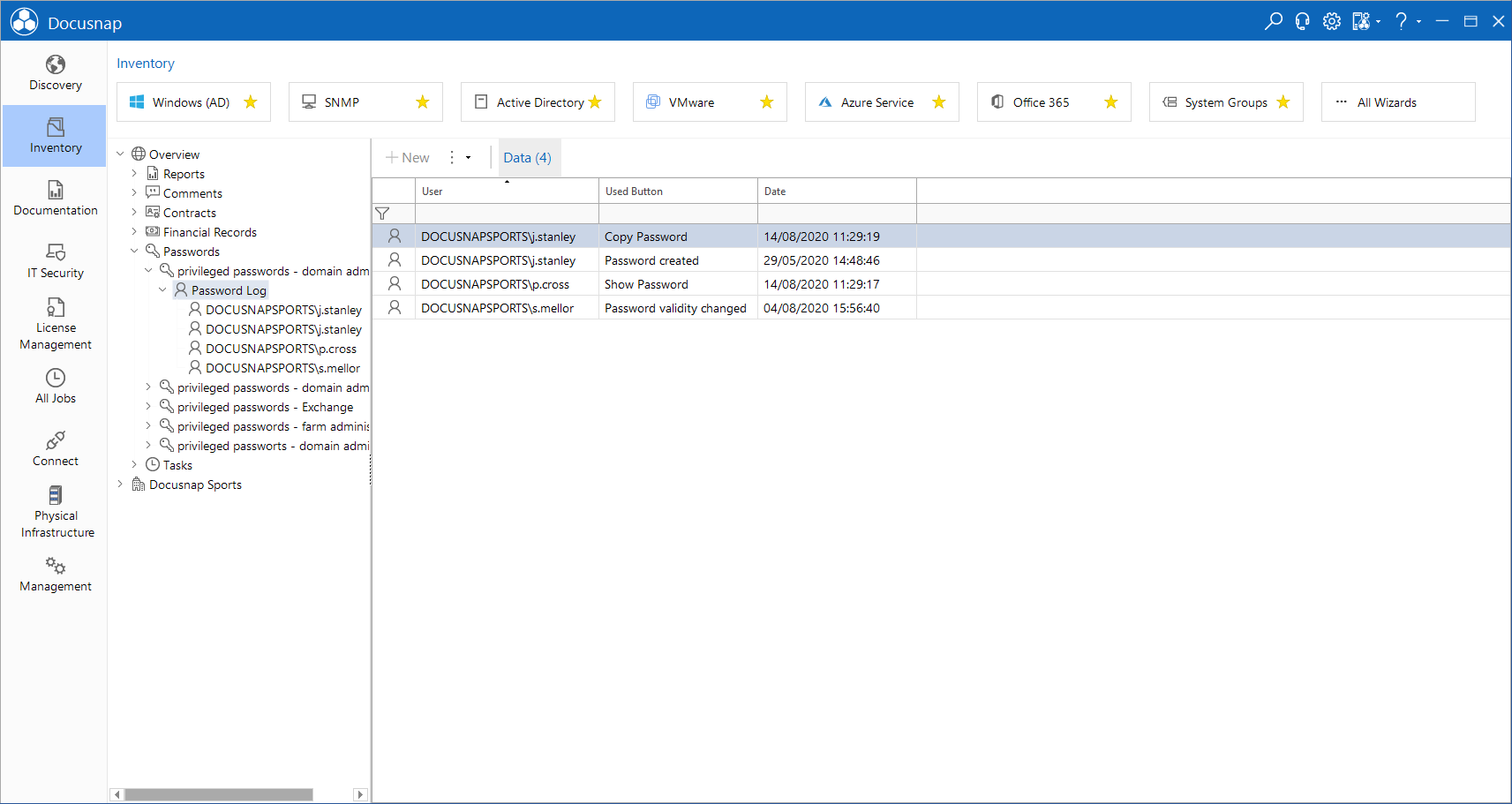
You can set permissions to limit the right to view the password log to particular users.