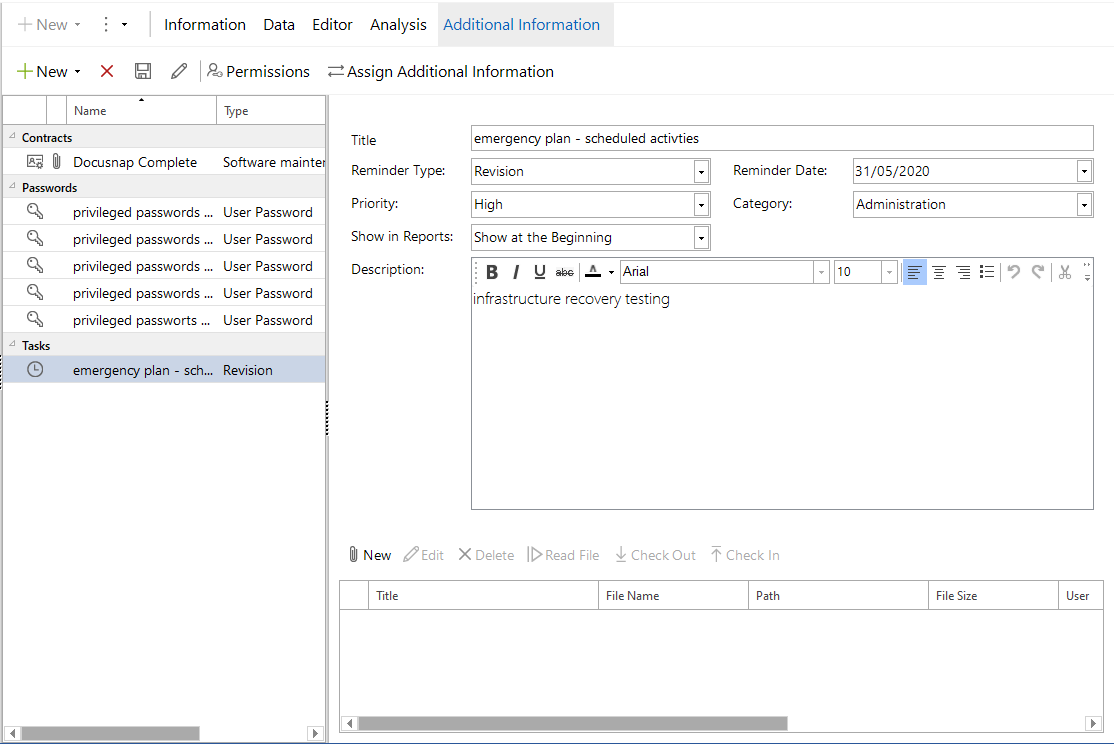Tasks
less than a minute
The Tasks allow you to enter meetings, reviews and other events.
Thanks to the Notifications feature in Docusnap, you can have the program automatically send an e-mail if the reminder date is the same as the current date or lies ahead. Thus, the overdue tasks are listed in the email attachment.
Click the New button to add a new task to the selected object. The Title, Priority and Reminder Type fields are mandatory and thus must be filled in. By clicking the Save button, you add the task to the list. To edit a saved task, you must select it from the list. Its content will be displayed on the tab. Edit it and click the ![]() button.
button.