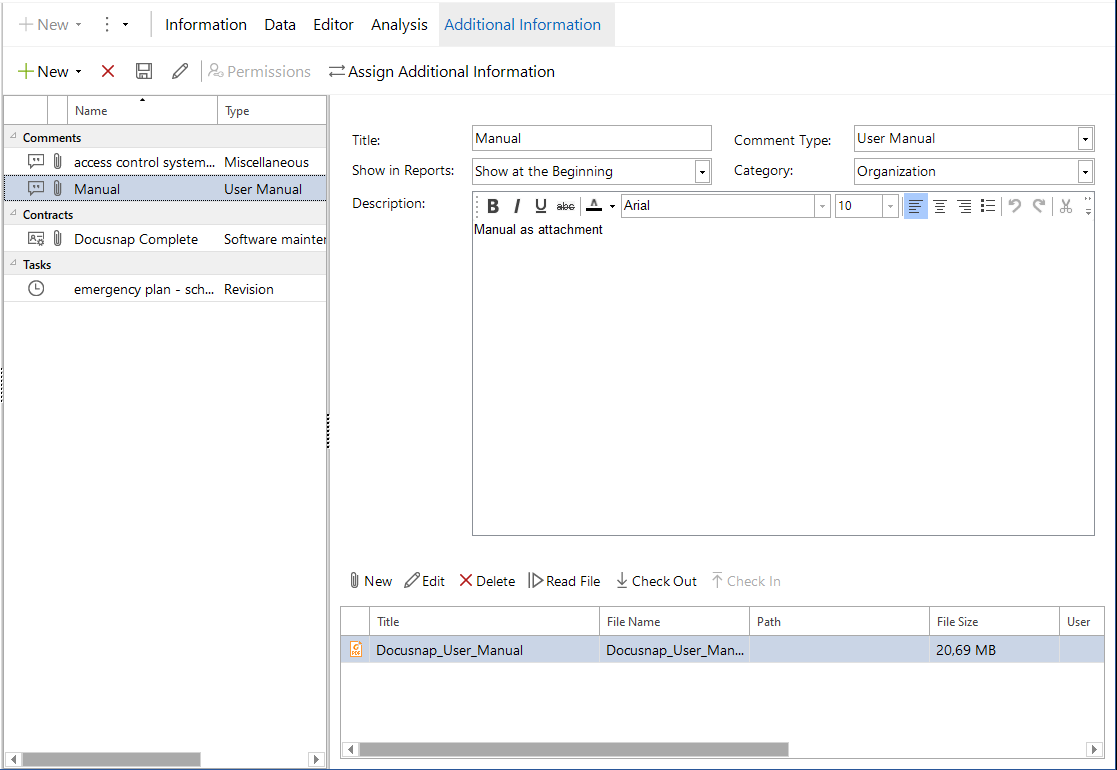Comments
less than a minute
Comments can be used to store additional information about individual objects. You can, for example, store the current configuration file for a firewall (SNMP device). Comments can also be shown on datasheets and in reports.
Click the New button to add a comment for the selected object. The Title and Comment Type fields are mandatory and must be filled in. The Show in Reports list box allows you to specify for each comment whether it will be shown in reports, and if so, whether it will be displayed at the beginning or at the end of the report. Click the Save button to add the comment to the list.
To edit a saved comment, select it. Its comment will be displayed. There, you can edit the comment. Click the ![]() button to apply the changes. To delete a comment, click the
button to apply the changes. To delete a comment, click the  button.
button.
You can also add attachments to an Additional Information. The Title field is mandatory. The file name and the size of the selected file will appear in the File and Size fields. These fields are read-only. The Description field is optional.