Create Additional Information
2 minute read
Additional information allow you to add some extra information to individual objects in Docusnap. For example, the Passwords provide a comfortable way to manage credentials, and the Contracts lets you store and manage contractual agreements.
It is possible to link an additional information with more than one object.
The following additional information are available in in Docusnap:
- Comments
- Financial Records
- Passwords
- Contracts
- Tasks
The additional information can be created, displayed and managed on an additional tab in the main window. For each of these additional information, you can store attachments, such as purchase contracts, SLAs and more. - Attachments
Create Additional Information
As soon as an object has been selected in the Data Explorer, for which additional information can be created, the Additional Information tab is displayed.
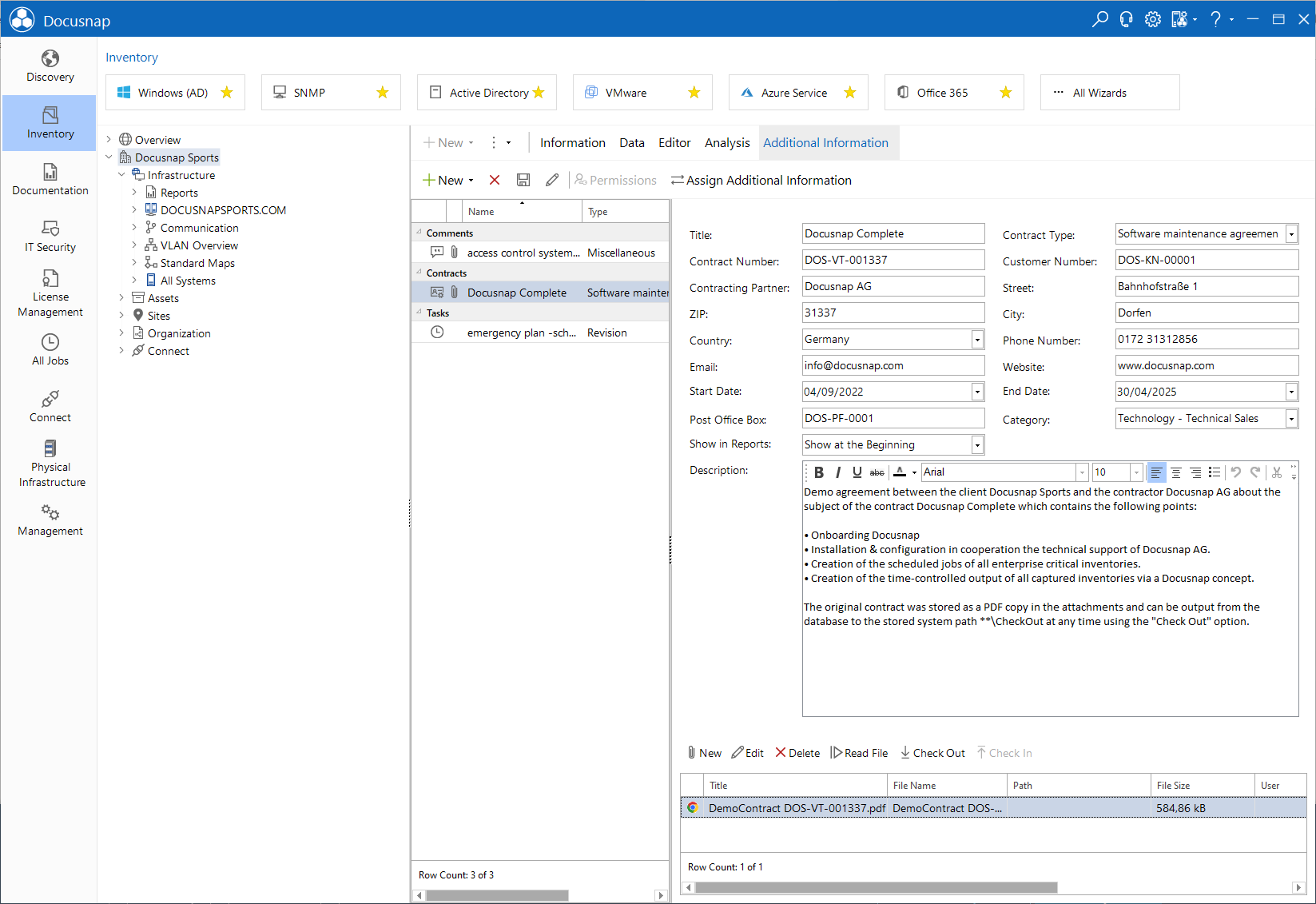
In the tab, all additional information of this object is displayed and can be edited. New entries can be created by clicking on the New button in the action bar. This opens the dialog for creating the respective additional information. In this dialog, all relevant data for the additional information is specified and in the tree on the right side you select the object to which the additional information should be linked.
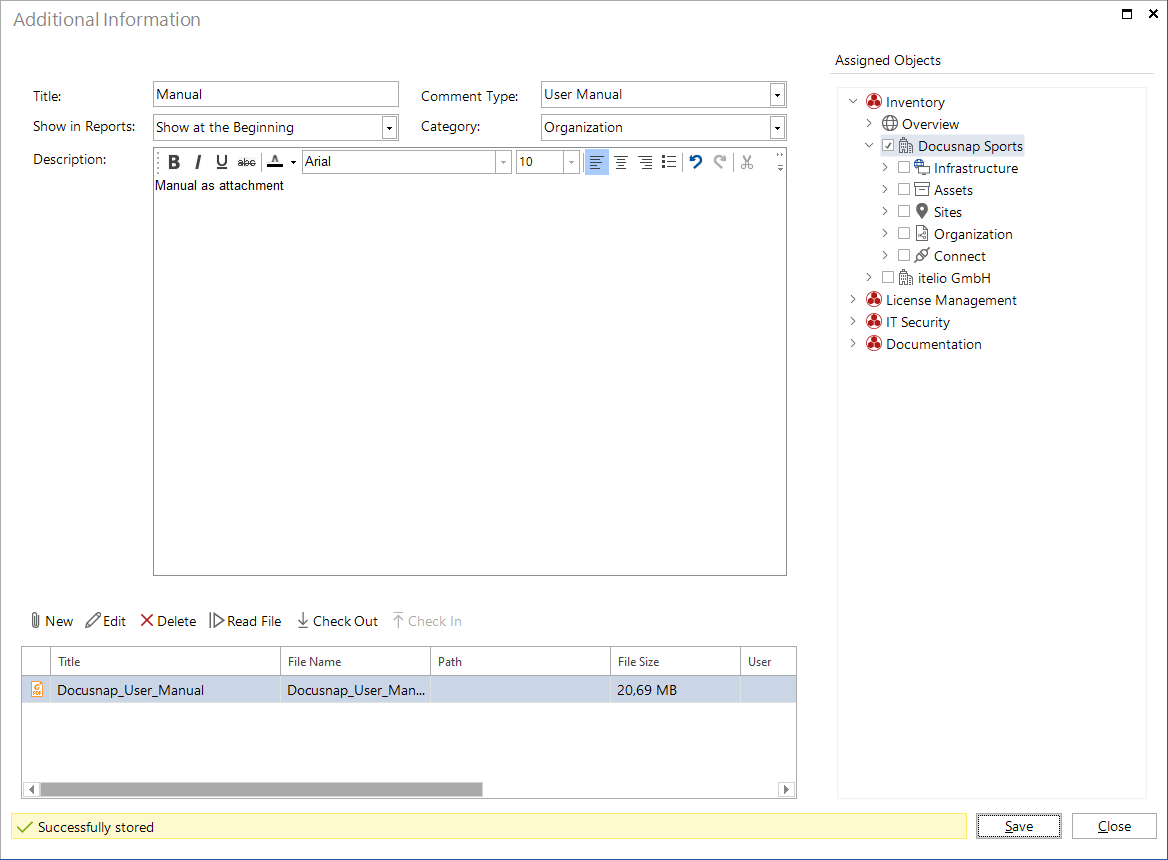
There are several possibilities for editing additional information. A data entry screen is displayed in the Additional Information tab for the selected additional information. Changes can be saved using the ![]() button in the action bar. The selected additional information can also be opened in a dialog by clicking the
button in the action bar. The selected additional information can also be opened in a dialog by clicking the
 button. In addition to the content of the additional information, the dialog can also be used to change the object to which the additional information is linked.
button. In addition to the content of the additional information, the dialog can also be used to change the object to which the additional information is linked.