Categories and Permissions
less than a minute
To restrict access to the additional information, you can use categories and permissions. The user roles are assigned to categories in the Docusnap Management.
When you select a category, the additional information will only be displayed if the current user has been assigned a role to which this category is visible.
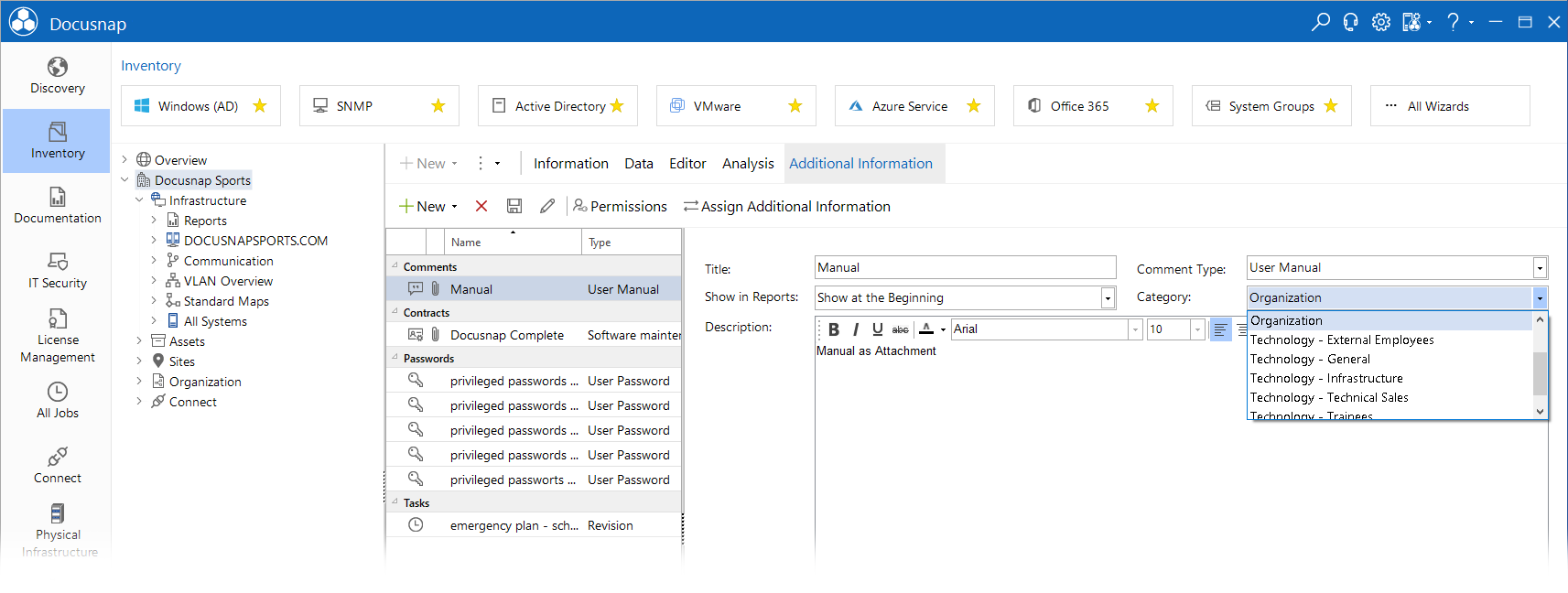
Access restrictions for additional information also apply to entries below the Overview and Organization headline in the Inventory tree. For this reason, additional information are only displayed to authorized users. If a user has been assigned the Administrator role, all additional information is shown. Additional information that should not be displayed due to categorization are flagged as (hidden).
Permissions
In addition to assigning a category, you can define the access to additional information by clicking the Permission button. In the Object Permissions dialog, you can specify whether a person to whom this role was assigned may Read, Write, Delete and / or Insert the additional information.