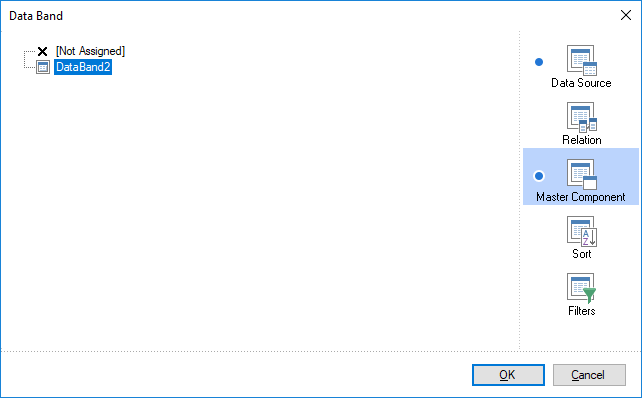Parameters
less than a minute
Hierarchies: Parameters
If you use parameters instead of relations to represent the dependencies between tables, reports can be executed more quickly. You can add the required parameter to the SQL statement. The result is that only the filtered data is transferred from the database to the client.
Click the button  to add a parameter. Every parameter of a table has to have a unique name. Select the referenced column of the parent table in the Expression field. If the value of a parameter is needed multiple times, the parameter must still be created only once.
to add a parameter. Every parameter of a table has to have a unique name. Select the referenced column of the parent table in the Expression field. If the value of a parameter is needed multiple times, the parameter must still be created only once.
The parameter is represented in the statement by @ and the name of the parameter (e.g. @DomainID).
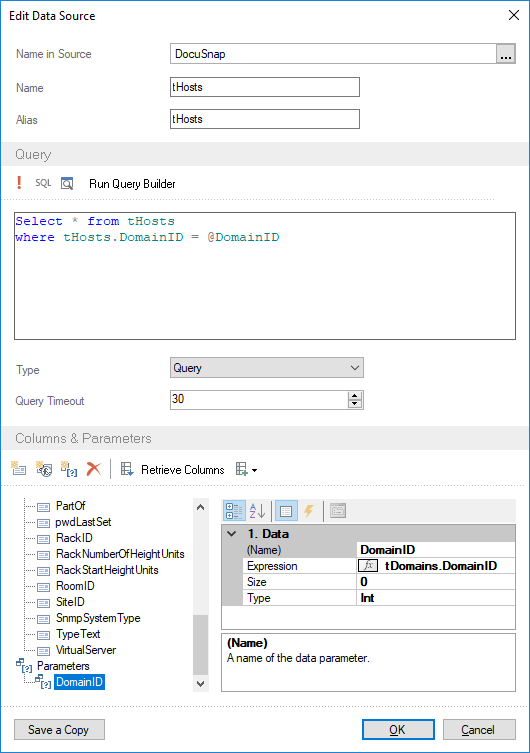
For the table, the Reconnect on Each Row property must be set to True on the Properties tab.
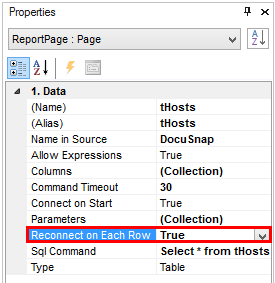
When defining the data band, the parent data band must be defined as the master component. In the parent data band, select the parent table from which the parameter was selected, as the data source.