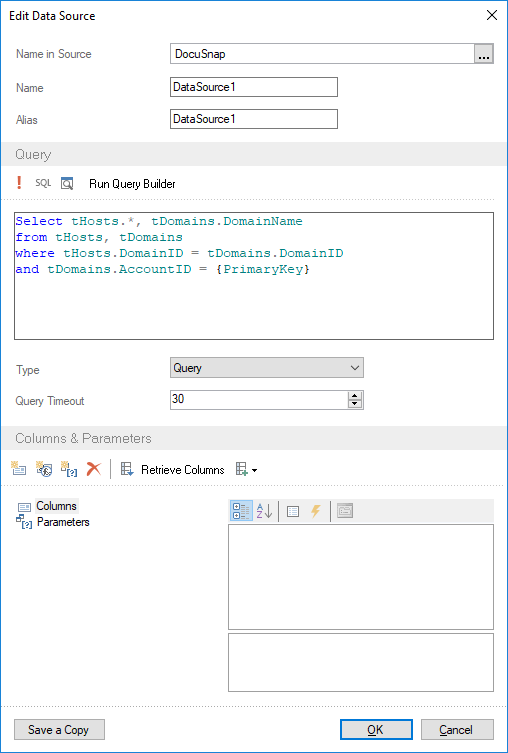New Data Sources
less than a minute
In addition to the existing data sources, more can be created. The report always has a connection to the database currently selected in Docusnap. Data sources can be either the tables from the database or custom tables, which are created using SQL statements.
A new data source can be created by clicking on the button  or by right-clicking in the dictionary. The first step is to select the DocuSnap connection.
or by right-clicking in the dictionary. The first step is to select the DocuSnap connection.
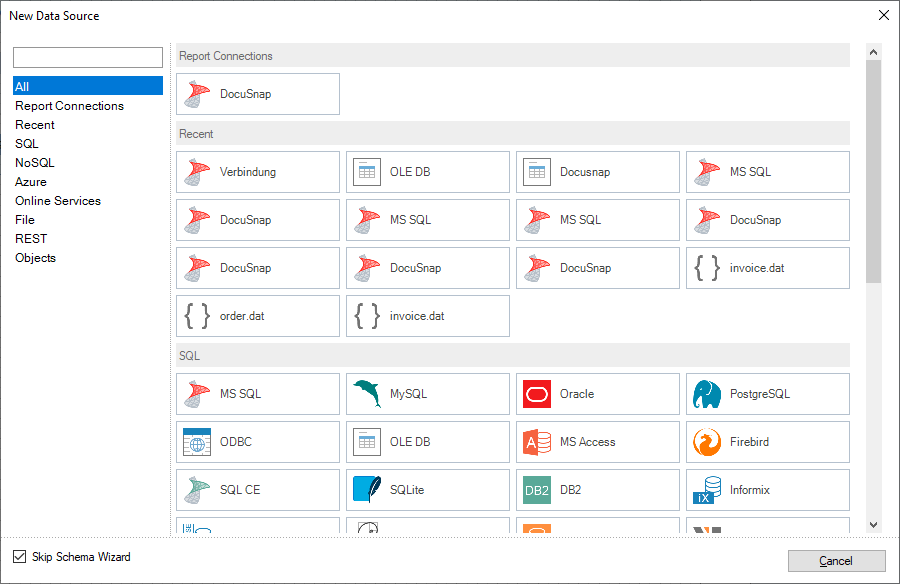
The next step is to enter SQL statements and thus, for example, form a table that contains the content from several tables. The SQL statement is entered in the Query field. The columns are then created by clicking on the Retrieve Columns button. The name of the data source can be selected freely. By clicking the OK button, the table is added to the dictionary with this SQL statement.