Format Settings
less than a minute
Formatting Reports in the Designer
When you open the Report Designer, Docusnap loads the current styles that have been selected in the Layout (CI) dialog. If you select a company, for which a different design was defined, from the status bar, that design will be loaded.
To assign a style to a component, select the component first. Then, select the associated style from the dropdown via the Component Style property on the Properties tab.
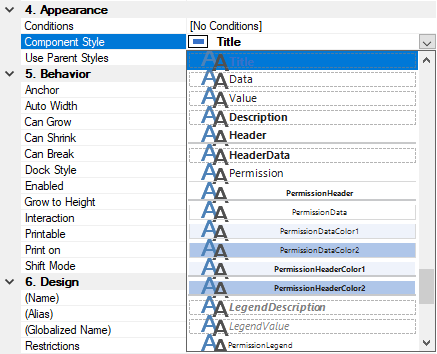
Styles
By default, styles have been defined.
- Title: The Title style is available for the title text.
- Description: For the description output, the Description style (left side) and a value using the Value style (right side) are used. To align a value to the right margin, select the ValueNumber style.
- Headings: To format headings, you can used the Header style.
- Data: Data can be formatted using the Data and DataNumber styles.
The other available styles can be used to format Permission Analysis reports and cover pages as well as headers and footers.
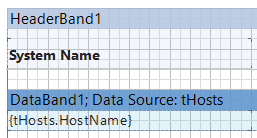
The styles with the addition of _Level1 to _Level4 are in the report design before Docusnap 12 and continue to exist for compatibility reasons.