Output
2 minute read
Meta objects of the Output type are used to show documents such as maps, datasheets or overviews in the tree structure. Unlike the Document Path used for meta objects of the Data and Caption types, Docusnap will only display the Document tab for Output-type objects. In addition, you can specify which wizard will be used to create the document. The selected wizard will be shown as a dashboard on the Document tab if the corresponding document has not been created yet.
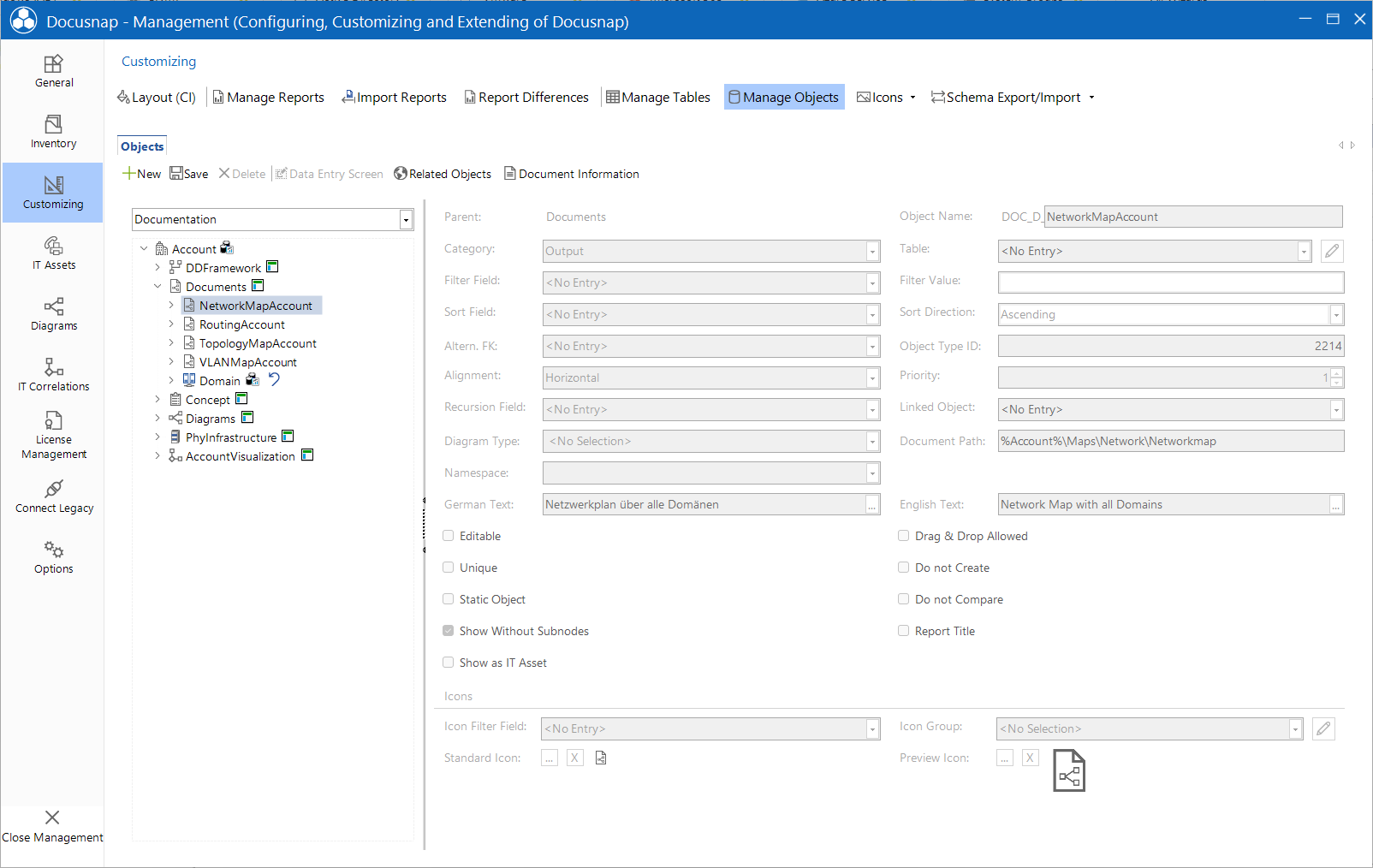
| Property | Description |
|---|---|
| Dokumentpfad | The document path specifies the path to external documents, e.g. in Word or HTML format. When you select an object, Docusnap automatically checks whether documents exist in this path. If documents are found, they will be displayed on the Documents tab. The path entered for this property is always relative to the documentation directory. In order to make paths flexible, you can use variables when specifying the path. The following variables are available: %Account%: Company name %Domain%: Domain name %Object%: Object name %ParentObject%: OObject name of the parent node Docusnap will automatically append “_EN.html” or “_DE.html” to the file names. |
If the desired document has not been created yet, a dashboard displays. From there, you can launch the wizard for creating this document. For each meta object of type Output the Document Info tab is displayed on the right side.
| Property | Description |
|---|---|
| Info in German /Info in English | In the Info in German and Info in English fields, you can enter the text to be displayed on the dashboard. |
| Document Type | In the Document Type field, you can specify whether the document is a map, a datasheet or a list. |
| Help ID | Using the help ID, you can specify which section of the help system will be accessed via the dashboard. |
| Chart | In the Chart group, you can select the wizard to be used for creating the desired document. If another wizard is required after the initial wizard, you can select it from the Next Wizard dropdown list. |
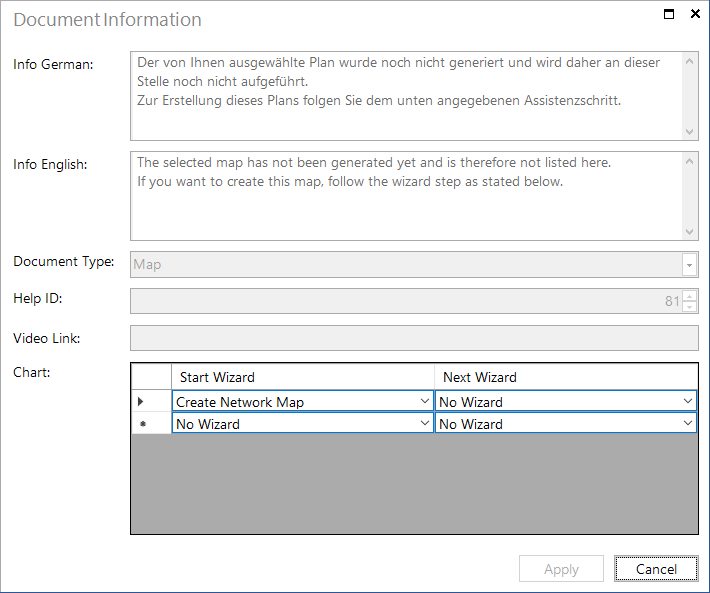 |
|