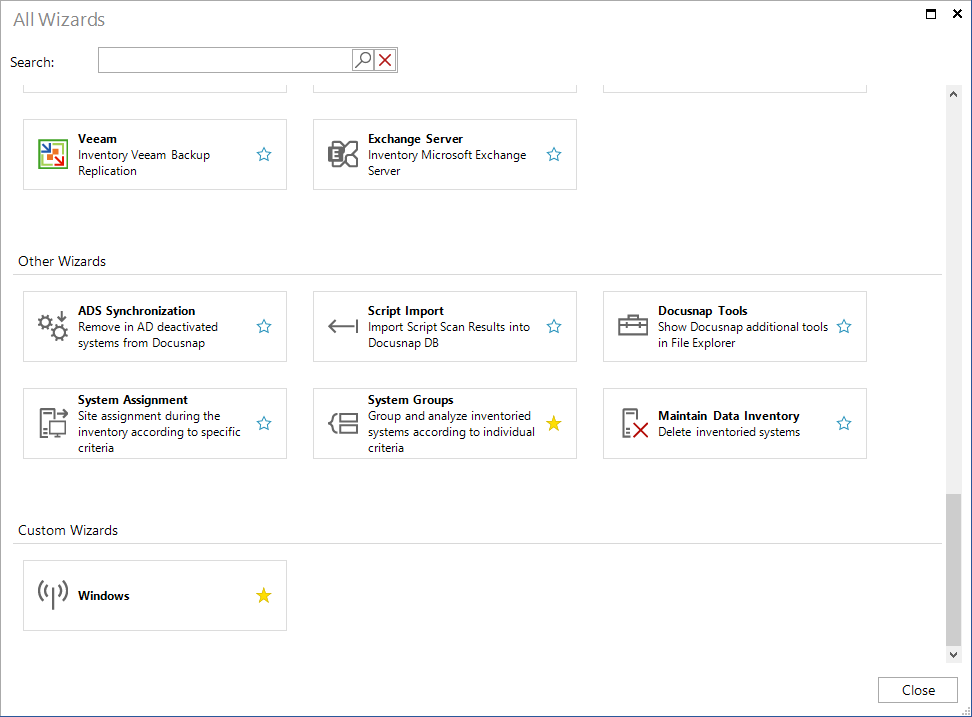Wizard Configuration
less than a minute
In Docusnap every system type has its own wizard (Windows Systems, Exchange Server, SQL Server etc.). Windows Systems, Active Directory, SNMP Systems and Exchange Servers can also be inventoried together with the Network Scan wizard.
In the Wizard Configuration tab you can combine several modules for the inventory process in one wizard. Thus only one wizard is needed to inventory multiple modules. If you inventory your network by means of the Docusnap Server only one job has to be configured instead of creating a job for every desired module.
Open the Wizard Configuration tab via the Wizard Configuration button. Click the New button to create a new wizard. Enter a name and a designation in English and German. The Wizard Step list contains all modules of the inventory. Specify the module which should be included in the wizard. Click the Save button to save this wizard.
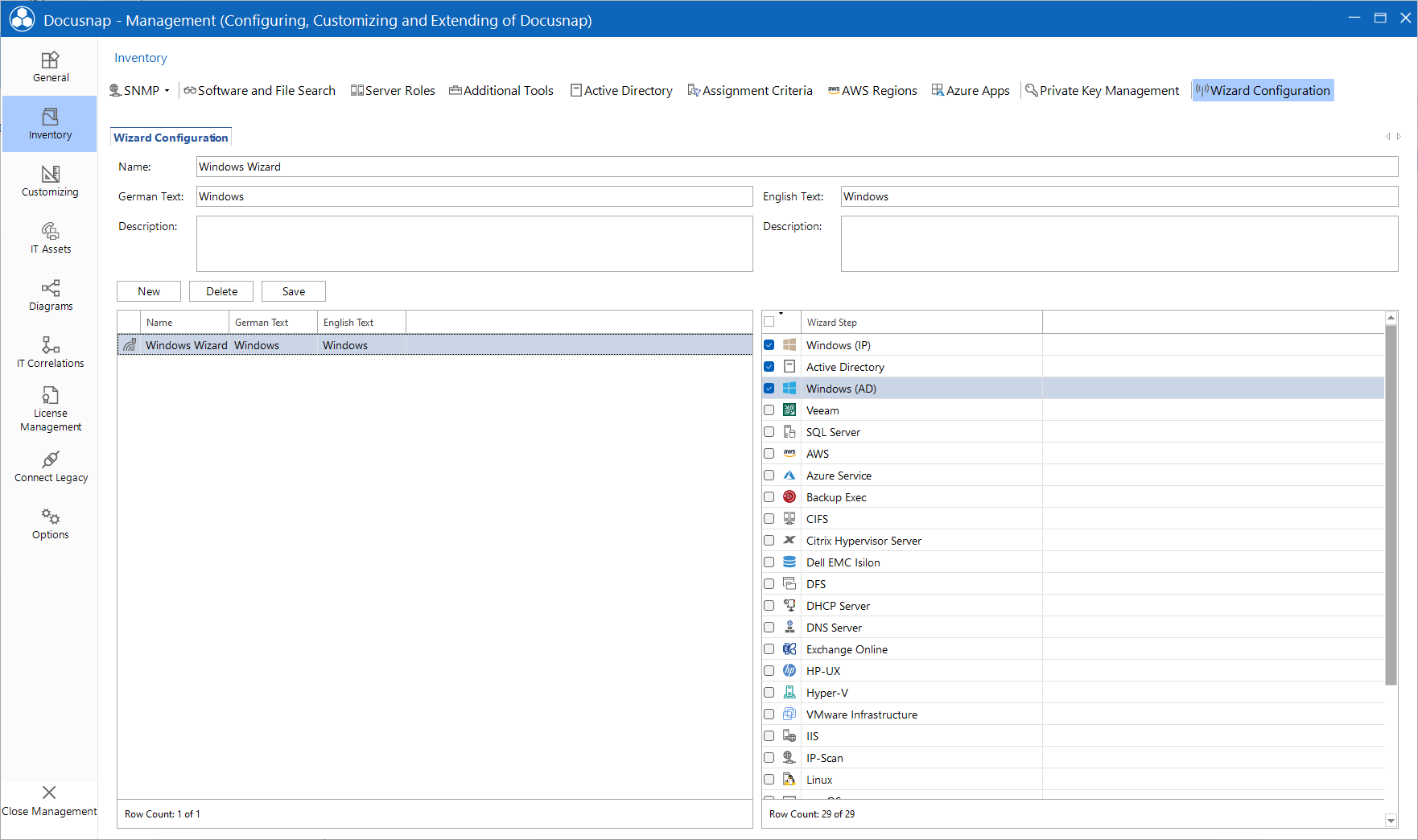
Once a wizard has been defined, it can be selected in the Inventory area of the main window of Docusnap. Click the All Wizards button to open the list of all wizards. Under the caption Custom Wizards, all configured wizards are displayed and can be added to favorites. This will display them in the ribbon.