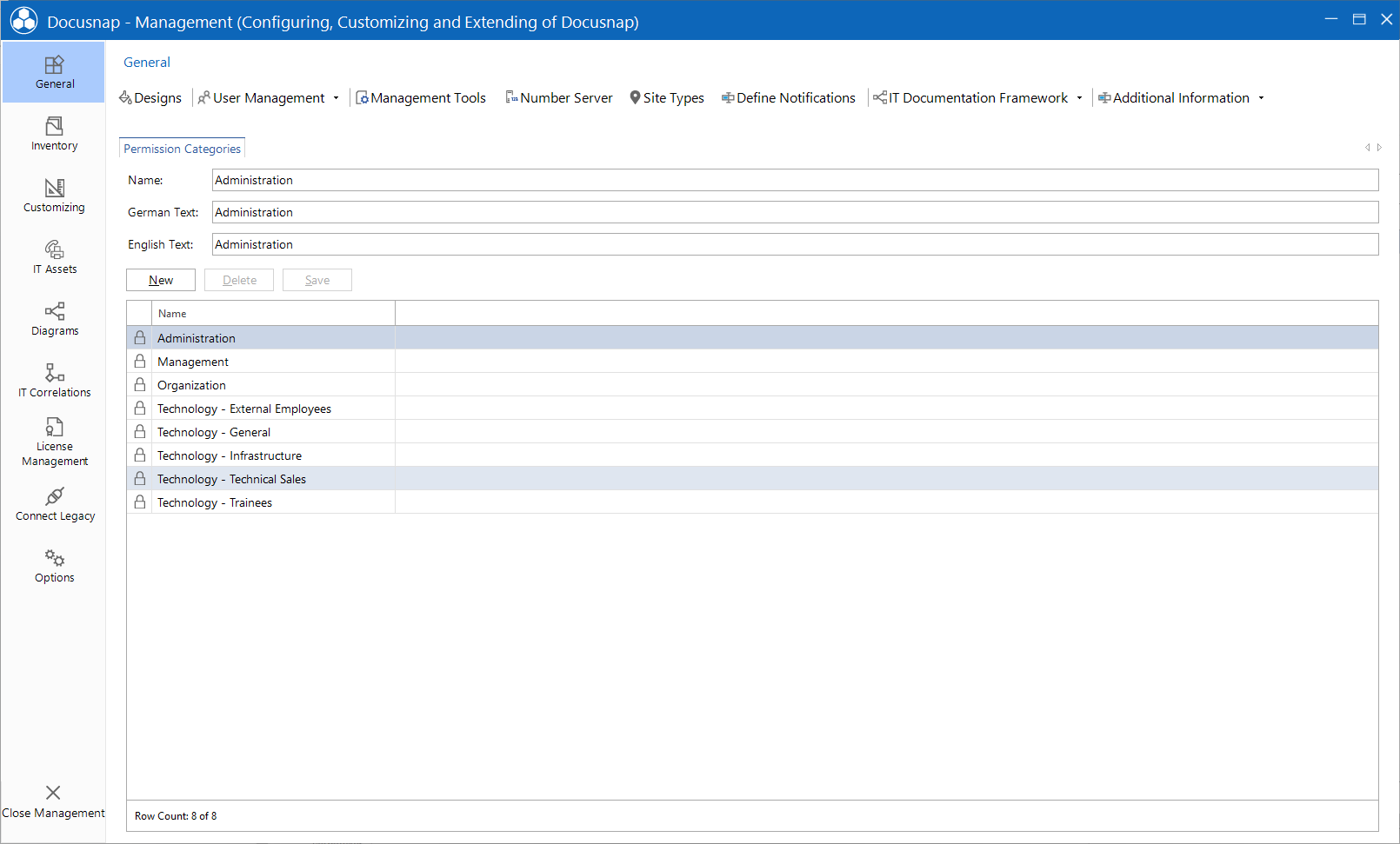Permission Category
less than a minute
When creating additional information it is possible to assign categories defining which user or user group may access this additional Information.
You can create as many categories as desired in the Permission Categories tab. Some categories are predefined. In addition, you can add your own categories.
To create a new category, click the New button. For each category, enter a name and a designation (text) in English and German to be displayed with the extensions. For each additional Information type, the categories you created are displayed in the Category drop-down list. Whether or not a category is visible, depends on the role to which it was assigned.