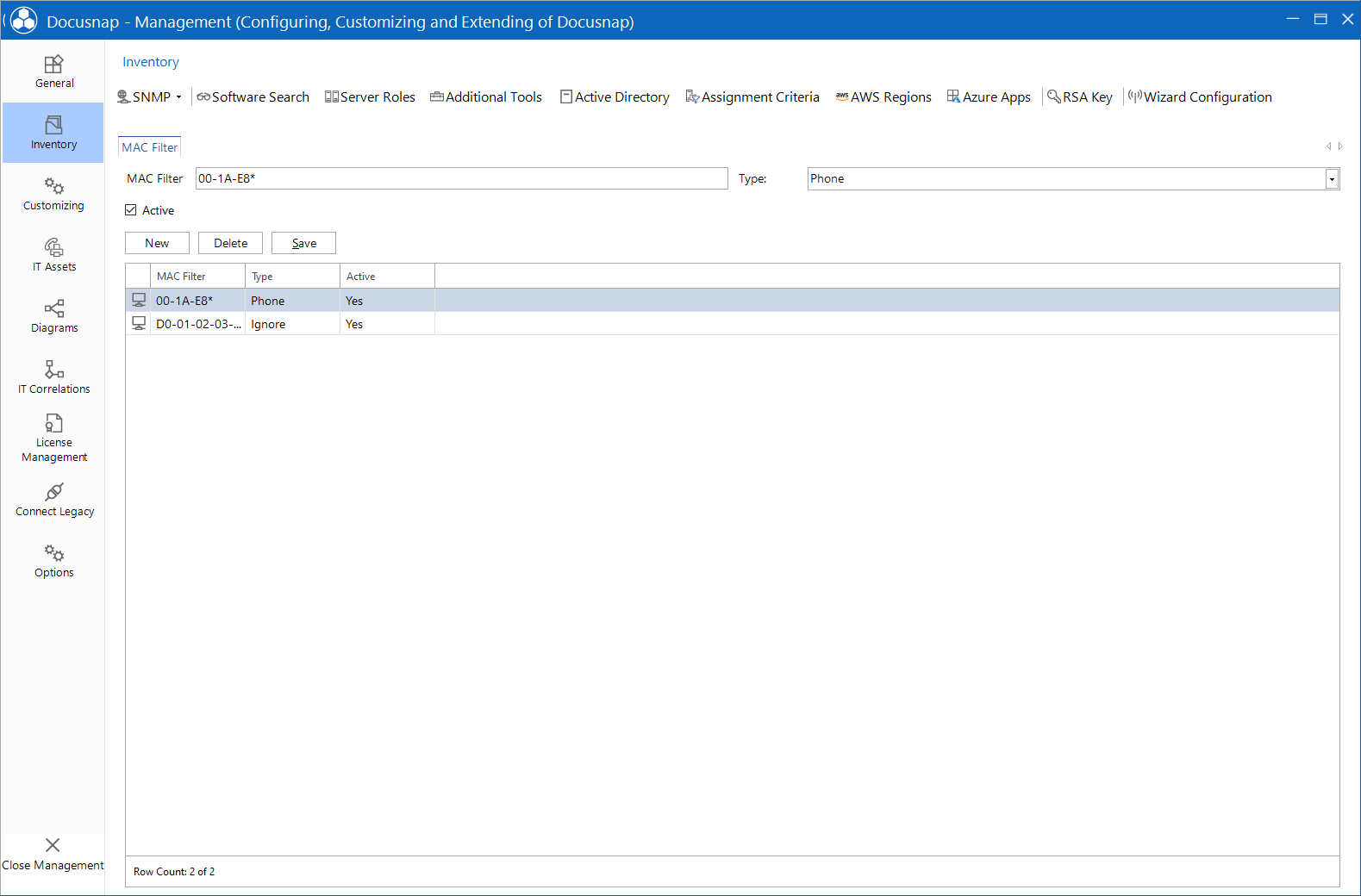MAC Filter
less than a minute
In the MAC Filter tab learned MAC addresses can be defined as a phone, as a device, or as virtual, to be then displayed with the correct icon in the topology map. If for a MAC address the type Ignore is selected, all devices with this MAC address are excluded from the topology map.
Click the New button to add a new filter. In the Type combobox is defined how this MAC address will be displayed. Each entry can be activated or deactivated.
It is possible to use wildcards in the MAC filter field to specify for example a MAC address segment as phone. All numbers 0-9 and letters A-F are allowed to define the MAC addresses.
Supported wildcard characters are “*” to specify any sequence of characters and “?” to specify exactly one character.
The separator between the octets of the MAC address are optional, “-” and “:” are supported. When saving the “:” are automatically converted to “-”.
Examples of valid filters:
00-01-02-03-04-05: The filter is applied exactly to this MAC address
00-01-02-03-04-??: The filter is applied to all MAC addresses that begin with 00-01-02-03-04-
00-01-02*: The filter is applied to all MAC addresses that begin with 00-01-02.